Loading ...
Loading ...
Loading ...
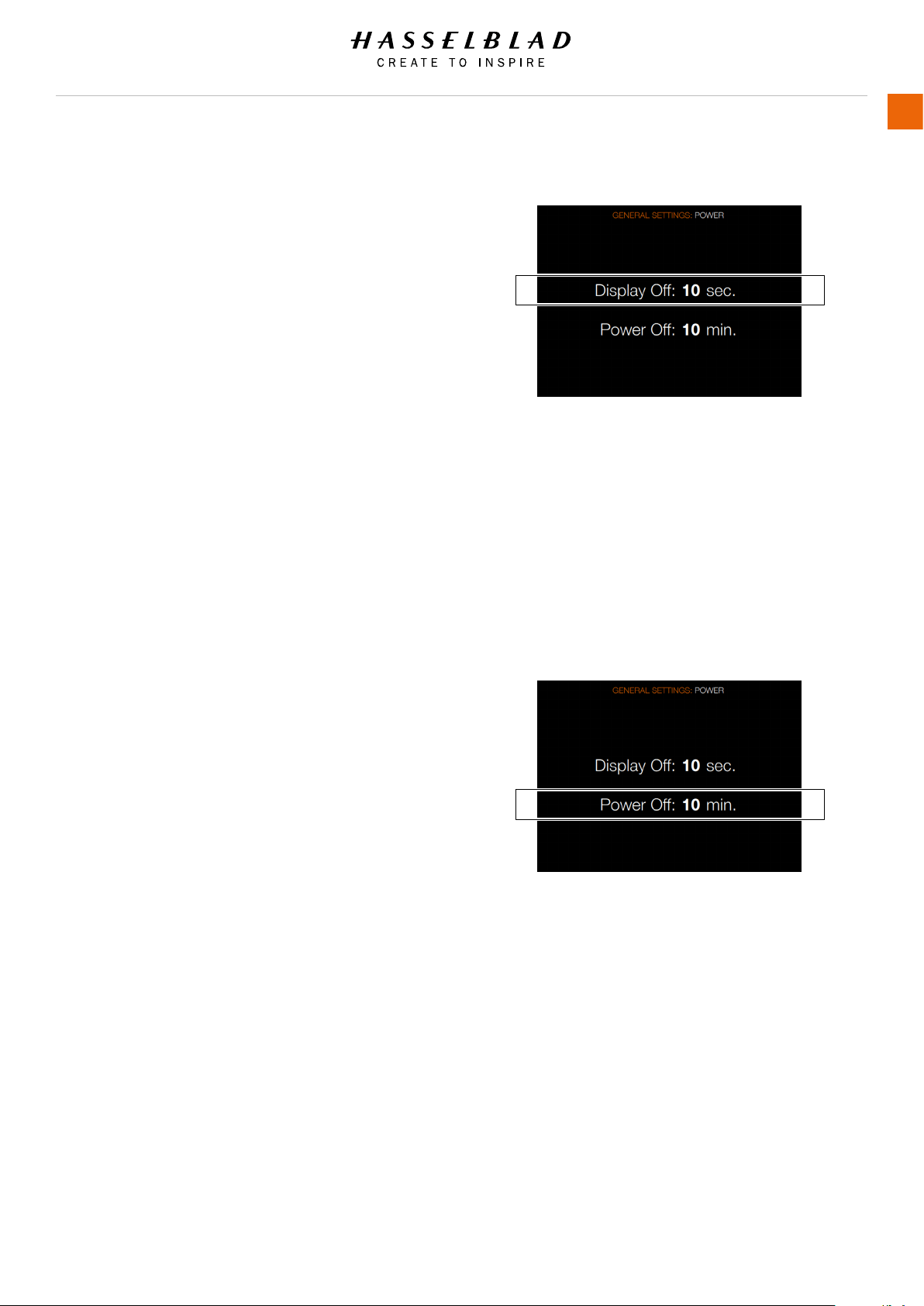
SET DISPLAY OFF MODE
MAIN MENU > GENERAL SETTINGS > DISPLAY >POWER MODES
AND TIMEOUTS
1 Press the General Settings icon on the Sensor unit display.
2 The General Settings Menu will appear.
3 Press the General Settings Power and Timeouts icon.
4 Select Display Off.
In this mode the camera turns off the grip and sensor unit
displays but remains ready to be immediately reactivated to the
ON mode.
The time intervals are:
● 10 seconds.
● 20 seconds.
● 30 seconds.
● 60 seconds.
● Never.
H6D www.hasselblad.com
USER GUIDE
To Use
135
POWER OFF
MAIN MENU > GENERAL SETTINGS > DISPLAY >POWER MODES
AND TIMEOUTS > POWER OFF
Sets the amount of elapsed time before the camera enters
complete power off mode. See ‘Power Modes’ section in this
manual for further details.
Power Off options
● Power Off after 5 minutes.
● Power Off after 10 minutes.
● Power Off after 30 minutes.
● Power Off: Never
RE-ACTIVATE CAMERA FROM DISPLAY OFF/POWER MODE
Do any of the following actions:
● Press the Shutter release button half way.
● Press the Stop down button.
● Click the ON.OFF button.
● Press the Mirror up button.
Loading ...
Loading ...
Loading ...