Loading ...
Loading ...
Loading ...
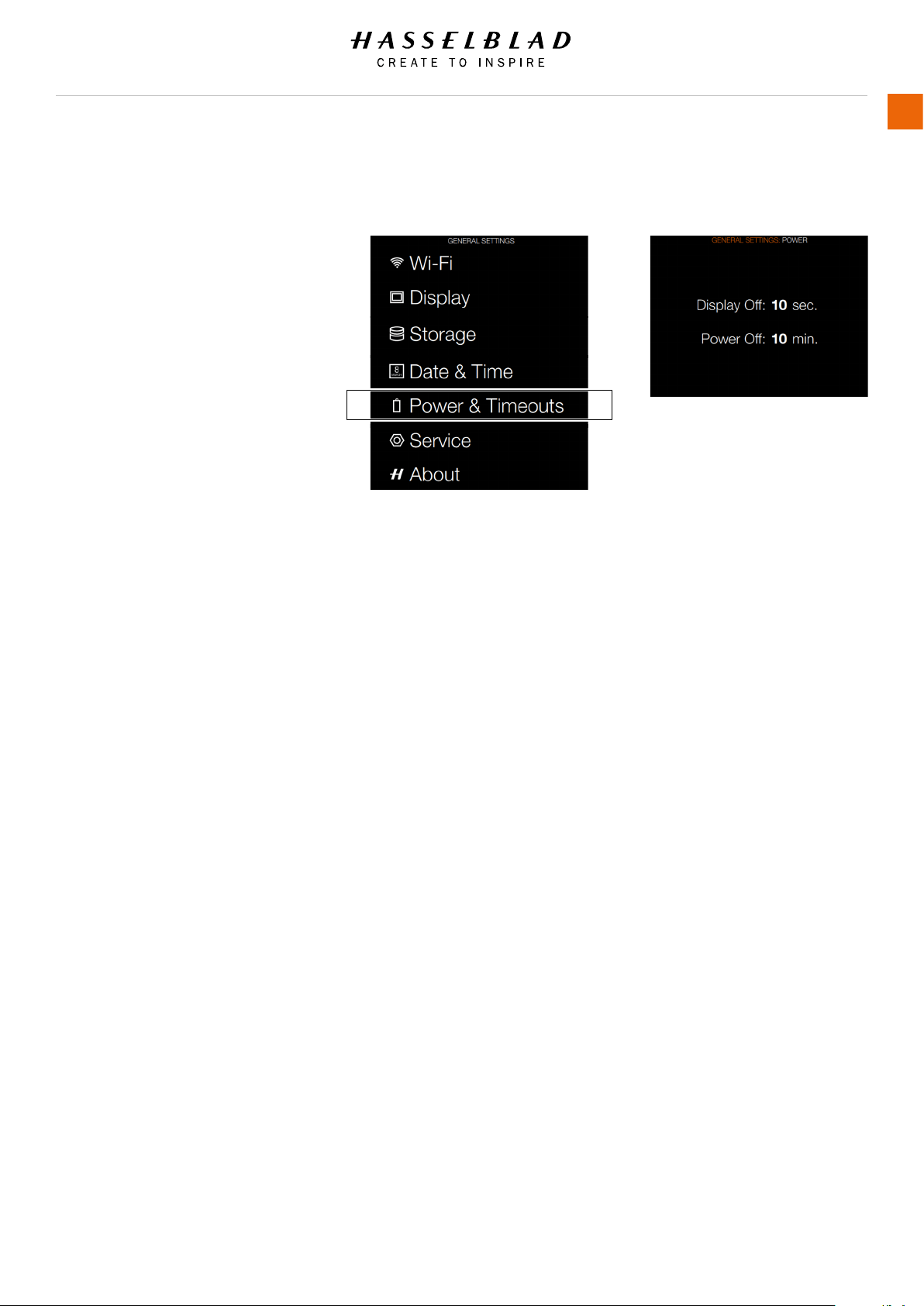
H6D www.hasselblad.com
USER GUIDE
To Use
134
5.20 GENERAL SETTINGS POWER AND TIMEOUTS
MAIN MENU > GENERAL SETTINGS >
POWER AND TIMEOUTS
The H6D Camera can be set to
automatically turn off the Sensor Unit
Display after a set amount of seconds
to save battery for example.
It can also be set to Power Off after
10, 30 or 60 minutes.
1 Press the General Settings icon on
the Sensor unit display.
2 The General Settings Menu will
appear.
3 Press the General Settings Power
and Timeouts icon.
4 Adjust the time values by pressing
the value and adjust the value in
the pop up menus.
Swipe right or press Menu / EXIT
button to get back to Main Menu.
Power and Timeouts Menu
Display Off
Select Display Off Settings.
Power Off
Select Display Power Off Settings.
Power and Timeouts Menu
General Settings Menu
Loading ...
Loading ...
Loading ...