Loading ...
Loading ...
Loading ...
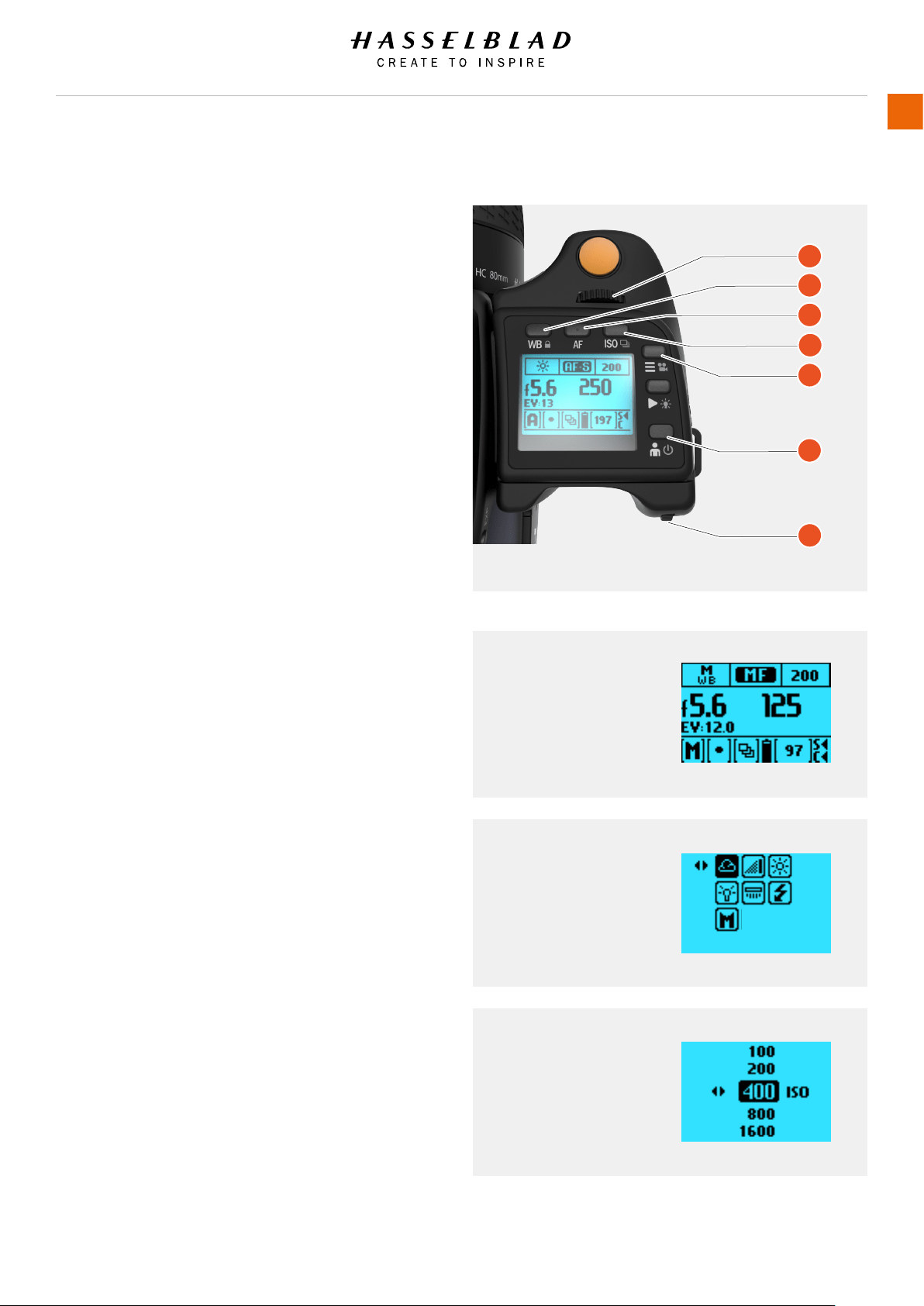
ISO AND WHITE BALANCE ON GRIP
ISO
1 Press ISO button (D).
2 Turn the Front scroll wheel (A) to select ISO setting.
White Balance WB
1 Press WB button (B).
2 Turn the Front scroll wheel (A) to select WB (Daylight, Shade,
Cloudy, Flash, Fluorescent or Tungsten).
3 To set the Colour Temperature manually, scroll the Front
Scroll Wheel until “M” is displayed. Then the colour
temperature value is displayed at the bottom of the screen.
Note!
White Balance settings are technically not necessary for 3F/3FR
les. The raw format les contain all the information required
for correction in Phocus and/or other software, regardless of
the original colour temperature of the light source or colour
temperature setting of the camera at the time of exposure.
If you intend to shoot RAW & JPEG or use Phocus for JPEG
production and plan to deliver or print the JPEG les directly,
then you should make a White Balance setting.
Note!
ISO and White Balance settings are made either on the grip or
the sensor unit. The settings are automatically updated on both.
A
B
C
D
E
F
G
White Balance
Manual mode selected.
White Balance menu
Cloudy mode selected.
ISO menu
ISO 400 selected.
H6D www.hasselblad.com
USER GUIDE
To Use
79
Loading ...
Loading ...
Loading ...