Loading ...
Loading ...
Loading ...
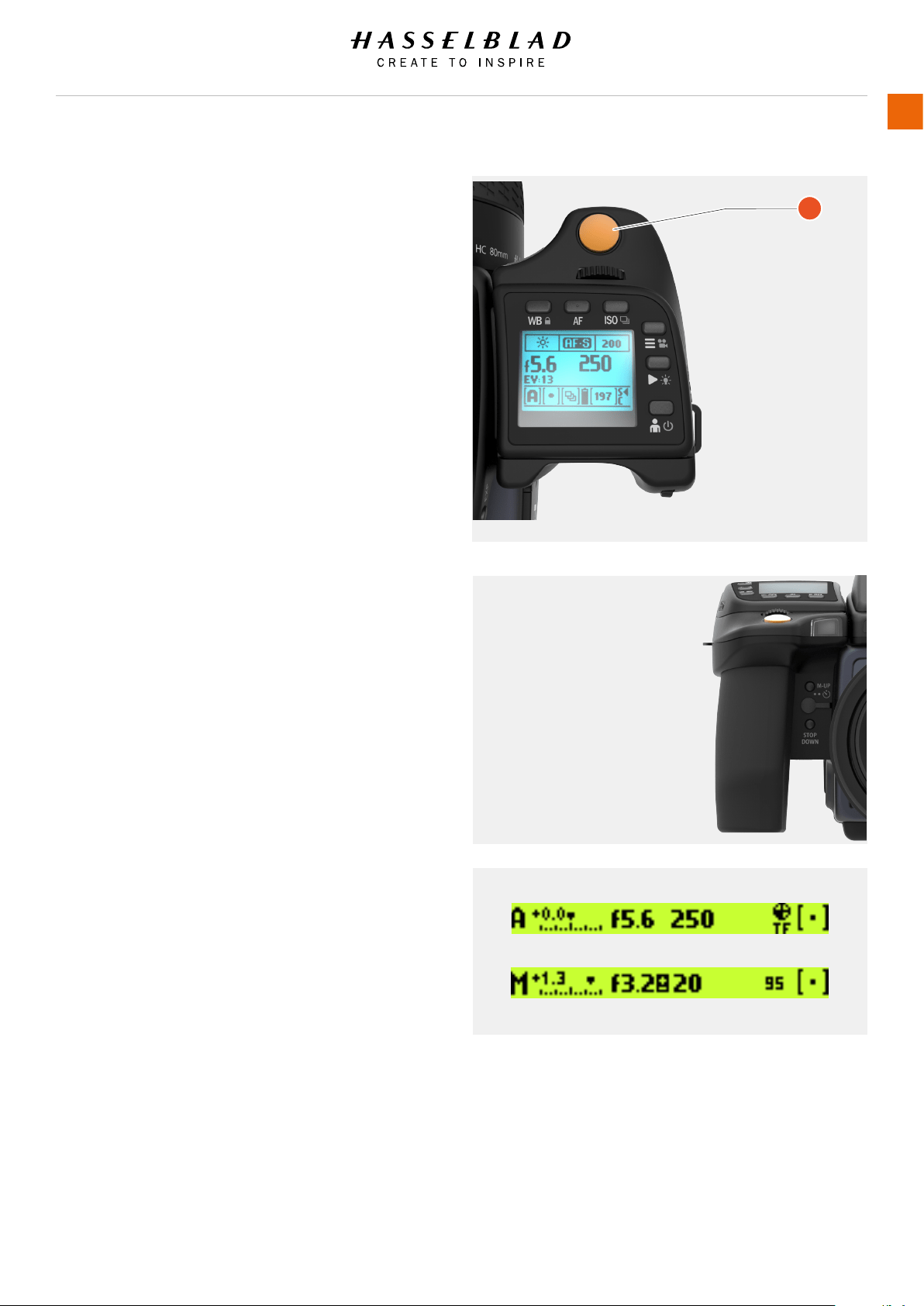
TEMPORARILY ACTIVATED - AUTOFOCUS RETAINED
MAIN MENU > GENERAL SETTINGS
In this mode the True Focus function is activated by pressing an
assigned button. This produces a ‘one-shot’ setting where the
camera reverts to its original Autofocus setting after capture.
Useful if you want to quickly switch back and forth between True
Focus and normal Autofocus.
1 Program the buttons in the Main Menu on the Sensor Unit
Display.
2 Aim camera at important area in subject and press the
selected button (the grip display now indicates AF-T mode).
3 Wait for the True Focus icon to appear in the viewnder.
4 Recompose the picture and press Shutter Release button (A)
(camera does not refocus because it is temporarily in AF-T
mode). The True Focus icon disappears from the viewnder.
Camera reverts to AF-S.
5 Note that camera reverts to AF-S if the focusing ring on the
lens is moved.
H6D www.hasselblad.com
USER GUIDE
To Use
114
A
Loading ...
Loading ...
Loading ...