Loading ...
Loading ...
Loading ...
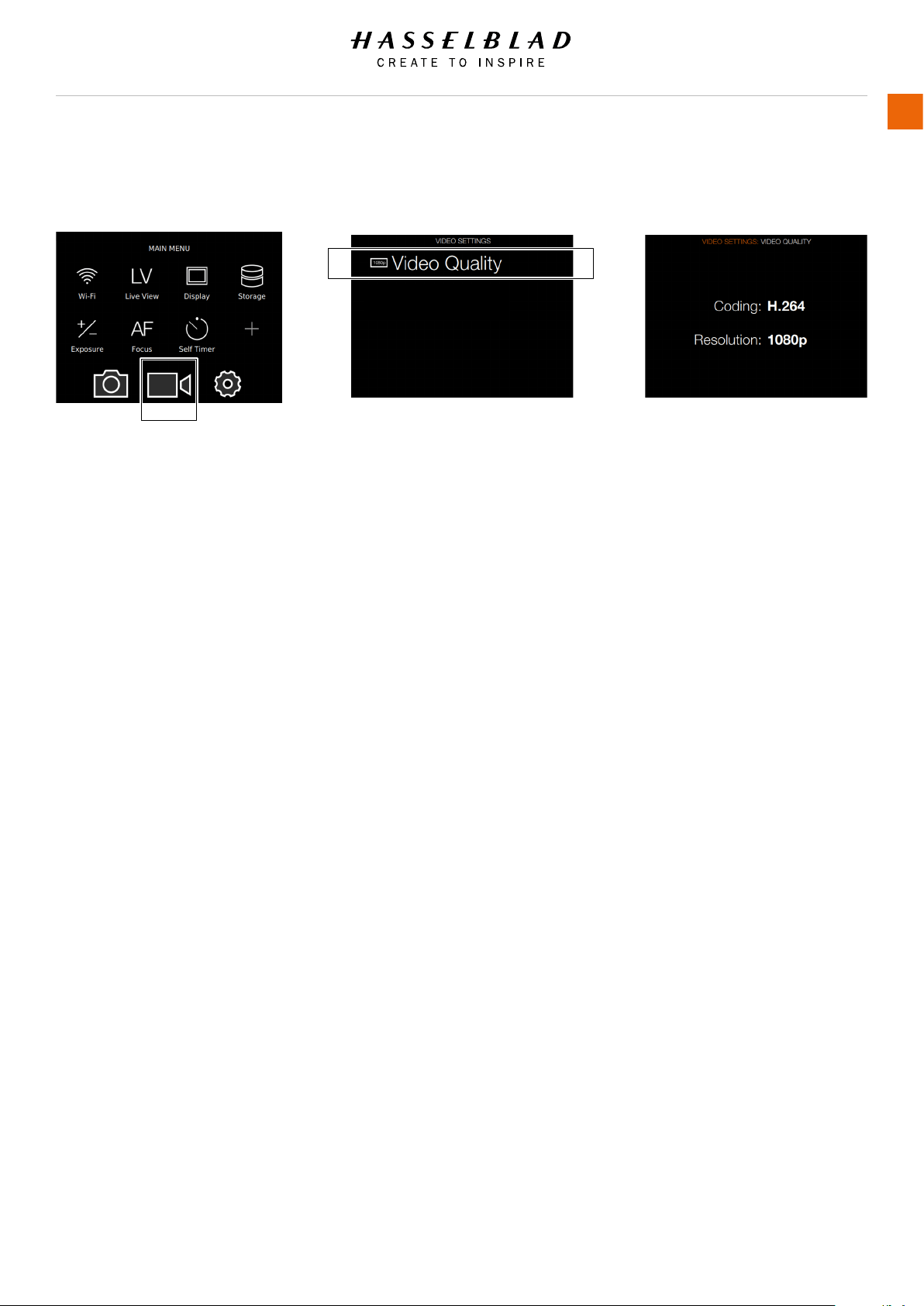
H6D www.hasselblad.com
USER GUIDE
To Use
124
5.13 VIDEO SETTINGS MENU
MAIN MENU > VIDEO SETTINGS
Press the Video icon on the Sensor unit
display. The Video Settings Menu will
appear.
Select the Video Settings Menu.
Swipe right or press Menu / EXIT button
to get back to Main Menu.
VIDEO SETTINGS
In this release it is not possible to
change the Coding or Resolution
Settings. In a future rmware release
there will be more options.
Coding
Video Quality Coding Settings.
Resolution
Video Quality Resolution Settings.
Main Menu Video Settings Menu
Video Quality Settings
Video icon
Loading ...
Loading ...
Loading ...