Loading ...
Loading ...
Loading ...
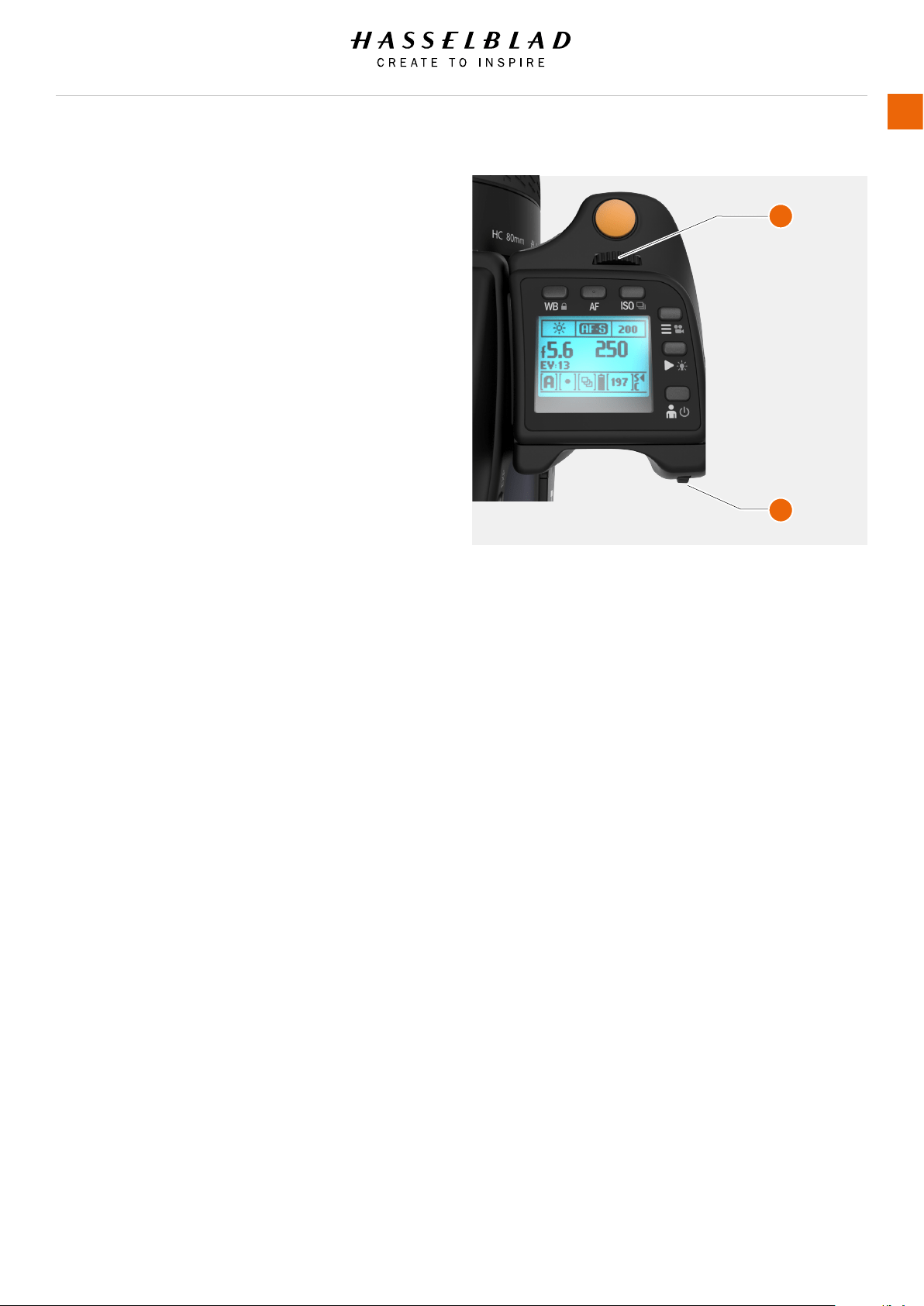
H6D www.hasselblad.com
USER GUIDE
To Use
141
TO ADJUST SHUTTER AND APERTURE ON GRIP
Note!
In manual mode both the shutter and aperture are electronically
controlled and are adjusted by the scroll wheels on the grip.
Note!
There are no separate manual setting rings on the lenses or
camera body. The settings are displayed both on the grip display
and in the viewnder display.
How to adjust shutter and aperture
1 Turn the front scroll wheel (A) to adjust the shutter and
aperture.
2 Turn the rear scroll wheel (B) to adjust the shutter and
aperture.
In Manual mode (M):
Front wheel = Aperture.
Rear wheel = Shutter speed.
In Aperture priority (A) mode:
Front wheel = Aperture.
Rear wheel = Quick exposure adjustment of Shutter speed.
In Shutter priority (S) mode:
Front wheel = Shutter Speed.
Rear wheel = Quick exposure adjustment of Aperture.
In P or Pv mode:
Front wheel = Aperture/shutter speed combination.
Rear wheel = Quick exposure adjustment.
See under Light Metering and Exposure Control/Exposure
Method for a complete description.
A
B
Loading ...
Loading ...
Loading ...