Loading ...
Loading ...
Loading ...
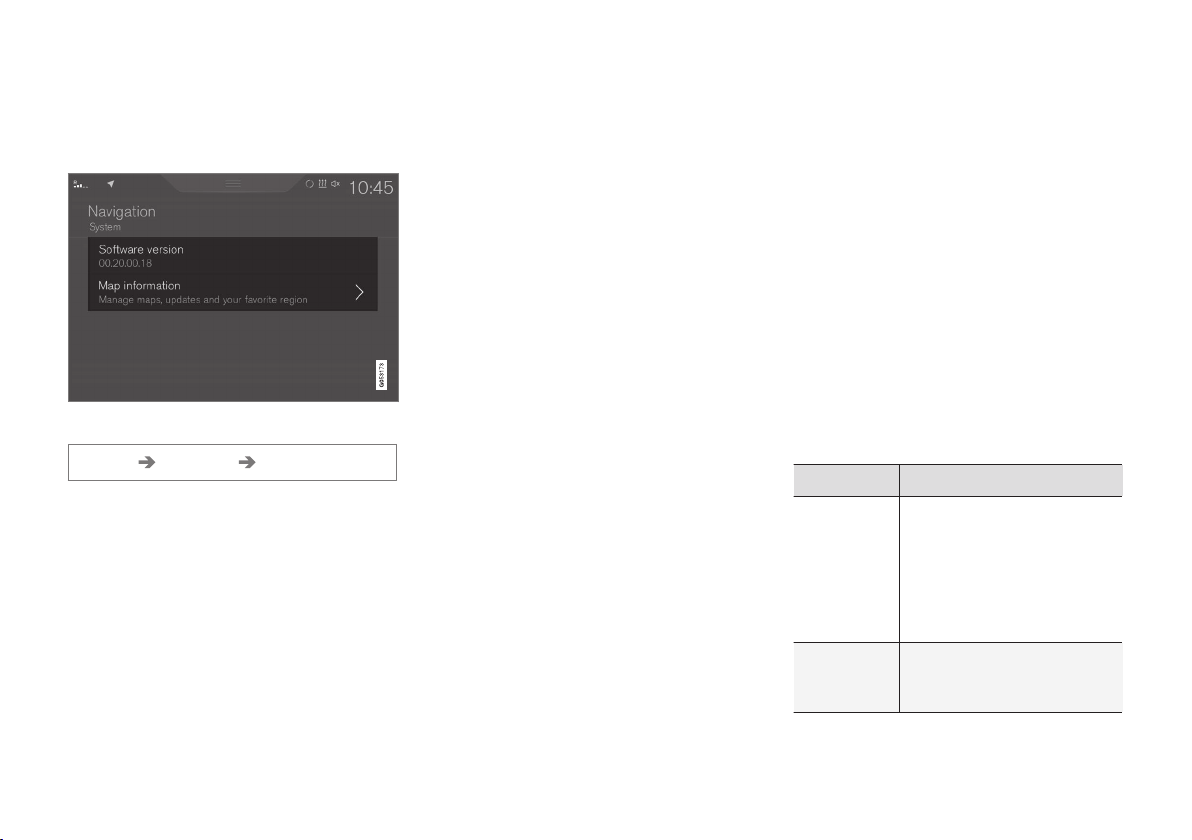
NAVIGATION*
* Option/accessory, for more information, see Introduction.
456
System settings
This article describes settings for the navigation
system software and map versions.
Path:
Settings Navigation System
Software version
•
Base Map Version_ e.g., 00.20.00.18
See also the article "Updating map data with
MapCare".
Map version
•
Map Information: information about maps,
updates and your favorite regions.
Related information
•
Sensus Navigation settings (p. 449)
•
Map updates with MapCare (p. 456)
Map updates with MapCare
Volvo Sensus Navigation remote updates can be
done directly to the vehicle through a cell phone
Internet connection or from a computer with a
USB flash drive.
General update information
The system's maps are divided into a number of
fixed regions. When updates are done, it is not
necessary to update all of the regions at the
same time but instead can be done for a specific
region or several regions.
One or several regions can be updated from the
vehicle's Internet connection. However, for major
updates, a computer and a USB flash drive are
recommended.
If an itinerary covers several regions, they should
all have the same version number to enable the
system to calculate the best route to the destina-
tion(s).
Updating the map structure
Changing the map structure may sometimes be
necessary, e.g., if a region is added or if a large
region is divided into smaller ones. If this is the
case, normal updates may not be possible and a
message will be displayed explaining what has
happened.
In this situation, the entire map must be reinstal-
led from a USB flash drive. For additional infor-
mation, contact a Volvo retailer.
Updating navigation system software
In addition to the maps, the system's software is
being steadily developed and has to be updated
occasionally. This may mean that newly downloa-
ded map information may not be supported by
the navigation system's software. If this happens,
a message will be displayed indicating that the
software needs to be updated. This can be done
by a Volvo retailer or from a USB flash drive.
See the section "Software version" in the article
"System settings."
Updates from the vehicle's Internet
connection or from a USB flash drive
For detailed information, see the articles "Remote
map updates" and "Map updates from the com-
puter with a USB flash drive."
FAQs
Question Answer
Can the map
database be
changed,
e.g., from
Europe to
North Amer-
ica?
Yes, with certain exceptions.
Contact a Volvo retailer for up-
to-date information.
How long do
map updates
take?
This depends on the size of
the file(s) and the speed of the
Internet connection.
Loading ...
Loading ...
Loading ...