Loading ...
Loading ...
Loading ...
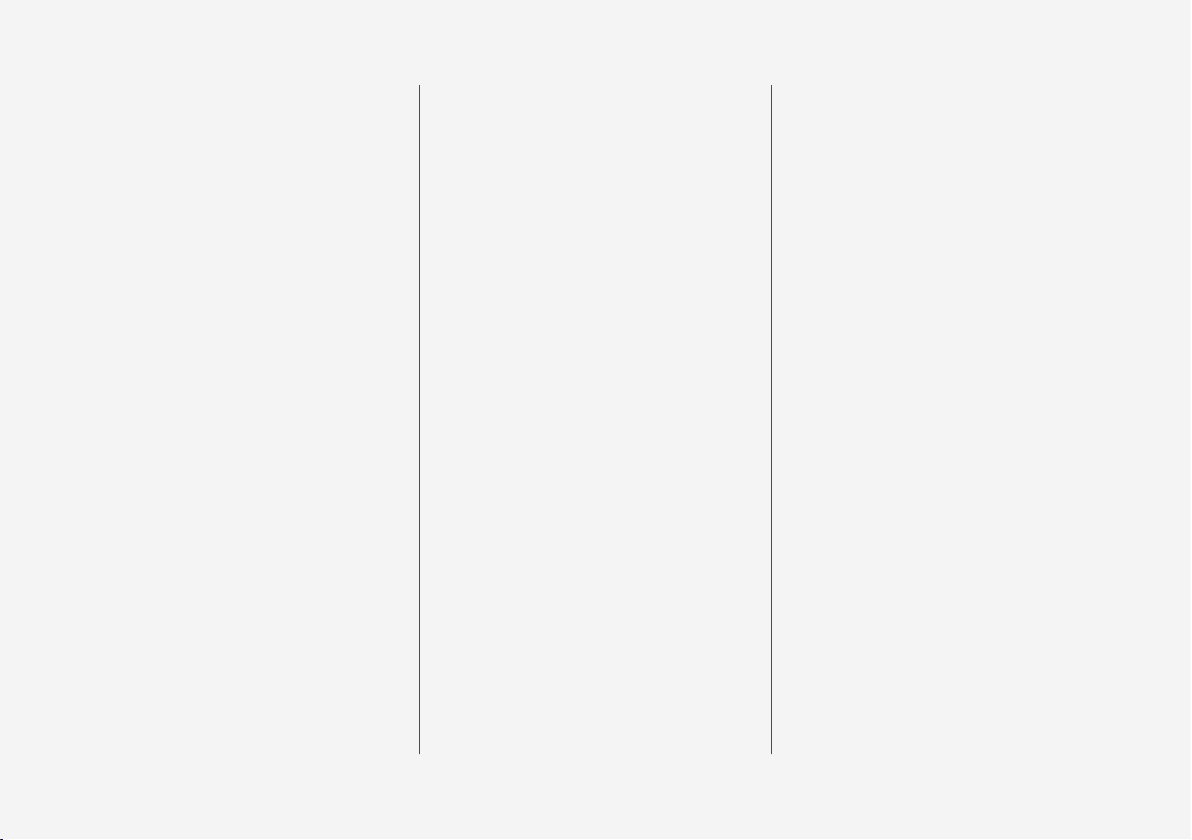
9
NAVIGATION*
Sensus Navigation
428
Buttons and information on the map
428
Common navigation system features
429
Getting started with Sensus Navigation
432
Quick guidance to a destination
432
Navigation displays and controls
433
Entering a destination
435
Setting a destination by tapping the map
435
Setting a destination by entering the
text of your choice
436
Setting a destination using Recent/
Favorites/Library
438
Using a point of interest (POI) as a
destination
440
Setting a destination by entering an
address
441
Saving a destination with Send to Car
441
Viewing the itinerary and alternate routes
442
Guidance points in the itinerary
444
POIs along the route
445
Traffic problems along the route
445
Information cards on the map
446
Choosing a detour
447
Traffic information
448
Navigation in the instrument panel
448
Sensus Navigation settings
449
Map settings
450
Route settings
452
Traffic information settings
454
Guidance settings
455
System settings
456
Map updates with MapCare
456
Remote map updates
457
Map updates from a computer with a
USB flash drive
458
Navigation license agreements
460
Copyright
462
Sensus Navigation troubleshooting
462
WHEELS AND TIRES
Tires
466
Tire sidewall designations
467
Wheel (rim) designations
469
Tire terminology
469
Tire direction of rotation
470
Tread wear indicator
471
Loading specifications
471
Uniform Tire Quality Grading
472
Snow tires and chains
473
Checking tire inflation pressure
473
Changing tires
475
Tools in the cargo compartment
475
Jack
476
Spare tire
476
Wheel bolts
477
Removing a wheel
478
Installing a wheel
479
Tire Pressure Monitoring System (TPMS)
480
Checking inflation pressure
482
Reinflating tires equipped with the
Tire Pressure Monitoring System (TPMS)
483
Calibrating the Tire Pressure
Monitoring System (TPMS)
484
Tire Pressure Monitoring System
type approval
484
Loading ...
Loading ...
Loading ...