Loading ...
Loading ...
Loading ...
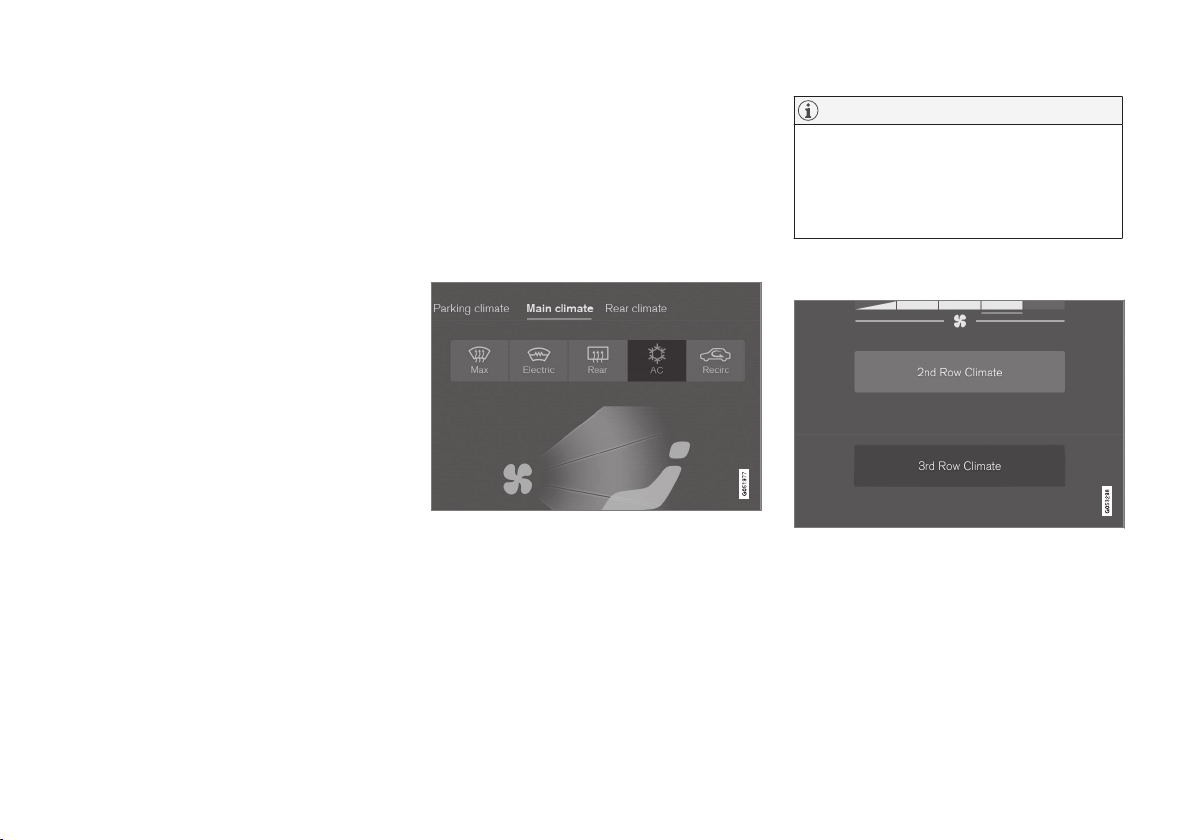
CLIMATE
* Option/accessory, for more information, see Introduction.
190
2. Tap the steering wheel heating button
repeatedly to select one of four levels:
Off,
High, Middle or Low.
> The level changes and is displayed in the
button.
Automatic steering wheel heating
The automatic function starts heating the steer-
ing wheel when the temperature is sufficiently
cold and turns it off automatically when the wheel
is sufficiently warm.
1.
Tap
Settings in the center display's Top
view.
2.
Tap
Climate.
3.
Under
Auto Steering Wheel Heating
Level, select Off, Low, Middle or High to
activate/deactivate the automatic function.
Related information
•
Climate system controls (p. 180)
•
Climate system controls in the center display
(p. 180)
•
Steering wheel (p. 157)
Air conditioning
The air conditioning cools and dehumidifies the
air in the passenger compartment.
Activating/deactivating the main air
conditioning unit
1. For the air conditioning to function optimally,
close the side windows and laminated panor-
amic roof*.
Air conditioning button in Climate view
2. Go to Climate view in the center display.
3.
Tap
AC.
> The air conditioning is activated (button
lights up)/deactivated (button is off).
NOTE
•
For the air conditioning to function opti-
mally, close the side windows and lamina-
ted panoramic roof*
•
The air conditioning cannot be activated
if the blower is set to
Off.
Activating/deactivating the rear air
conditioning unit*
Air conditioning button in the Rear climate tab in Cli-
mate view
1. Go to Climate view in the center display.
2.
Go to
Rear climate.
3.
Tap
3rd row climate.
> The air conditioning is activated (button
lights up)/deactivated (button is off).
Loading ...
Loading ...
Loading ...