Loading ...
Loading ...
Loading ...
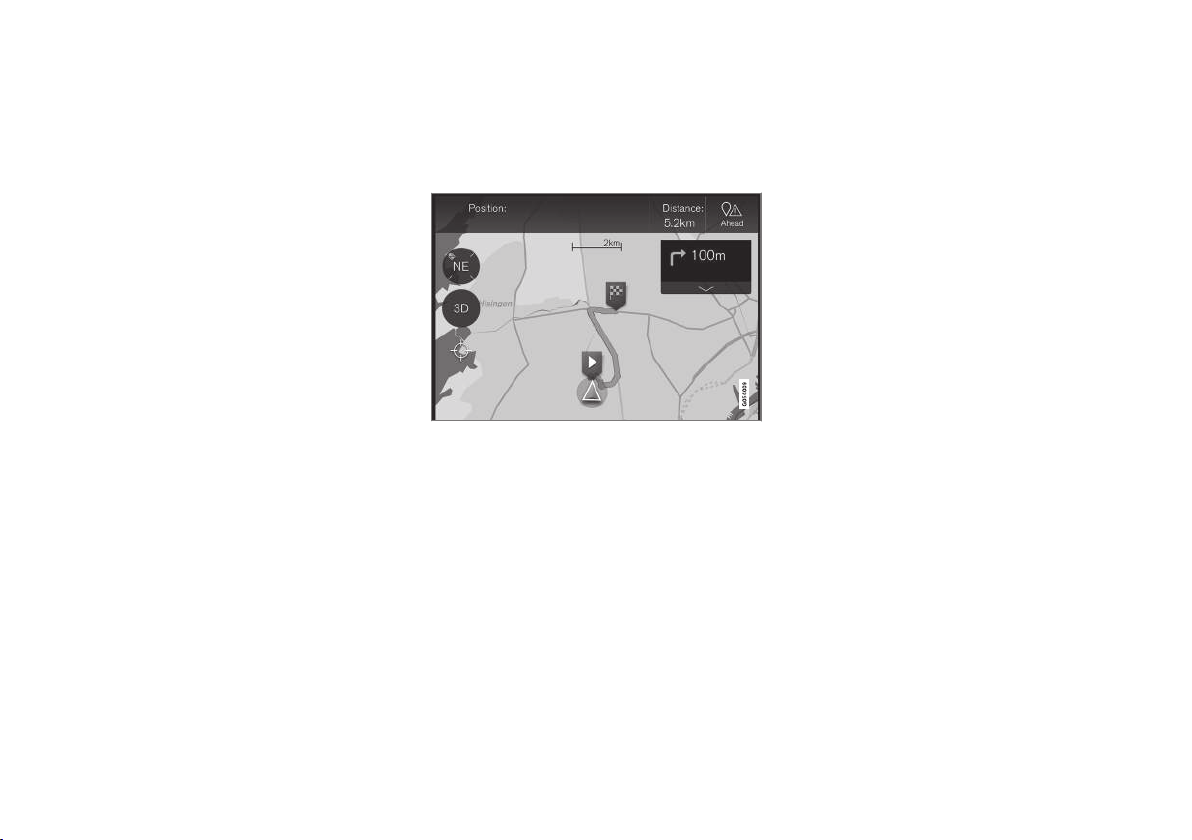
NAVIGATION*
* Option/accessory, for more information, see Introduction.
444
4. Tap the map. The updated itinerary will be
shown on the map and guidance will resume.
See also the section "Alternate routes" in the
article "Route settings."
Related information
•
Guidance points in the itinerary (p. 444)
•
Choosing a detour (p. 447)
•
Information cards on the map (p. 446)
•
Route settings (p. 452)
Guidance points in the itinerary
A list of coming guidance points helps the driver
prepare for the next turn, etc. by e.g., getting into
the correct traffic lane, etc.
Guidance points in an itinerary
A list of coming guidance points will appear on
the map when the itinerary is activated. The list
can be expanded by tapping the down-arrow (tap
the up-arrow to minimize). The next guidance
point is always at the top of the list.
Tapping any of the guidance points in the list will
scroll the map to the related position. Subse-
quently tapping the map's crosshairs (below the
2D/3D button) will return you to the map guid-
ance view where the map shows the vehicle's
current location.
Related information
•
Choosing a detour (p. 447)
•
Viewing the itinerary and alternate routes
(p. 442)
•
Information cards on the map (p. 446)
•
Route settings (p. 452)
Loading ...
Loading ...
Loading ...