Loading ...
Loading ...
Loading ...
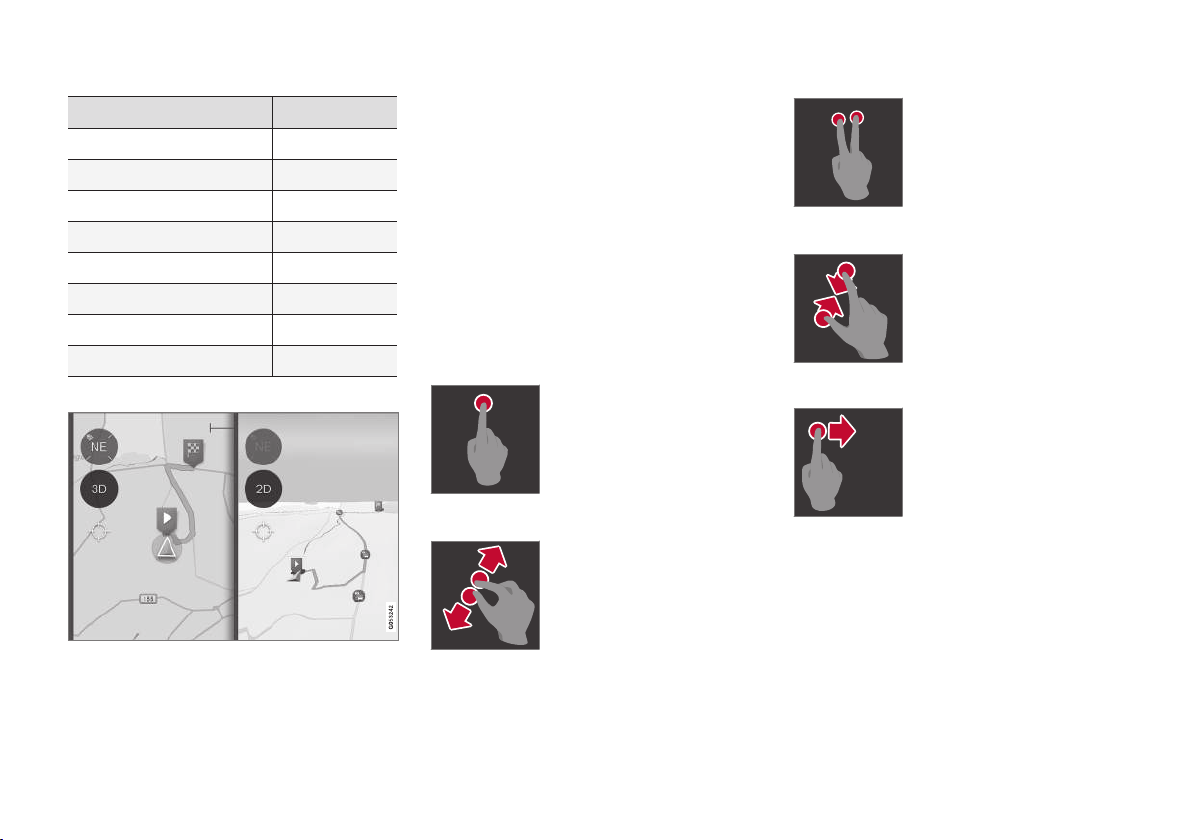
NAVIGATION*
* Option/accessory, for more information, see Introduction.
430
Compass symbols Direction
N North
NE Northeast
E East
SE Southeast
S South
SW Southwest
W West
NW Northwest
2D or 3D view
Tap 2D/3D to toggle between a 2D/3D map display
In 3D, the vehicle's direction is always upward on
the center display. The map will rotate under the
vehicle symbol according to the direction in which
the vehicle turns.
The compass symbol indicates north (N) on the
map and the vehicle's direction is shown at the
center of the compass.
The map scale is not shown in 3D.
2D is described in the previous section "Direction
at the top of the map/North at the top of the
map."
Zoom
Zoom in
To make the map larger:
Tap the center display twice in
quick succession with one fin-
ger.
or
"Stretch" with two fingers on
the center display.
Zoom ut
To make the map smaller:
Tap the center display once
with two fingers.
or
"Pinch" with two fingers on the
center display.
Scroll
Place a finger on the map and
swipe in the desired direction.
Scrolling is only possible with
the map in maximized view.
Loading ...
Loading ...
Loading ...