Loading ...
Loading ...
Loading ...
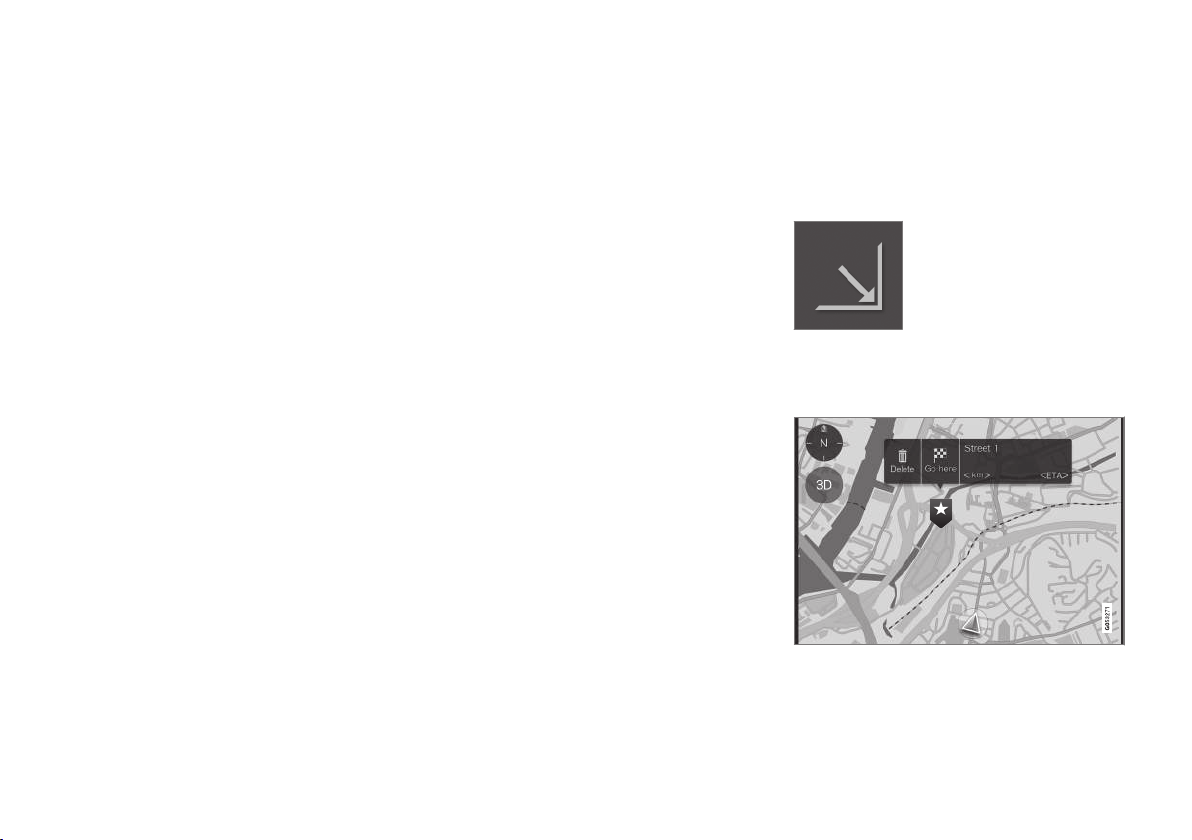
NAVIGATION*
* Option/accessory, for more information, see Introduction.
435
Entering a destination
There are several different ways of choosing a
destination.
A destination can be chosen by:
•
Clicking on the map
•
Entering free text or coordinates
•
Selecting a recently set destination
•
Selecting a position marked as a favorite
from the library
•
Selecting a saved destination from the library
•
Selecting a point of interest (POI)
•
Entering an Address: e.g., State/city/street/
intersection/house number
Select one of the alternatives and follow the
instructions given.
Destinations and intermediate
destinations (waypoints)
The first location selected will be the itinerary's
final destination.
Any other locations will be the itinerary's inter-
mediate destinations (waypoints).
An itinerary and its destinations can be edited at
any time, see also the section "Editing an itiner-
ary" in the article "Itinerary and alternate routes."
Related information
•
Viewing the itinerary and alternate routes
(p. 442)
•
Setting a destination by tapping the map
(p. 435)
•
Setting a destination by entering the text of
your choice (p. 436)
•
Setting a destination using Recent/Favor-
ites/Library (p. 438)
•
Using a point of interest (POI) as a destina-
tion (p. 440)
•
Setting a destination by entering an address
(p. 441)
Setting a destination by tapping the
map
Tapping a point on the map is one way to set a
destination.
To do so:
Begin by verifying that the map
is in full-screen mode by tap-
ping the symbol (if it is dis-
played).
1. Scroll to the desired point on the map.
2. Press the point until an icon is created there
and a menu is displayed.
3. Select Go here to start guidance to that point.
Deleting the icon
Tap Delete.
Loading ...
Loading ...
Loading ...