Loading ...
Loading ...
Loading ...
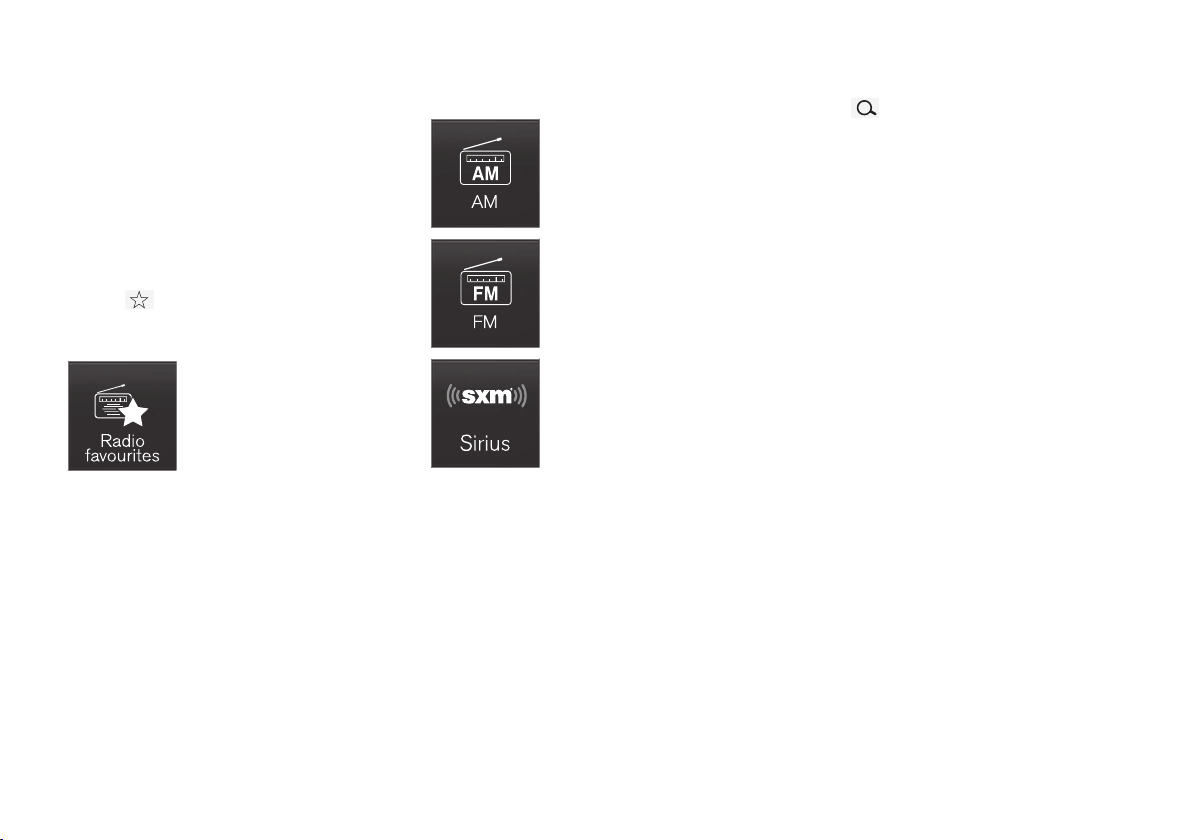
INFOTAINMENT
* Option/accessory, for more information, see Introduction.
379
Favorites
If a favorite station from a list is currently availa-
ble, the radio will automatically tune to that sta-
tion.
See "Changing a list in a waveband" above for
information about selecting favorites on a wave-
band. See "Radio favorites" below for information
about selecting a station among all of your favor-
ites.
–
Tap to add or remove a station for the
waveband's list of favorites or Radio favorites.
Radio favorites
Radio favorites shows all of the
favorite stations that have been
saved for e.g., AM, FM.
1.
Open the
Radio favorites app in App view.
2. Tap the desired station to listen.
When a station is removed, it will also be
removed from the respective waveband's list of
favorites.
Changing wavebands
–
Tap an app, e.g., FM in App view or open the
app menu from the right-side steering wheel
keypad to select.
Searching for a radio station
Searching is done differently, depending on the
waveband selected.
•
AM: stations and frequencies.
•
FM: stations, genres and frequencies.
•
SiriusXM®: program types, genres, stations.
1.
Tap
Library.
2.
Tap
.
> The search view with a keyboard will open.
3. Enter a search word(s).
> The search will start and change as char-
acters are entered and the search results
will be categorized.
Searching for a station manually
Searching manually makes it possible to find and
tune to stations that are not on the automatically
compiled list of the strongest stations in the area.
–
Tap Manual tuning, drag the control or tap
< > to go to the desired frequency.
Related information
•
SiriusXM
®
Satellite radio* (p. 383)
•
HD Radio™reception (p. 380)
Loading ...
Loading ...
Loading ...