Loading ...
Loading ...
Loading ...
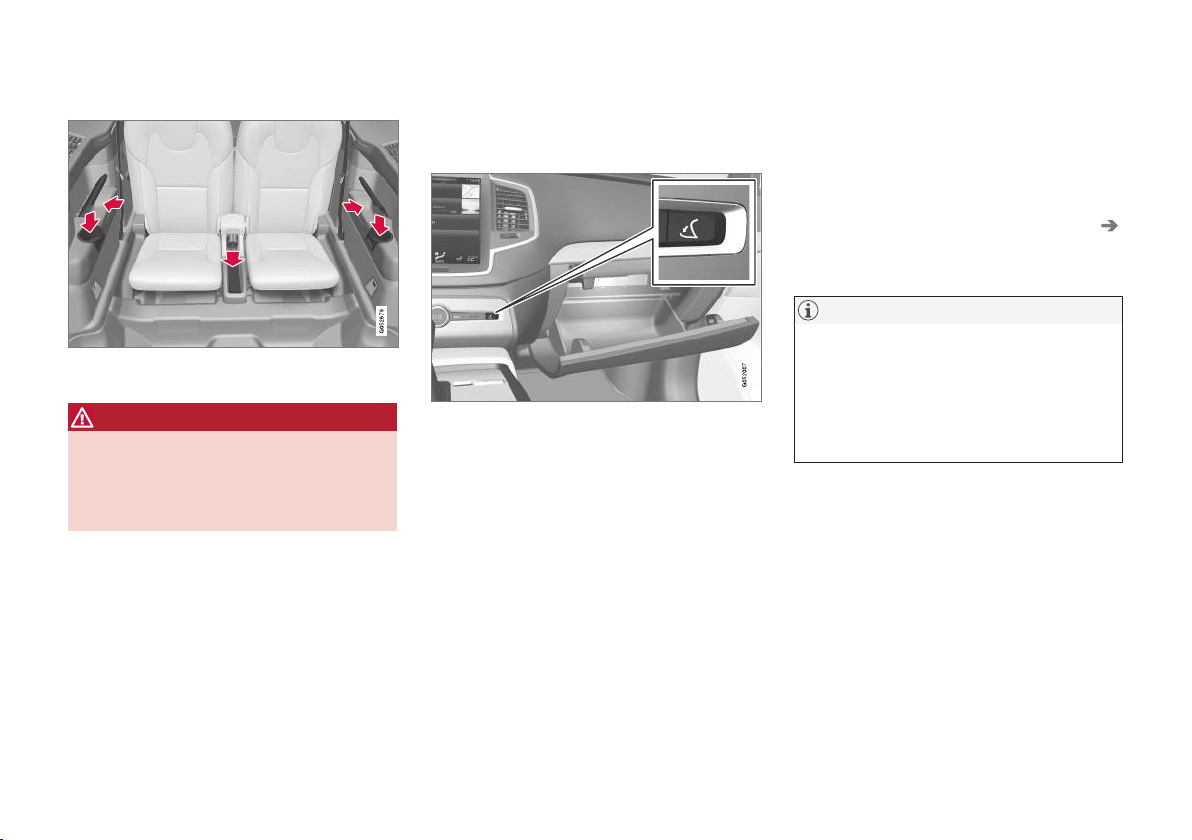
LOADING AND STORAGE
* Option/accessory, for more information, see Introduction.
201
Third row of seats*
Storage space and cup holder in the side panel and the
storage space between the seats
WARNING
Always stow loose items such as cell phones,
cameras, remote controls, etc. in the glove
compartment or other storage spaces to help
keep them from becoming projectiles in the
event of sudden braking, etc.
Related information
•
Tunnel console (p. 202)
•
Using the glove compartment (p. 201)
•
Electrical sockets (p. 204)
•
Sun visors (p. 203)
Using the glove compartment
The glove compartment provides a lockable stor-
age compartment for small items.
The glove compartment and opening button on the cen-
ter console
The owner's manual and maps can be kept here.
There are also holders for pens on the inside of
the glove compartment door.
Opening the glove compartment
–
Press the glove compartment button on the
center console.
> The glove compartment door will open.
Locking/unlocking the glove
compartment
The glove compartment can be locked when e.g.,
the vehicle is in a workshop for service, etc. When
the private locking function is activated, the tail-
gate is also locked.
Locking the glove compartment
1. This can be done from the center display's
Function or Settings view:
•
Go to Function view and tap
Private
locking unlocked.
•
Go to Settings view and select
My Car
Locking. Tap the Private Locking box.
> A pop-up window will appear.
NOTE
A security code has to be selected the first
time this function is used. This code is used
to reset the function if an attempt has been
made to deactivate private locking using an
incorrect code.
Keep this code in a safe place.
2. Enter the code to be used to unlock the
glove compartment and tap
Confirm.
> The glove compartment will be locked.
Loading ...
Loading ...
Loading ...