Loading ...
Loading ...
Loading ...
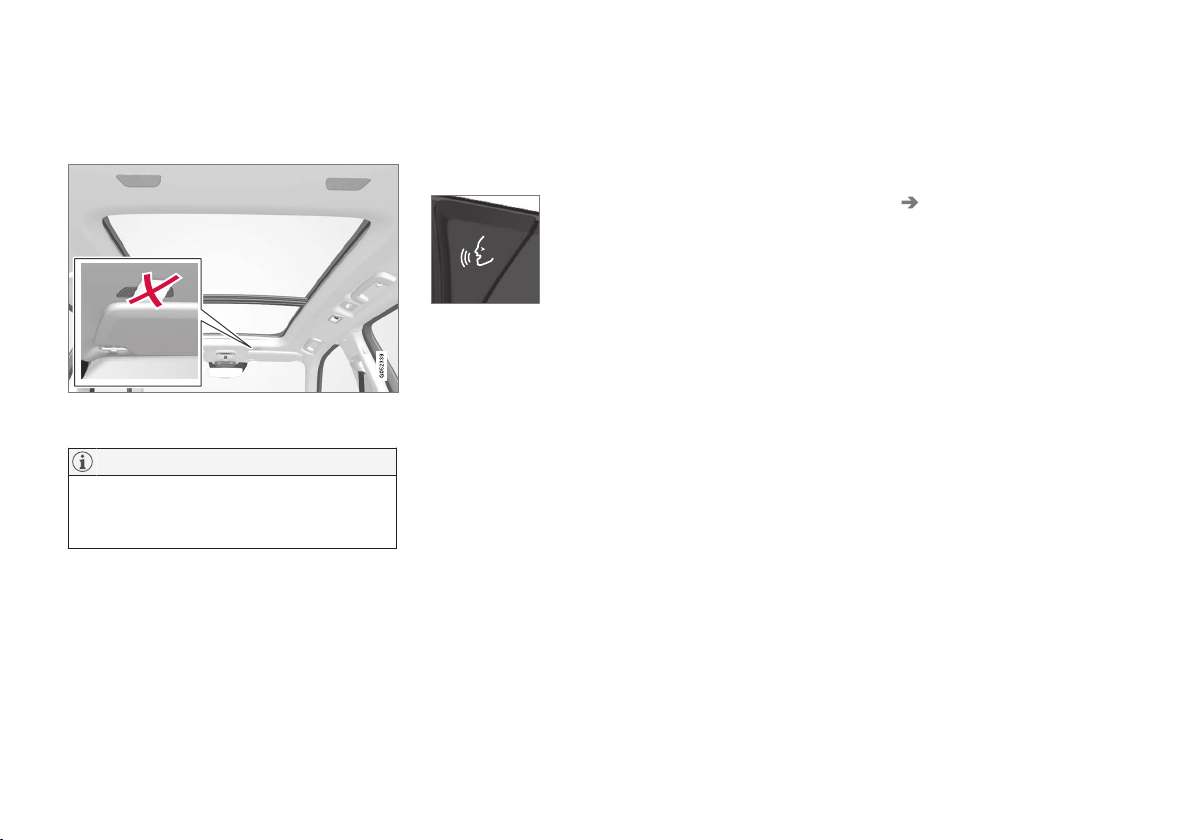
INFOTAINMENT
* Option/accessory, for more information, see Introduction.
377
ceiling liner react to engine noise and the info-
tainment system produces signals (white noise)
to counteract this.
Microphone in the ceiling liner. The number and position
vary, depending on the vehicle
NOTE
Avoid covering or obstructing the noise sup-
pression speakers because doing so could
result in a rumbling noise.
Related information
•
Media sound settings (p. 398)
•
Voice control settings (p. 125)
•
Phone settings (p. 392)
Radio
Your vehicle's radio offers AM and FM with HD
Radio ™ Technology and SiriusXM
®
Satellite
radio*.
The radio can be controlled
using the right-side steering
wheel keypad, the center dis-
play or by using voice com-
mands.
Related information
•
Changing and searching for radio stations
(p. 378)
•
Radio settings (p. 377)
•
SiriusXM
®
Satellite radio* (p. 383)
•
HD Radio™reception (p. 380)
•
Changing and searching for radio stations
(p. 378)
Radio settings
The following information lists the settings that
can be made for the various wavebands.
Pull down the center display's Top view and
select
Settings Media for the desired wave-
band. Tap to activate/deactivate.
AM/FM
•
Show Radio Text: displays information
about program content, artists, etc.
•
Freeze Program Service Name: select to
stop excessive scrolling to freeze after
20 seconds.
•
AM HD Radio: Enables HD Radio ™
Technology for AM audio quality comparable
to analogue FM.
•
FM HD Radio: - Enables HD Radio ™
Technology for audio comparable to CD
quality. See the article "HD Radio" for
detailed information.
SiriusXM® Satellite radio
With SiriusXM® Satellite radio activated, pull
down the center display's Top view and tap
SiriusXM Settings to display a list of available
alternatives. See the article "SiriusXM Satellite
radio settings" for detailed information.
Related information
•
SiriusXM
®
Satellite radio* settings (p. 385)
•
SiriusXM
®
Satellite radio* (p. 383)
Loading ...
Loading ...
Loading ...