Loading ...
Loading ...
Loading ...
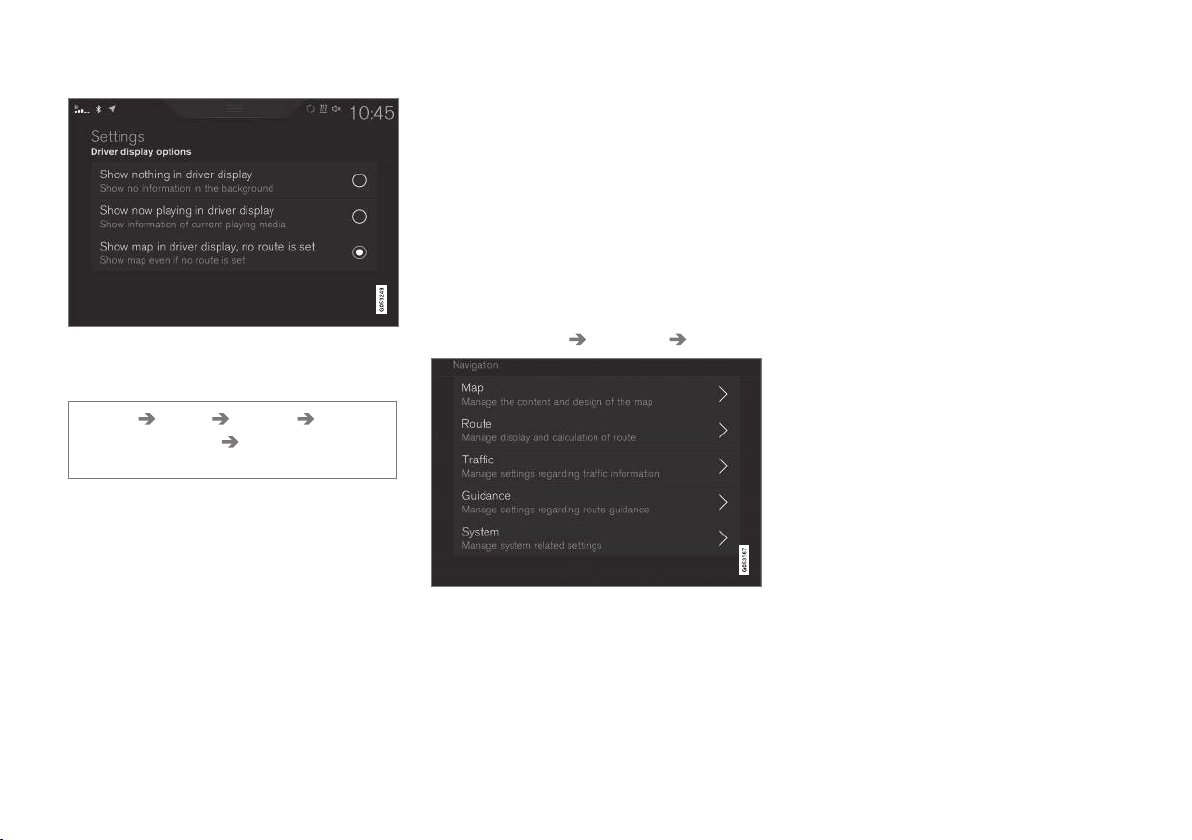
NAVIGATION*
* Option/accessory, for more information, see Introduction.
449
Activating/deactivating map display in the instrument
panel
Path:
Settings My Car Displays Driver
Display Center Area
Driver Display
Options
•
Mark the alternative
Show Map.
Related information
•
Sensus Navigation settings (p. 449)
•
Navigation displays and controls (p. 433)
Sensus Navigation settings
These settings affect e.g., the way in which
routes are selected and how information is dis-
played.
Navigation can be presented in various ways and
the user can set different parameters to person-
alize the way in which the map is displayed on
the screen.
To access the navigation settings:
1. Pull down the center display's Top view.
2.
Select
Settings Navigation Route.
The following types of settings are available:
•
Map: settings for the content and appear-
ance of the map
•
Route: settings for the way in which routes
are calculated and displayed
•
Traffic: settings for traffic information
•
Guidance: settings for guidance
•
System: information about map and soft-
ware updates
Related information
•
Map settings (p. 450)
•
Navigation in the instrument panel (p. 448)
•
Route settings (p. 452)
•
Traffic information settings (p. 454)
•
Guidance settings (p. 455)
•
System settings (p. 456)
•
Center display overview (p. 29)
Loading ...
Loading ...
Loading ...