Loading ...
Loading ...
Loading ...
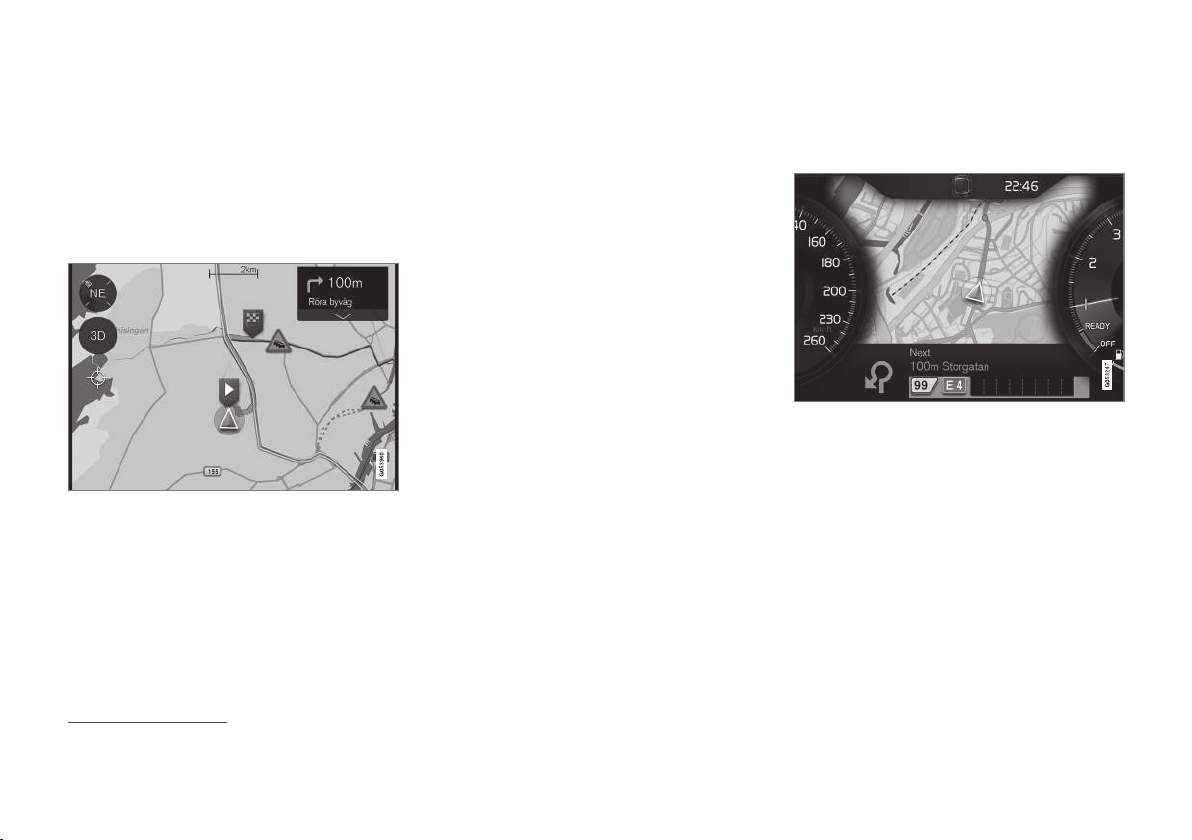
NAVIGATION*
* Option/accessory, for more information, see Introduction.
448
Traffic information
4
The navigation system constantly receives traffic
messages that are broadcast by local radio sta-
tions.
See the article "Traffic settings" for the traffic-
related settings available to the driver.
Directly on the map
Example of traffic information
Traffic jams, road construction areas, accidents,
etc. are shown on the map in the form of various
symbols.
In cases of major traffic disruptions, their extent
is shown on the map as RED lines along the side
of the road (in e.g., road construction areas). This
line will also indicate the direction (there will be
lines on both sides of the road if both sides are
affected).
•
Tap the symbol for additional information
about the traffic problem.
If the traffic problem affects your chosen route,
you can opt to select
Avoid to prompt the system
to find an alternate route.
Related information
•
Traffic information settings (p. 454)
•
Traffic problems along the route (p. 445)
Navigation in the instrument panel
An activated route will automatically be displayed
in the instrument panel.
Instrument panel (driver display)
The driver can opt to get navigation information
in the instrument panel even if no route/itinerary
has been set.
4
Not available in all markets.
Loading ...
Loading ...
Loading ...