Loading ...
Loading ...
Loading ...
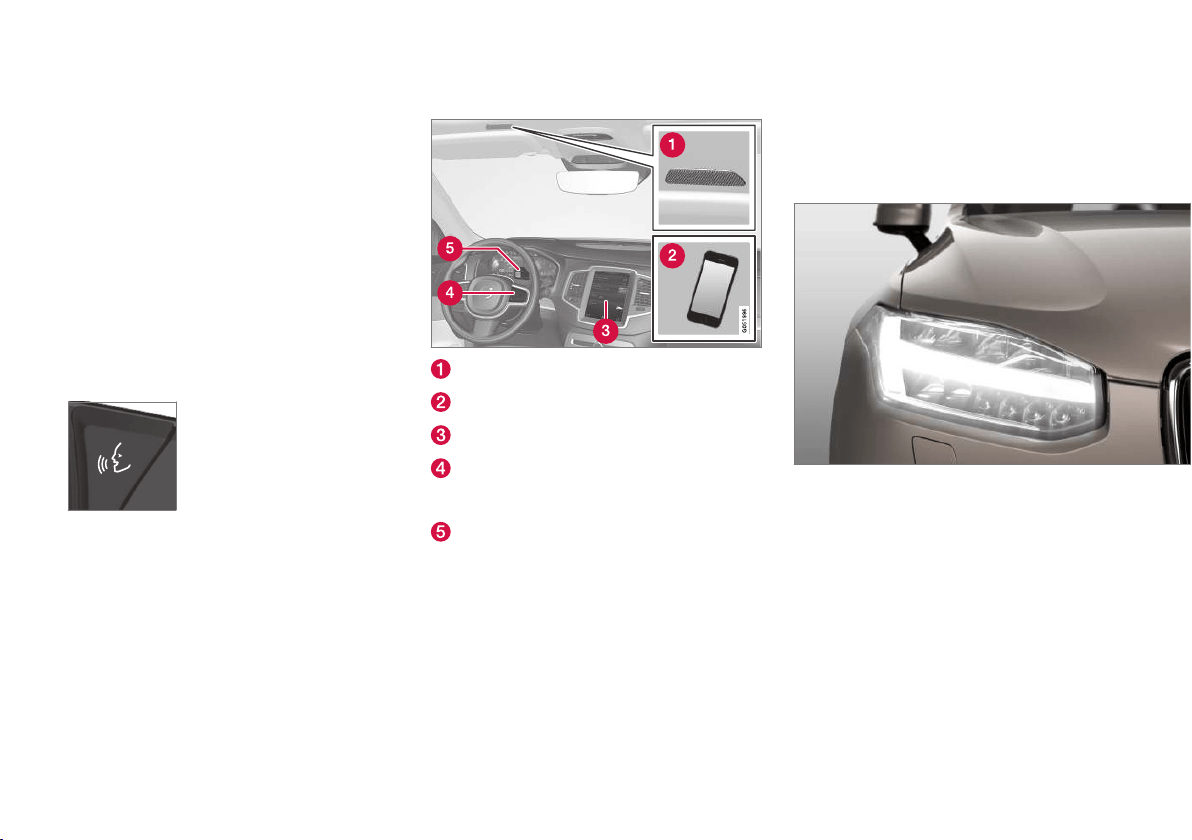
INFOTAINMENT
387
Phone
A Bluetooth-enabled cell phone can be paired
and connected to the vehicle's integrated hands-
free system.
The infotainment system offers hands-free func-
tionality for remote-controlling a number of a cell
phone's features. The phone's integrated controls
can also be used, even when it is connected to
the vehicle.
When the phone has been paired and connected
to the infotainment system, it can be used to
make or receive calls, send or receive text mes-
sages, to stream music, etc., or as an Internet
connection.
The phone is controlled from
the center display but the App
menu (accessed using the
right-side steering wheel key-
pad) and voice commands can
also be used to control certain
functions.
Overview
Microphone
Cell phone
Center display
Keypad for controlling phone functions
shown in the center display and voice com-
mands
Instrument panel
Related information
•
Connecting/disconnecting a cell phone
(p. 389)
•
Handling phone calls (p. 390)
•
Handling text messages (p. 391)
•
Pairing a cell phone (p. 387)
•
Phone settings (p. 392)
•
Text message settings (p. 392)
Pairing a cell phone
A Bluetooth
®
-enabled cell phone or other device
can be paired and wirelessly connected to the
infotainment system.
When a cell phone or other device is connected,
audio can be streamed to the infotainment sys-
tem. Toggle between the devices by pressing the
TEL and MEDIA buttons to access the respective
sources' functions.
Before a Bluetooth device can be used with
the infotainment system, it has to be paired
("registered").
This procedure only needs to be done once for
each device (a maximum of 20 Bluetooth devices
can be paired to the system). Once a device has
been paired and its Bluetooth function is acti-
Loading ...
Loading ...
Loading ...