Loading ...
Loading ...
Loading ...
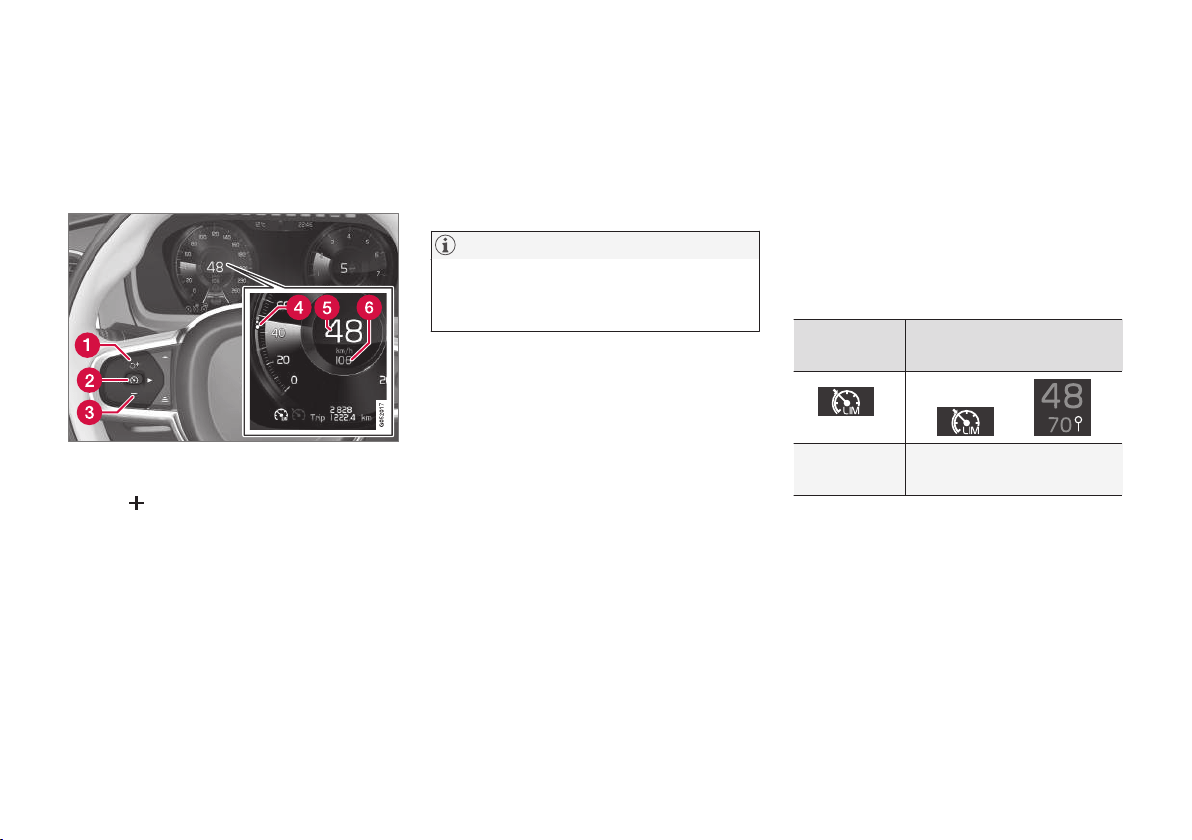
DRIVER SUPPORT
* Option/accessory, for more information, see Introduction.
285
Changing a Speed Limiter (SL)*
maximum speed
The Speed Limiter (SL) is a feature that helps
prevent the driver from exceeding a preset maxi-
mum speed.
Function buttons and symbols
–
Change a set maximum speed by pressing
the
(1) or — (3) buttons briefly or by
pressing and holding them:
•
Press briefly: changes the maximum
speed in +/– 5 mph (+/– 5 km/h) incre-
ments. Each press changes the maximum
speed by +/– 5 mph (+/– 5 km/h).
•
Press and hold: changes the maximum
speed +/– 1 mph (+/– 1 km/h) at a time.
Release the button when the indicator (4)
has moved to the desired maximum
speed.
Limitations
When driving down steep hills, the Speed
Limiter's braking effect may not be adequate and
the set maximum speed may be exceeded. The
message
Speed limit exceeded will appear in
the instrument panel to alert the driver.
NOTE
This message will appear if the maximum
speed is exceeded by more than 2 mph
(3 km/h).
Related information
•
Speed limiter (SL)* (p. 283)
Automatic Speed Limiter (ASL)*
The Automatic Speed Limiter (ASL) reads road
signs and adapts the vehicle's maximum speed
to the posted speed limits.
The Speed Limiter function can be switched to
Automatic Speed Limiter.
Symbols in the instrument panel
Symbols in the instrument panel indicate which
function is active:
Speed
Limiter
Automatic Speed Limiter
A
A
and
Sign symbol
B
after "70": ASL
is activated.
A
WHITE symbol: the function is active, GRAY symbol: the func-
tion is in standby mode.
B
See the section "ASL symbol" below for an explanation of the
symbol's different colors.
Loading ...
Loading ...
Loading ...