Loading ...
Loading ...
Loading ...
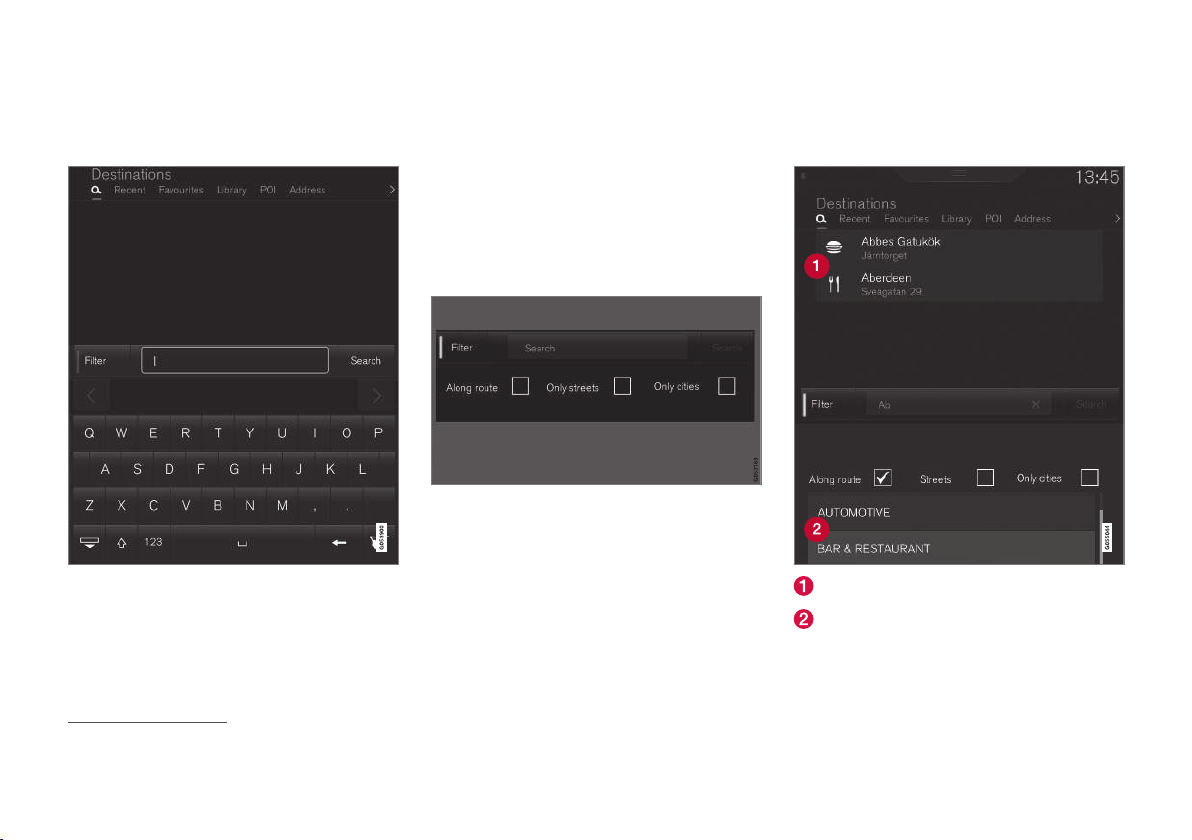
NAVIGATION*
* Option/accessory, for more information, see Introduction.
437
Entering the text of your choice
Enter text to search for e.g., streets, cities, map
coordinates or points of interest (POIs).
1. Enter a word. Possible destinations meeting
your search criteria will be listed according to
their distance from the vehicle symbol on the
map (or from the center of the map if it has
been scrolled).
2.
Select/mark a selection in the list. Its
Info
card
1
will be displayed.
3. Follow the instructions on the center display
and activate guidance to the destination.
Filter
Several filters can be used to limit the size of the
list.
Filters
The filters available may vary:
•
Along route: Lists only destinations found
along the route.
•
Streets: Lists only streets/roads meeting
the search criteria.
•
Only cities: Lists only cities/towns meeting
the search criteria.
Filter for POIs
A list of available POIs is displayed at the bottom
of the screen, under the three filters.
POIs filtered from the marked category (2)
POI categories (there may also be sub-cate-
gories).
Only POIs from the marked category will be listed
and only the
Along route filter can be combined
with POI.
1
See also the article "Information cards on the map."
Loading ...
Loading ...
Loading ...