Loading ...
Loading ...
Loading ...
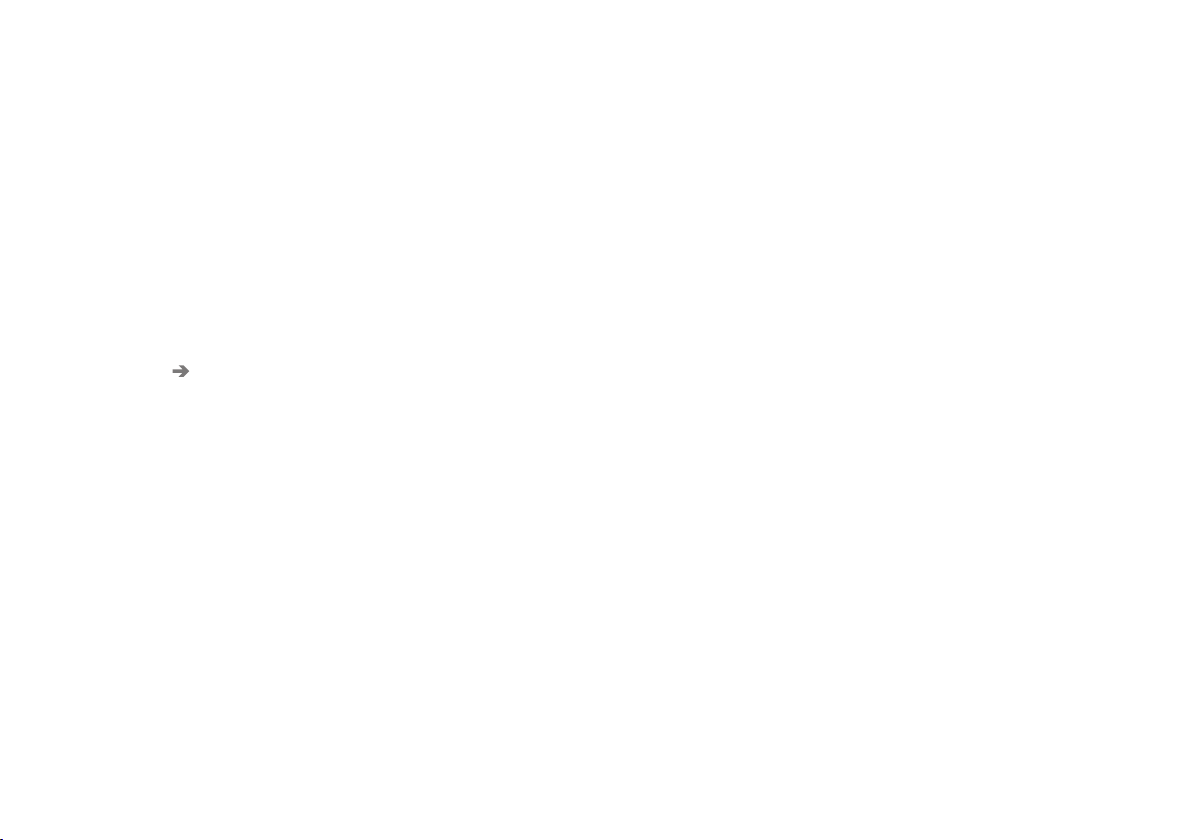
INFOTAINMENT
399
Gracenote
Gracenote identifies artists, albums, tracks and
any associated images that can be displayed
during playback.
Gracenote MusicID
®
is a standard for music rec-
ognition.
Activating/deactivating Gracenote
When activated, Gracenote data will replace origi-
nal data.
1.
Tap
Settings in the center display's Top
view.
2.
Tap
Media Gracenote®.
3. Activate/deactivate Gracenote by tapping the
Gracenote® box.
4. Select among the following Gracenote alter-
natives:
•
Gracenote Online Look Up: Gracenote will
search through its online database for infor-
mation about the currently playing media.
•
Gracenote Multiple Results: select how
Gracenote data is to be displayed if there are
several search results.
1: the file's original data will be used.
2: Gracenote data will be used.
3: Gracenote or original data can be
selected.
•
None: no results will be shown.
Related information
•
Infotainment system license information
(p. 408)
•
Playing media (p. 395)
Video
The media player can play video from USB-con-
nected devices.
No video will be available when the vehicle is
moving. Video will resume playing when the vehi-
cle is stationary.
See the article "Media player technical data" for a
list of video formats supported by the media
player.
Related information
•
Playing media (p. 395)
•
Media player (p. 393)
•
Media player technical data (p. 400)
Loading ...
Loading ...
Loading ...