Loading ...
Loading ...
Loading ...
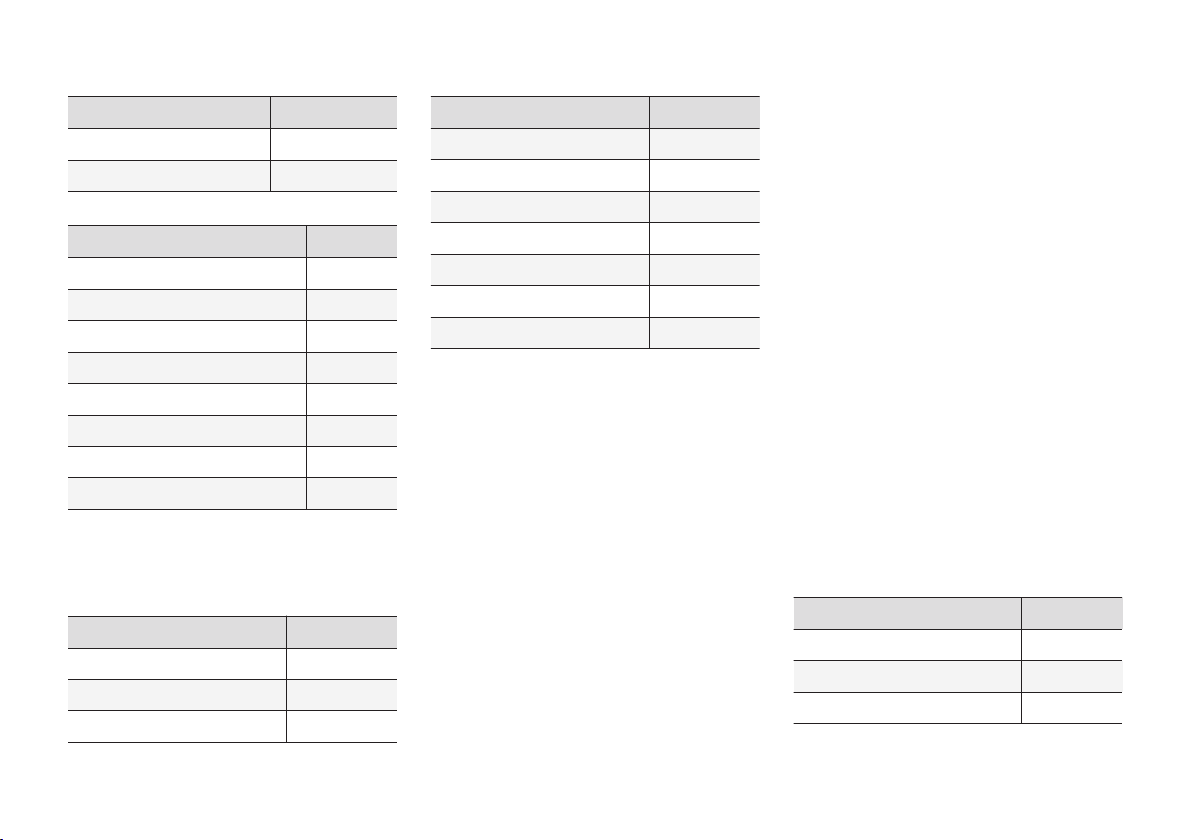
INSTRUMENTS AND CONTROLS
107
Sub-categories Settings
Gracenote®
Personal
Video
Personal
Communication
Sub-categories Settings
Phone
–
Text Messages
–
Bluetooth
–
Wi-Fi
Global
Vehicle Wi-Fi Hotspot
Global
Vehicle Modem Internet
Global
Volvo On Call
–
Volvo Service Networks
Global
Climate
The main category Climate has no sub-catego-
ries. All settings in this category are personal.
System
Sub-categories Settings
Driver Profile
Personal
Date & Time
–
Language
Personal
Sub-categories Settings
Keyboard Layouts
Global
Voice Control
Personal
Units
Personal
Storage
–
Software Updates
–
Global Reset
–
Services
–
Related information
•
Center display overview (p. 29)
•
Navigating in the center display's views
(p. 39)
•
Using the center display (p. 46)
Categories in Settings view
Settings view consists of a number of main cate-
gories and sub-categories that contain settings
and information for many of the vehicle's fea-
tures and functions.
The main categories in Settings view are: My
Car, Sound, Navigation, Media,
Communication, Climate and System.
Each main category, in turn, contains several sub-
categories with possible settings. The table
shows the first level of sub-categories. The possi-
ble settings for a function or area are described
in greater detail in their respective articles in the
owner's manual. For system settings not descri-
bed in the respective articles, see "Changing sys-
tem settings in Settings view."
Certain settings are personal, which means that
they can be saved in a driver profile. Other set-
tings are global and are not linked to a driver pro-
file.
The table indicates if a category's settings are
personal, global or a combination of the two.
My Car
Sub-categories Settings
Displays
Personal
IntelliSafe
Combination
Park Assist
Global
Loading ...
Loading ...
Loading ...