Loading ...
Loading ...
Loading ...
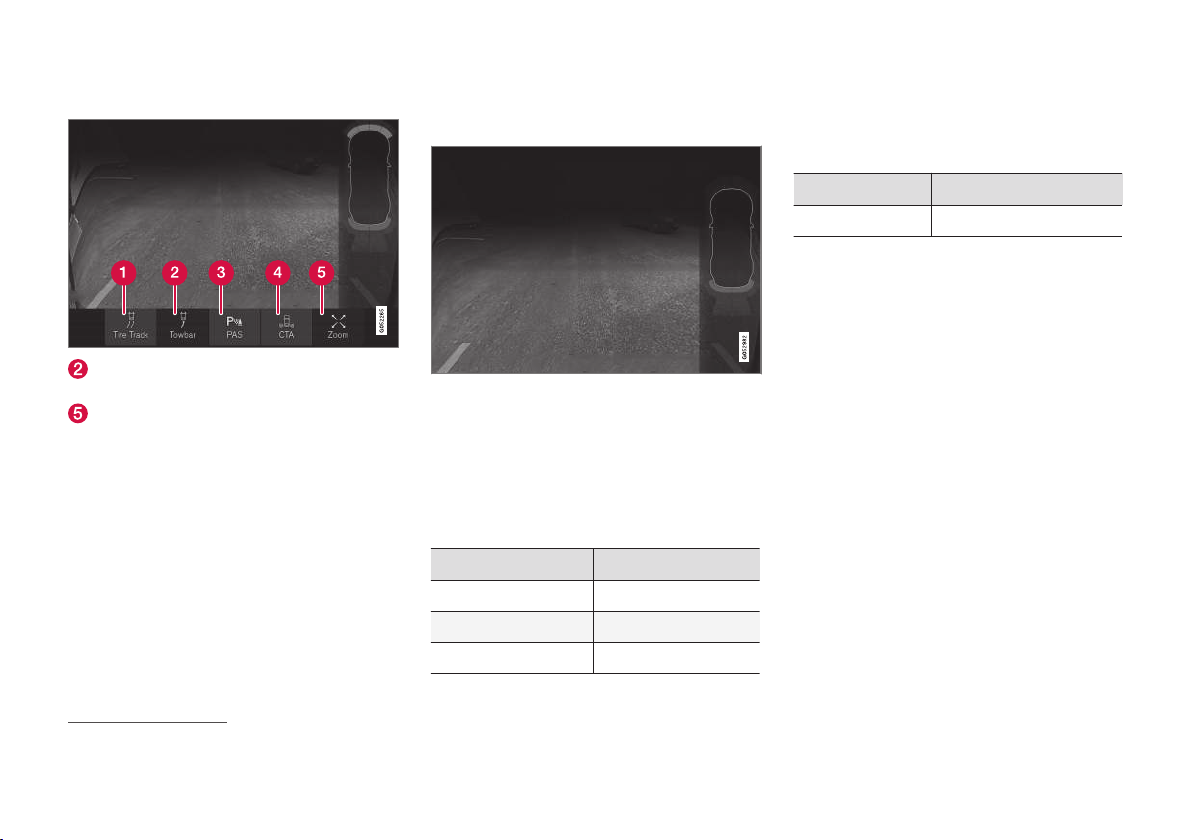
DRIVER SUPPORT
* Option/accessory, for more information, see Introduction.
299
Guiding lines for a trailer hitch (towbar)
Towbar: activate guiding lines for a trailer
hitch
Zoom: zoom in/out
6
The camera can help make hitching a trailer eas-
ier by showing the "line" that the trailer hitch will
take toward the trailer.
1.
Tap
Towbar (2).
> The guiding lines will be displayed and the
guiding lines for the vehicle will disappear.
2.
Tap
Zoom (5) for a close-up view.
> The camera will zoom in.
Guiding lines for the trailer hitch and the vehicle
cannot be shown at the same time.
Front and rear sensor fields
Front and rear sensors
If the vehicle is also equipped with the optional
Park Assist system, distance will also be indi-
cated by colored fields for each sensor that has
detected an object.
The front and rear fields change colors (yellow-
orange-red) as the vehicle moves closer to an
object.
Front/rear field colors Distance to the object
Yellow 2–4.9 ft (06.–1.5 m )
Orange 1.3–2 ft (0.4–0.6 m)
Red 0–1.3 ft (0–0.4 m)
Side sensors
The side fields will only be shown in 360° view
and the color will only be orange.
Side field color Distance to the object
Orange 0–1 ft (0–0.3 m)
Related information
•
Park Assist Camera (PAC)* (p. 296)
•
Starting the Park Assist Camera (PAC)*
(p. 300)
6
Only models with a trailer hitch.
Loading ...
Loading ...
Loading ...