Loading ...
Loading ...
Loading ...
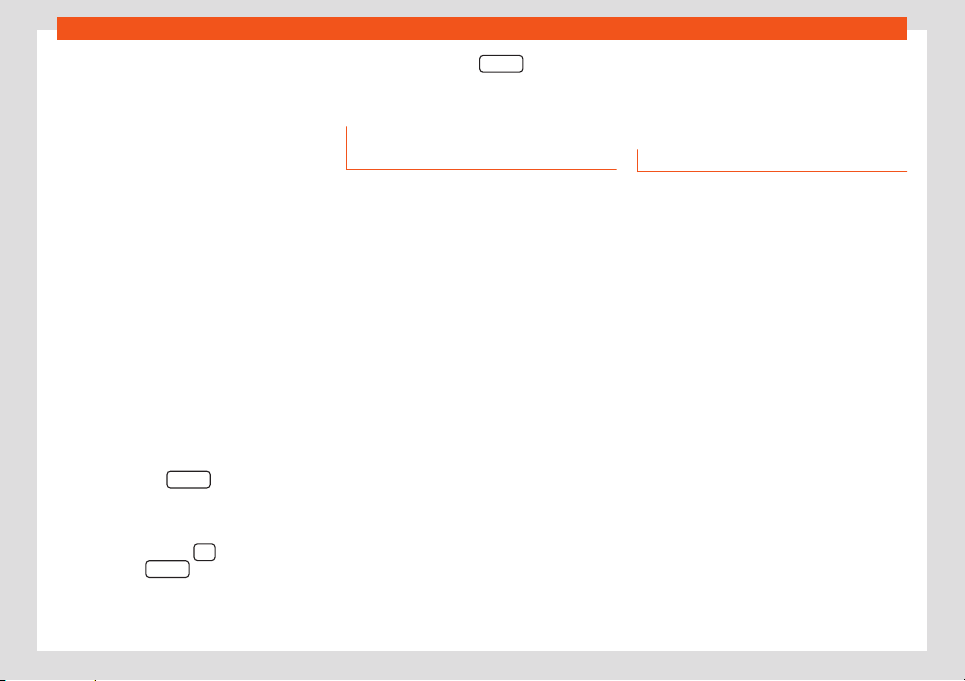
Operation
●
Av
er
age speed: After switching on the igni-
tion, the average speed starts to be dis-
played after tavelling approximately 100 me-
ters. Otherwise horizontal lines are displayed.
The value shown is updated approximately
every 5 seconds.
●
Digital speed display: Current speed dis-
played digitally.
●
Digital outside temperature display: Cur-
rent outside temperature in digital format.
●
Speed warning at --- km/h: If the stored
speed is exceeded, between 30 km/h (18
mph) and 250 km/h (155 mph), an acoustic
warning is sounded and, if necessary, an op-
tical warning also. Depending on the country,
this warning also occurs when driving at
speeds above 120 km/h (75 mph). This warn-
ing is mandatory by law and you are not al-
lowed to change it.
Storing a speed for the speed warning
●
Select the display Speed warning at
--- km/h.
●
Press the button
on the wiper lever
t
o memorise the curr
ent speed and deacti-
vate the warning.
●
Adjust to the desired speed for 5 seconds
using the rocker switch
on the wiper lever.
Ne
xt, pr
ess the
again or wait for a few
seconds. The speed is st
or
ed and the warn-
ing activated.
●
To deactivate, press
. The stored
speed is del
et
ed.
Warning and information messages
(Vehicle status)
The system runs a check on certain compo-
nents and functions when the ignition is
swit
ched on and while the vehicle is moving.
Faults displayed on the instrument panel as
red and yellow warning symbols accompa-
nied with messages and, depending on the
case, even an audible warning
›››
page 69.
The representation of the messages and
symbols may vary depending on the version
of the instrument panel.
Priority 1 warning (red)
The symbol lights up or flashes (in part ac-
companied by audible warnings). Stop
driving! Danger! Check the fault and elimi-
nate the cause. If necessary, seek professio-
nal assistance.
Priority 2 warning (yellow)
The symbol lights up or flashes (in part ac-
companied by audible warnings). Operating
faults or the lack of operating fluids can
cause damage to the vehicle or a fault.
Check the faulty function as soon as possible.
If necessary, seek professional assistance.
Information message
It pro
vides information about processes in the
vehicle.
Settings Menu
The actual number of menus available and
the names of their options depend on the
electr
onic system and the vehicle’s equip-
ment.
Multifunction display
Information and configuration options of the
multifunction indicator
›››
page 65 .
Vehicle status
Current warning and information messages.
This menu option only appears when there
are messages of this type. The number of ex-
isting messages is indicated on the display.
Language
Setting the language of the texts on the dis-
play.
Multifunction display data
Setting the data that must be displayed on
the multifunction display of the instrument
panel display.
66
Loading ...
Loading ...
Loading ...