Loading ...
Loading ...
Loading ...
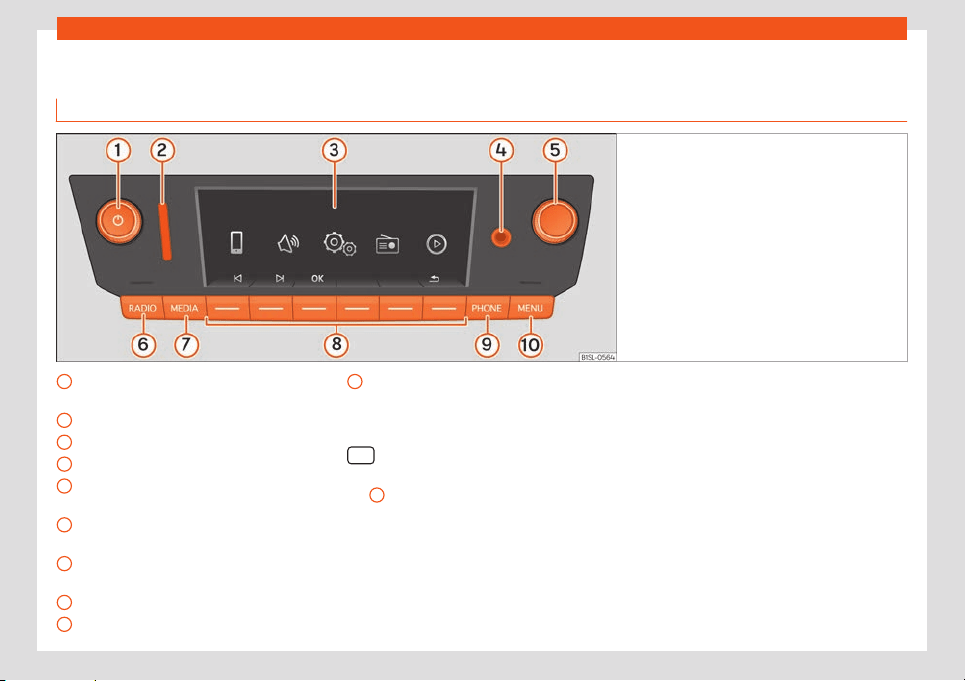
Infotainment System
Overview of the unit
Y
ou&Mii Col
our Connection
Fig. 110
Overview of the controls
Volume. Off and on
›
›
›
page 116,
›››
page 116
Slot for SD cards
›››
page 127
Screen
AUX-IN multimedia socket
›››
page 129
Settings button (search and selection)
›››
page 116
Radio mode (change of band frequency)
›››
page 120
Media mode (audio sources)
›››
page 125
Function buttons
›››
page 116
Telephone mode
›››
page 130
1
2
3
4
5
6
7
8
9
Selecting the main menu
›
›
›
page 114
Main menus
●
To access the main menu, press button
.
●
To select a function, rotate the setting But-
t
on
5
until it is highlighted and press the set
butt
on.
10
114
Loading ...
Loading ...
Loading ...