Loading ...
Loading ...
Loading ...
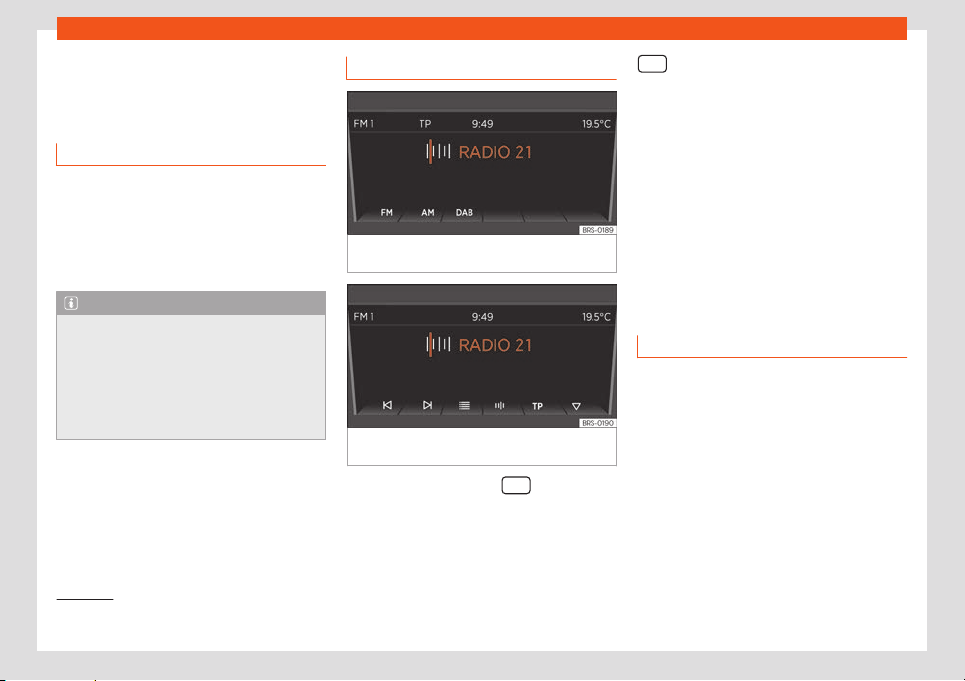
Infotainment System
Operating modes
R
adio
Intr
oduction
The radio system is supplied in different ver-
sions depending on the country and the fea-
t
ures of the vehicle. Some systems also have
a DAB radio receiver. The control overview
contains the possible versions of the system
›››
page 114.
Note
●
Bear in mind that being in undergr
ound
parking lots, in tunnels, in areas with tall
buildings or mountains can interfere with
radio signals.
●
Foil or metal-coated stickers attached to
the windows may affect reception on vehi-
cles with a window aerial.
RADIO main menu
Fig. 111 RADIO Main Menu: select frequency
band.
Fig. 112 RADIO main menu: Indication of pre-
set butt
ons.
●
Press equipment button
so start the
R
adio mode
.
After switching to Radio mode, the available
frequency bands (FM, AM
1)
and DAB
1)
) will be
shown on the bottom of the display. Press the
equipment button gain to display more
functions f
or the r
adio receiver.
The following options are available:
●
Search next station.
●
Access a previously saved station.
●
Switching the TP function on and off
●
Save current station
›››
page 123.
The current station is shown in the middle of
the display. If the station allows for RDS and
the connection is good, instead of the fre-
quency, the name of the station will be
shown, e.g. RADIO 21.
RDS and automatic station tracking
RDS is a radio data service that enables to
displ
ay st
ation names, automatic station
tracking and TP function (traffic information
station
›››
page 121).
With automatic station tracking, while driving
the equipment will switch to the frequency of
the radio station you are listening to that cur-
rently tunes better. If the tuning is bad, the
volume of the equipment may be briefly sup-
pressed while checking the alternative fre-
quencies (AF).
1)
This depends on the country and unit in ques-
tion.
120
Loading ...
Loading ...
Loading ...