Loading ...
Loading ...
Loading ...
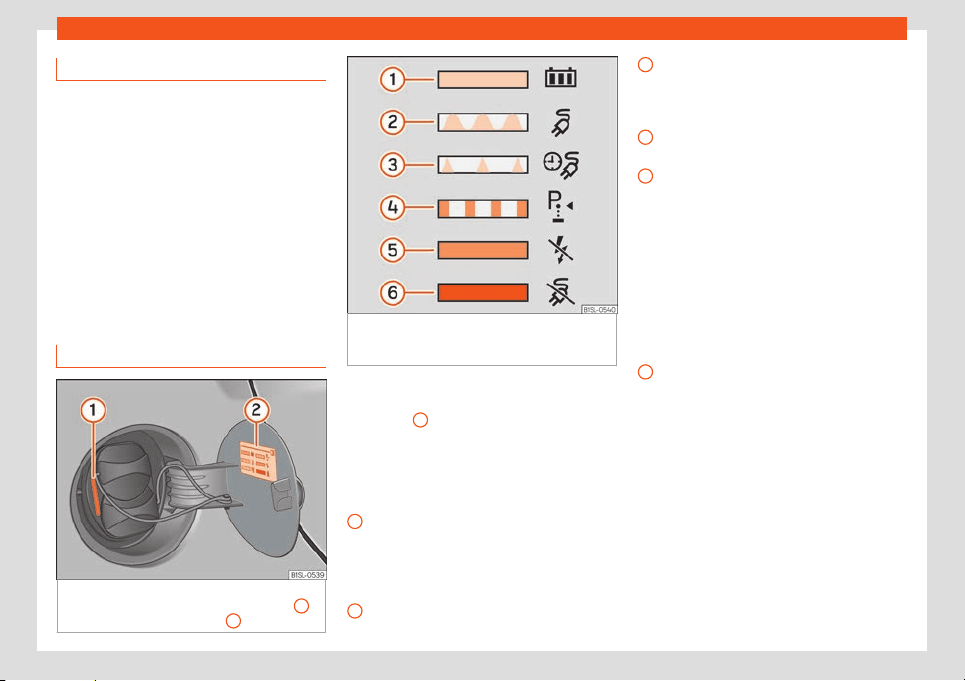
High-voltage battery
Charging process display
Fig. 155
Behind the cover of the battery
char
ging sock
et: charging process display
1
and information on the sticker
2
.
Fig. 156 On the inside face of the cover of the
batt
ery char
ging sock
et: sticker with informa-
tion on the charging process display.
The charging process display is a diode (LED)
l
ocat
ed ne
xt to the charging socket
›››
Fig. 155
1
and it indicates the charge lev-
el. Ther
e is an stick
er that e
xplains the differ-
ent indications
›››
Fig. 156.
Key to the information sticker of the charging
process display
›››
Fig. 156:
The green LED lights up permanently:
The charging process of the high-voltage
battery is complete. The battery has
reached the maximum or set charge lev-
el.
The LED flashes green: The high-voltage
battery is charging.
1
2
The LED flashes green for about 1 mi-
nut
e:
Def
erred charging is active (depar-
ture time), but has not yet started charg-
ing
›››
page 172.
The LED flashes yellow: The parking
lock P is not engaged.
The yellow LED lights up briefly: The
charging connector is plugged into the
charging socket and the vehicle has de-
tected it.
The yellow LED lights up permanently:
No electrical network has been detected.
Check the power supply and the electri-
cal network. When using the charging ca-
ble for the electrical network, the protec-
tion device will display the status of the
network. Seek specialist assistance.
The red LED lights up permanently: It
has not been possible to lock the charg-
ing connector. Remove the charging con-
nector from the charging socket and plug
in again. If the fault continues, seek spe-
cialist assistance.
The LED flashes red: There is a fault in
the charging system. Seek specialist as-
sistance.
When the charging process is active, this is
displayed on the instrument panel by means
of a control lamp, and on the remaining
charge time is also displayed
›››
page 60.
3
4
5
6
173
Remaining charge time
The remaining charge time of the vehicle can
be viewed on the instrument panel display
and on the application available for mobile
phones (SEAT CONNECT services).
The charge time using a charge cable for
power sockets may take over 10 hours.
The e-Manager displays a maximum charge
time of 10:30 hours, yet this time may be
greater.
While the high-voltage battery is charging,
the control lamp (yellow) will flash on the
instrument panel.
Loading ...
Loading ...
Loading ...