Loading ...
Loading ...
Loading ...
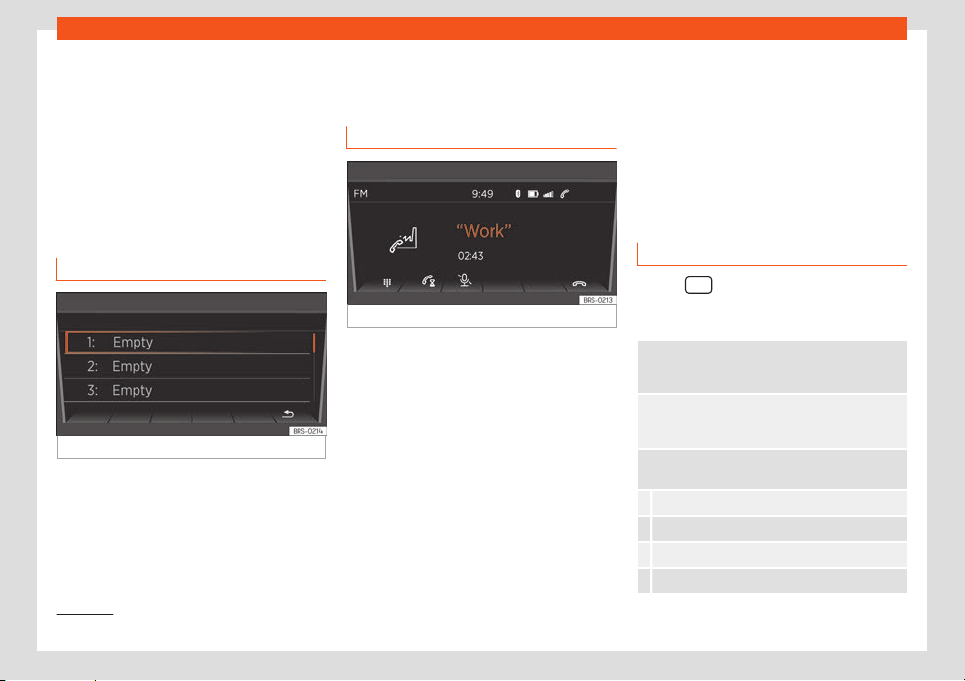
Infotainment System
Voice mail:
Pr
ess the function butt
on
›››
Fig. 128 to lis-
ten to the voice mail. For this purpose, your
mailbox number will be requested the first
time you select it.
Emergency call:
1)
Press the function button
›››
Fig. 128 to
make an emergency call.
Favourites
Fig. 130
Fast-dial
Fast-dial:
Pr
ess the function butt
on
›››
Fig. 128 to
change the favourites view setting
›››
Fig. 130. Select an empty slot of your fast-
dial list to access the phonebook, where you
can choose a contact as a fast-dial number.
Select a used slot to dial its corresponding
phone number.
Call by telephone
Fig. 131
Ongoing call.
Incoming call:
If you r
eceiv
e a call, you have three options:
●
accepting the call with the function but-
ton.
●
muting the ringtone with the function
button.
●
rejecting the call with the function but-
ton.
Active call:
If you accept the incoming call, you have
these possibilities during the call
›››
Fig. 131:
●
Press the function button to emit DTMF
tones (e.g. to operate an answering ma-
chine).
●
Press the function button to pause the
phone call.
●
Press the function button to mute the mi-
crophone.
●
Press to end the call.
Settings of a connected phone
Use the equipment button to access the
phone's settings: The f
oll
owing options are
available:
Hands-free: If there is an ongoing call
, you can
continue the call on the mobile phone or transfer it
back to the Infotainment System.
Phone selection: Cycle thr
ough the phones rec-
ognised by the Infotainment System or search for
new devices.
User profile: Change the settings of the phone
currently connect
ed:
Manage your fast-dial numbers (e.g. delete one).
Set or change voice mail numbers.
Sort your phonebook.
Download your contacts again.
1)
Not available in all countries.
132
Loading ...
Loading ...
Loading ...