Loading ...
Loading ...
Loading ...
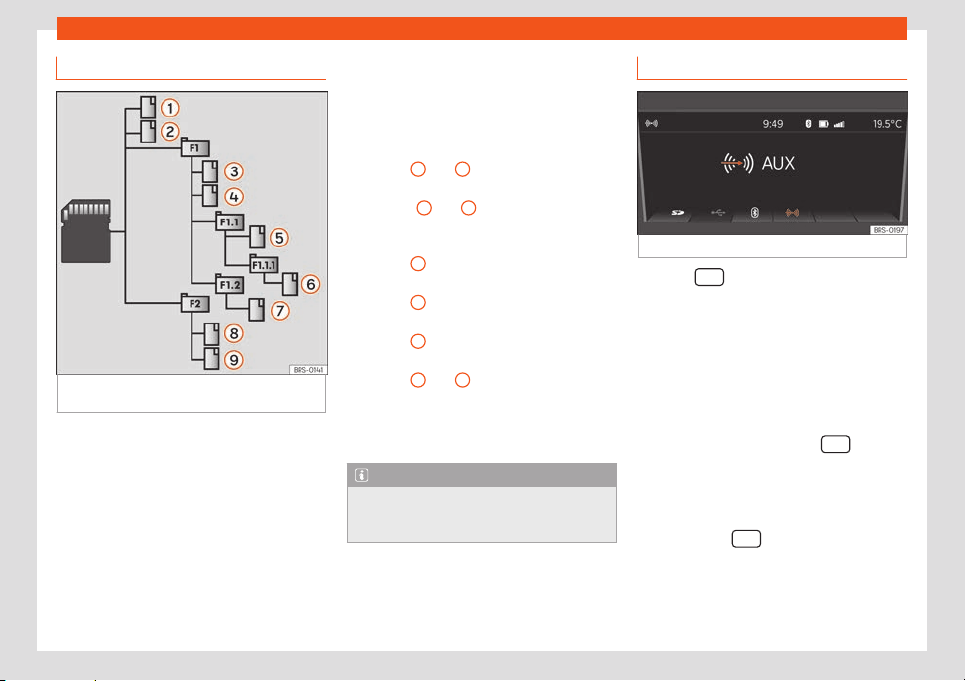
Infotainment System
Playback order of files and folders
Fig. 124
Example of the structure of a data
media with MP3 fil
es.
The audio files
st
or
ed on data media are
often arranged by file folders
and playlists
to establish a certain playback order.
Depending on their name on the data media,
tracks, folders and playlists are ordered nu-
merically and alphabetically, respectively.
Subfolders are treated as folders and num-
bered according to the order in which they
are found in the data media.
The illustration
›››
Fig. 124 shows an example
of a conventional MP3 data media, contain-
ing tracks , folders and subfolders .
The tracks and folders of this data media are
displayed and played in the following order:
Track
1
and
2
in the r
oot directory
(ROO
T) of the data media.
Tracks
3
and
4
in the first F1 f
ol
der of
the data media root directory (indica-
tion: 01).
Track
5
in the first F1.
1
subfolder of fold-
er F1 (indication: 02).
Track
6
in the first F1.
1.
1 subfolder of
folder F1.1 (indication: 03).
Track
7
in the second F1.
2
subfolder of
folder F1 (indication: 04).
Track
8
and
9
in the second F2 f
ol
der
(indication: 05).
Playlists are played in the same order as
the folders.
Note
The playback sequence can be modified
by selecting the pl
ayback mode (MIX)
›››
page 130.
1.
2.
3.
4.
5.
6.
Selecting a Media source
Fig. 125 Select a Media source
Press the
equipment button to switch to
the Media mode
.
When s
witching to the Media mode, the bot-
tom of the display shows the available Media
sources for a few seconds. The Media source
that is currently playing is highlighted .
Open the Media selection menu manually
and select a Media source
●
In the Media mode, press the
equip-
ment butt
on t
o display the Media selection
menu again.
●
Enable the Media source you want by
pressing the corresponding function button.
●
OR: Press the
equipment button again
t
o cycl
e through the available Media sources.
126
Loading ...
Loading ...
Loading ...