Loading ...
Loading ...
Loading ...
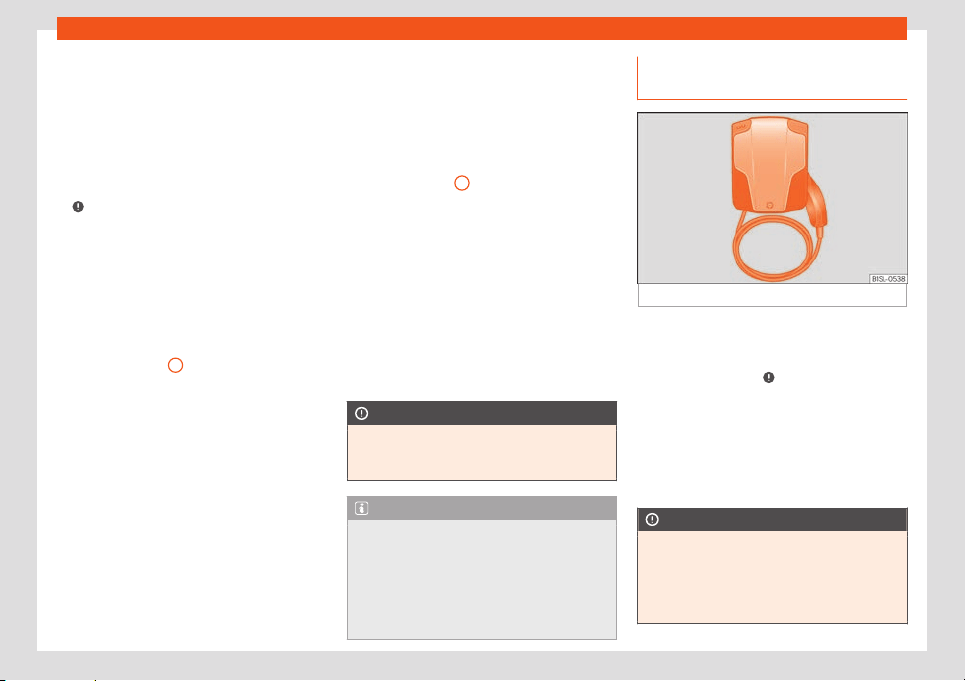
High-voltage battery
As soon as the connector is detected, the
char
ging pr
ocess display lights up yellow.
The charging connector is locked. The con-
trol lamp is on in the instrument panel dis-
play.
Automatic start of the charging process
In this case, activate the charging station
›››
.
The char
ging pr
ocess will start immediately.
During the charging, the charging connector
remains locked and cannot be removed from
the charging socket.
During the charging
During the charging, the charging process
display
›››
Fig. 152
1
flashes green. The con-
tr
ol l
amp flashes yellow on in the instru-
ment panel display. Do not unplug the charg-
ing connector.
The remaining charging time is shown on the
instrument panel display.
Ending the charging process
The charging process can be ended by
pressing the charging mode button loca-
ted at the bottom of the centre console of the
vehicle or directly from the charging station.
Unlock the vehicle with the button on the
key or the button located on the driver’s
door. The charging process will stop for ap-
proximately 30 seconds and the charging
connector will unlock. Remove the charging
connector from the charging socket:
●
Remove the charging connector from the
charging socket.
●
Place the protective caps on the charging
socket
›››
Fig. 152
3
.
●
Close the cover of the battery charging
sock
et until you hear it has engaged. The
co
ver should be flush-mounted on the body-
work.
Emergency release of the charging con-
nector
If it is not possible to remove the charging
connector after ending the charging process,
perform an emergency release of the same
›››
page 174 and remove it.
CAUTION
To use the charging station, bear in mind
the manufact
urer’s indications and usage
instructions.
Note
The stationary air conditioning of the vehi-
cle using a char
ging station is only possible
during the charging process. As an alterna-
tive, activate the setting “Air conditioning
without external power supply” in the Ener-
gy management of the Infotainment sys-
tem → page 83.
Fast charge at a home charging
st
ation (w
allbox)
Fig. 153
Home charging station (wallbox).
When charging from a permanently installed
home char
ging st
ation (wallbox)
›››
Fig. 153
using a home connection, a higher charging
power is achieved
›››
. The charge time di-
minishes significantly. The de
vice aut
omati-
cally selects the maximum amperage based
on the electrical installation of the property.
Bear in mind the procedure to be followed for
charging from a power socket or a charging
station
›››
page 169.
CAUTION
The home charging station (wallbox) must
be install
ed by duly qualified technicians.
●
Before using the home charging station
(wallbox) for the first time, ensure the prop-
erty’s electrical installation is checked.
»
171
Loading ...
Loading ...
Loading ...