Loading ...
Loading ...
Loading ...
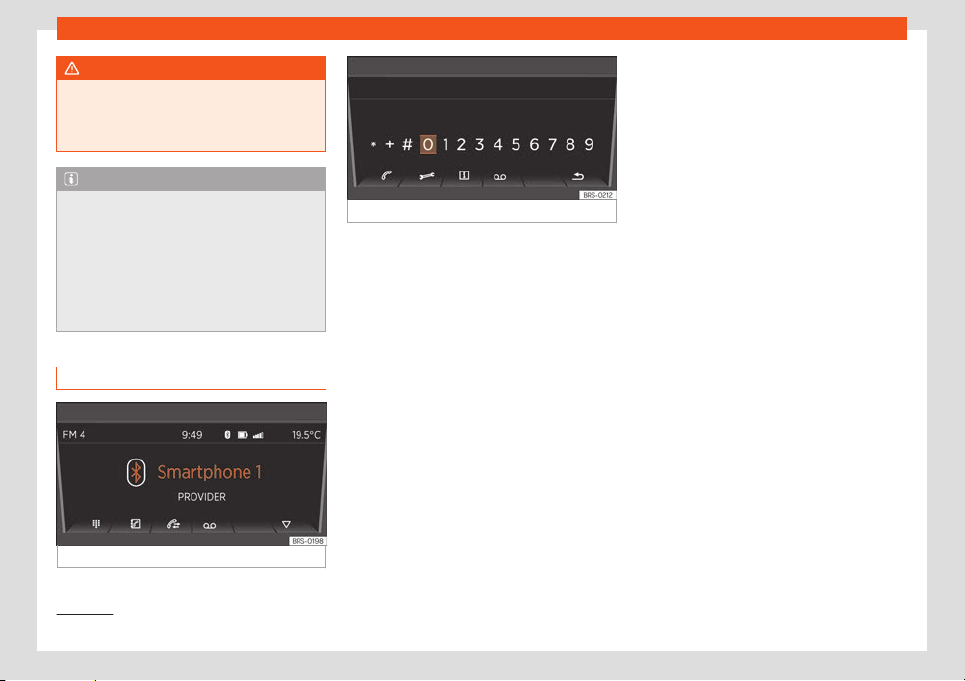
Operating modes
WARNING
General, mandatory, legal and country-
specific instructions and laws f
or the use of
mobile phones inside the vehicle must al-
ways be considered.
Note
●
To oper
ate the media and phone with
your mobile phone plugged in, please read
the electronic Instructions Manual of the
manufacturer.
●
Only use compatible Bluetooth
®
devices.
You can request information about compat-
ible Bluetooth
®
products at a SEAT Author-
ised Service or online.
Functions of the phone
Fig. 128 Phone disconnected.
Fig. 129 Dial a number with the menu button.
Once the phone is connected correctly, you
can manage the calling functions of your
paired mobil
e phone through the infotain-
ment system
›››
Fig. 128.
Dial number:
Press the function button
›››
Fig. 128 to
show the dialling display
›››
Fig. 129. Here
you can choose a number with the right
switch and confirm it by pressing. If the num-
ber is complete, the call can be made
through the headset
›››
Fig. 129.
Moreover, the following options are available
here:
●
: calls the emer
gency number
1)
.
●
: connects t
o a SEAT f
ault service
1 )
.
●
: connects to the SEAT information hot-
line
1 )
.
●
: starts call t
o your voice mail. For this
purpose, your mailbox number will be reques-
ted the first time you select it.
Phonebook:
Press the function button
›››
Fig. 128 to
show the directory. The phonebook contains
all the contacts of your mobile phone, which
you can select one by one with the right
switch and establish a connection by press-
ing it, or either access a list with available
numbers first. For this purpose, during the first
connection, you have to confirm the transfer
of your mobile phone contacts. With the star
button you can save a contact as a fast-dial
number.
Call log:
Press the function button
›››
Fig. 128 to
show the call log. All the calls from your mo-
bile phone will be shown here once you have
confirmed the transfer of your contacts from
your phone.
●
All: shows all calls in chronological order.
●
: only shows missed call
s.
●
: only shows received calls.
●
: only shows outgoing calls.
The function button bookmarks an entry.
»
1)
Not available in all countries.
131
Loading ...
Loading ...
Loading ...