Loading ...
Loading ...
Loading ...
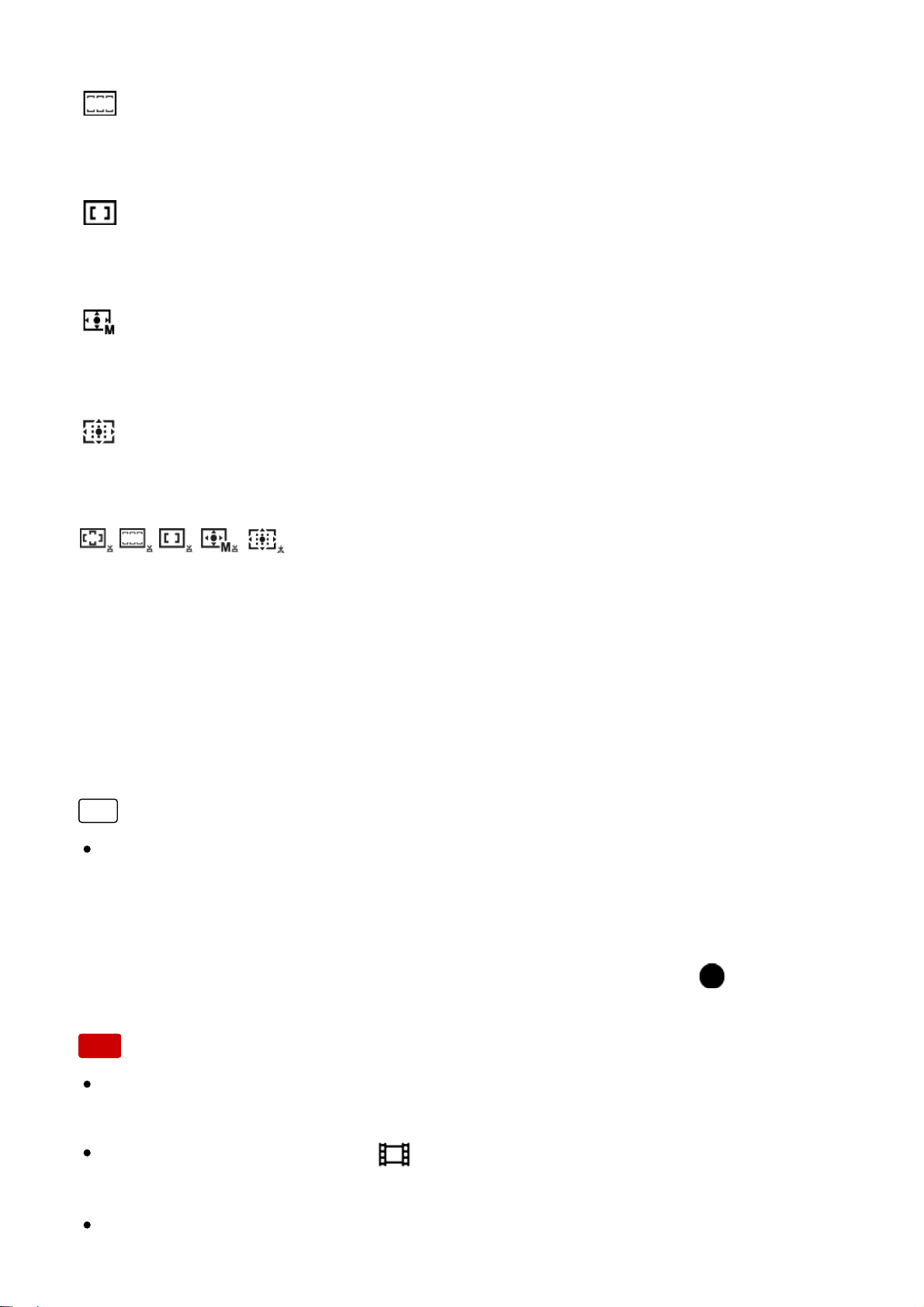
green frame is displayed around the area that is in focus.
Zone:
Select a zone on the monitor on which to focus. A zone consists of nine focus
areas, and the product automatically selects a focus area on which to focus.
Center:
Focuses automatically on a subject in the center of the image. When used
together with the AF lock function, you can compose the image you want.
Flexible Spot:
Allows you to move the focus range finder frame to the desired point on the screen
and focus on an extremely small subject in a narrow area.
Expand Flexible Spot:
If the product fails to focus on the single selected point, it uses the focus points
around the flexible spot as the second priority area to achieve focus.
Lock-on AF:
When the shutter button is pressed and held halfway down, the product tracks the
subject within the selected autofocus area. Point the cursor to [Lock-on AF] on the
[Focus Area] setting screen, then select the desired tracking start area using the
left/right sides of the control wheel. You can move the tracking start area to a
desired point by designating the area to be the flexible spot or expand flexible
spot.
Hint
When [Focus Area] is set to [Zone], [Flexible Spot], or [Expand Flexible Spot],
pressing the key to which [Focus Standard] has been assigned allows you to
shoot still images while adjusting the position of the focus range finder frame by
pressing the top/bottom/left/right side of the control wheel. When you want to
change the shooting settings using the control wheel, press the in the
center of the control wheel.
Note
When [Focus Mode] is [Continuous AF] and [Focus Area] is [Wide] or [Zone],
the focus range finder frame may change after the focus is achieved.
When the mode dial is set to (Movie/HFR) or when shooting movies, you
cannot select [Lock-on AF] for [Focus Area].
When [Focus Area] is set to [Wide] or [Zone], the size of the AF range finder
Loading ...
Loading ...
Loading ...