Loading ...
Loading ...
Loading ...
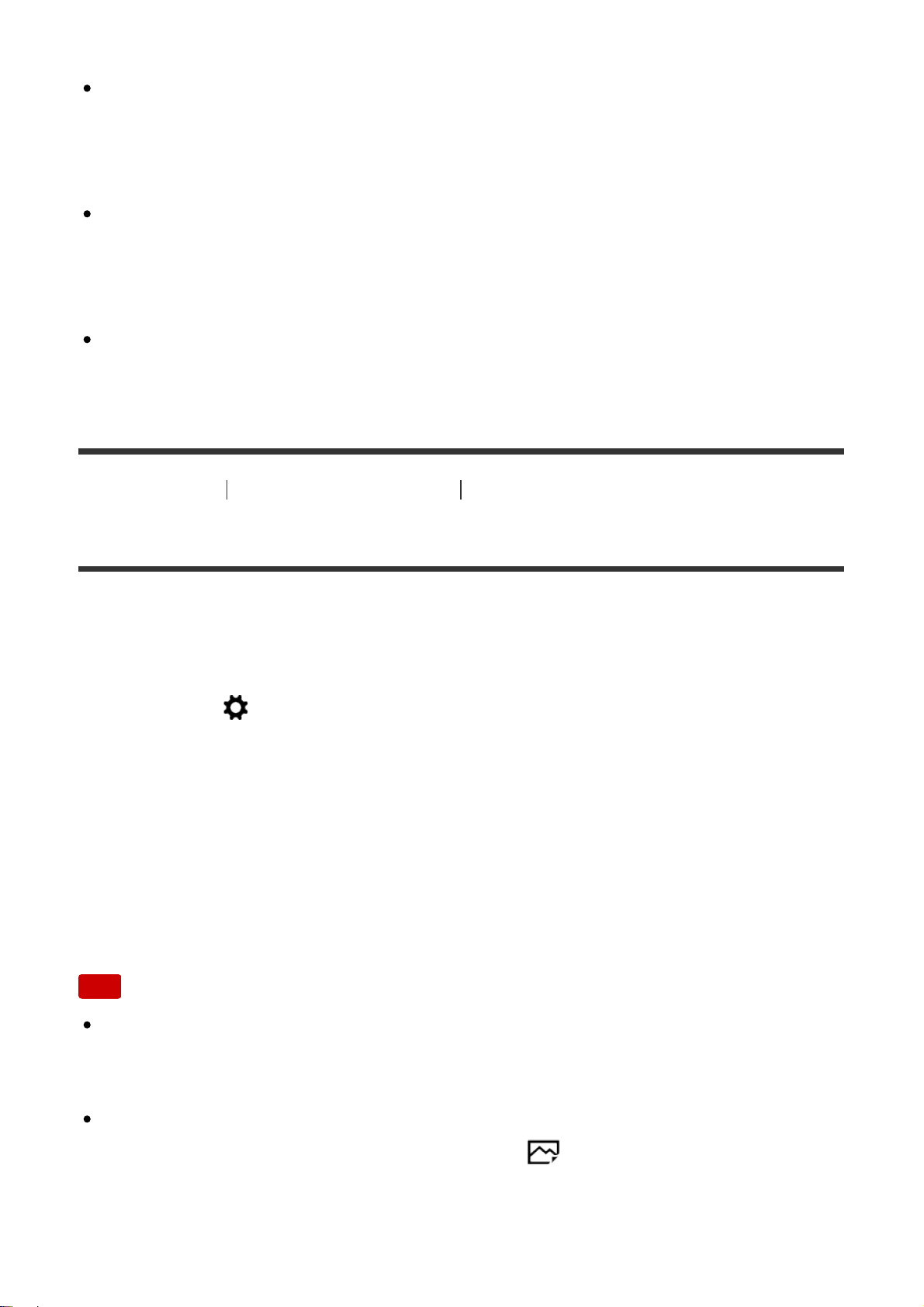
value has not yet been registered.
If [−] is displayed as the value, then a total of 30 lenses have been registered
and no new lens can be registered. To register a new lens, attach a lens for
which the registration can be erased, and set its value to [±0], or reset the
values of all the lenses using [Clear].
The [AF Micro Adj.] supports Sony, Minolta, or Konica-Minolta lenses. If you
perform [AF Micro Adj.] with lenses other than the supported lenses, the
registered settings for the supported lenses may be affected. Do not perform
[AF Micro Adj.] with an unsupported lens.
You cannot set [AF Micro Adj.] individually for a Sony, Minolta, and Konica-
Minolta lens of the same specification.
[85] How to Use Using shooting functions Adjusting the focus
Disp. cont. AF area
You can set whether or not to display the area that is in focus when [Focus Area]
is set to [Wide] or [Zone], in [Continuous AF] mode.
1. MENU → (Custom Settings) → [Disp. cont. AF area] → desired setting.
Menu item details
On:
Displays the focus area that is in focus.
Off:
Does not display the focus area that is in focus.
Note
When [Focus Area] is [Center], [Flexible Spot] or [Expand Flexible Spot], the
frames in the focus area that is in focus turn green, regardless of the [Disp.
cont. AF area] settings.
When an A-mount lens and a Mount Adaptor (LA-EA1/LA-EA3) (sold
separately) are mounted on the camera and [ AF System] is set to [Phase
Detection AF], [Disp. cont. AF area] is always turned on regardless of the
[Focus Area] settings.
Loading ...
Loading ...
Loading ...