Loading ...
Loading ...
Loading ...
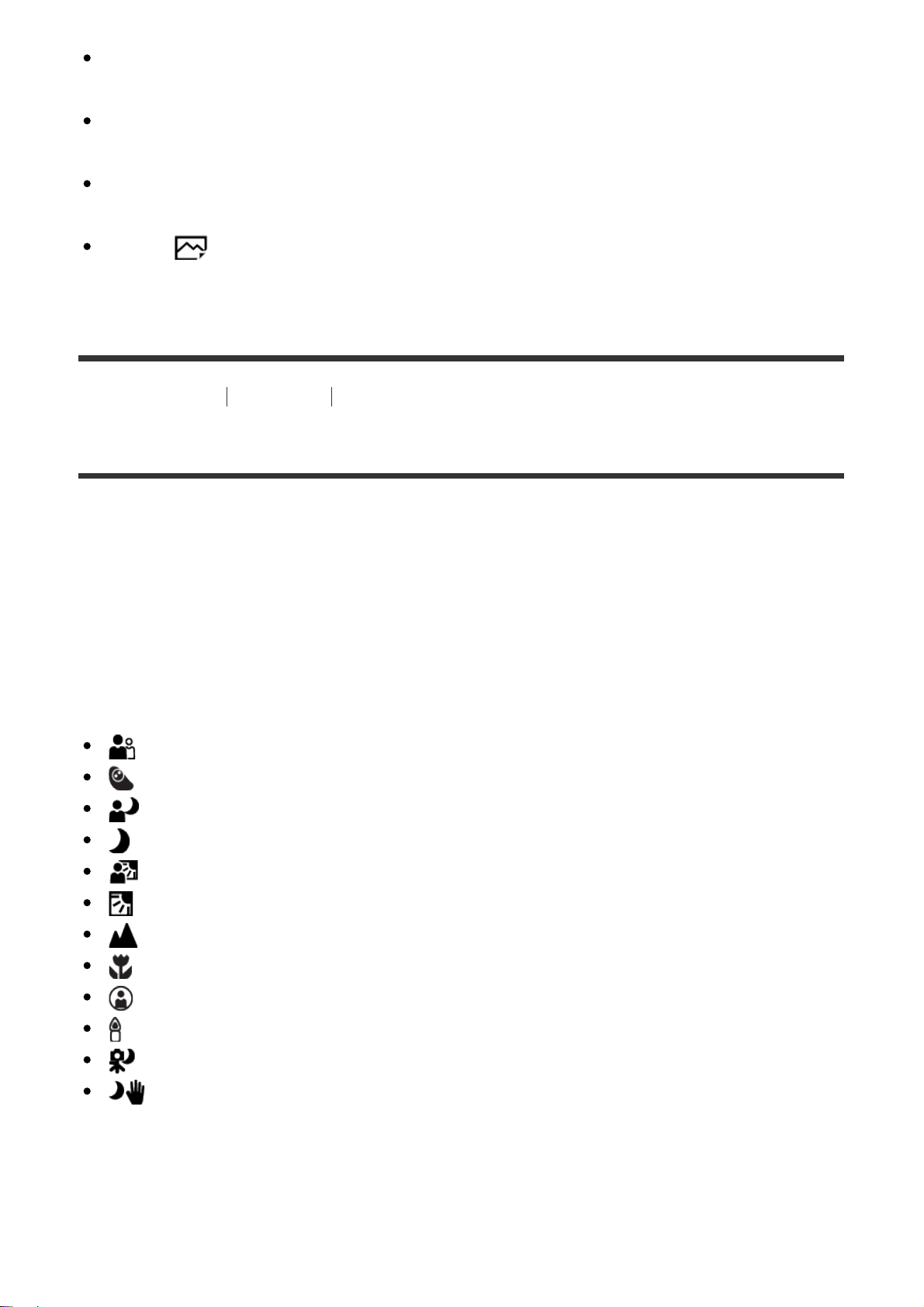
When the product is used to create composite images, the recording process
takes longer than usual.
The product will not recognize the scene when you use zoom functions other
than optical zoom.
The product may not properly recognize a scene under some shooting
conditions.
When [ Quality] is set to [RAW] or [RAW & JPEG], the product cannot
create a composite image.
[35] How to Use Shooting Selecting a shooting mode
About Scene Recognition
Scene Recognition operates in [Intelligent Auto] mode and [Superior Auto] mode.
This function allows the product to automatically recognize the shooting conditions
and shoot the image.
Scene Recognition:
When the product recognizes certain scenes, the following icons and guides are
displayed on the first line:
(Portrait)
(Infant)
(Night Portrait)
(Night Scene)
(Backlight Portrait)
(Backlight)
(Landscape)
(Macro)
(Spotlight)
(Low Light)
(Night Scene using a tripod)
(Hand-held Twilight)
Image processing:
[Cont. Shooting], [Slow Sync.], [Auto HDR], [Daylight Sync.], [Slow Shutter],
[Hand-held Twilight]
Loading ...
Loading ...
Loading ...