Loading ...
Loading ...
Loading ...
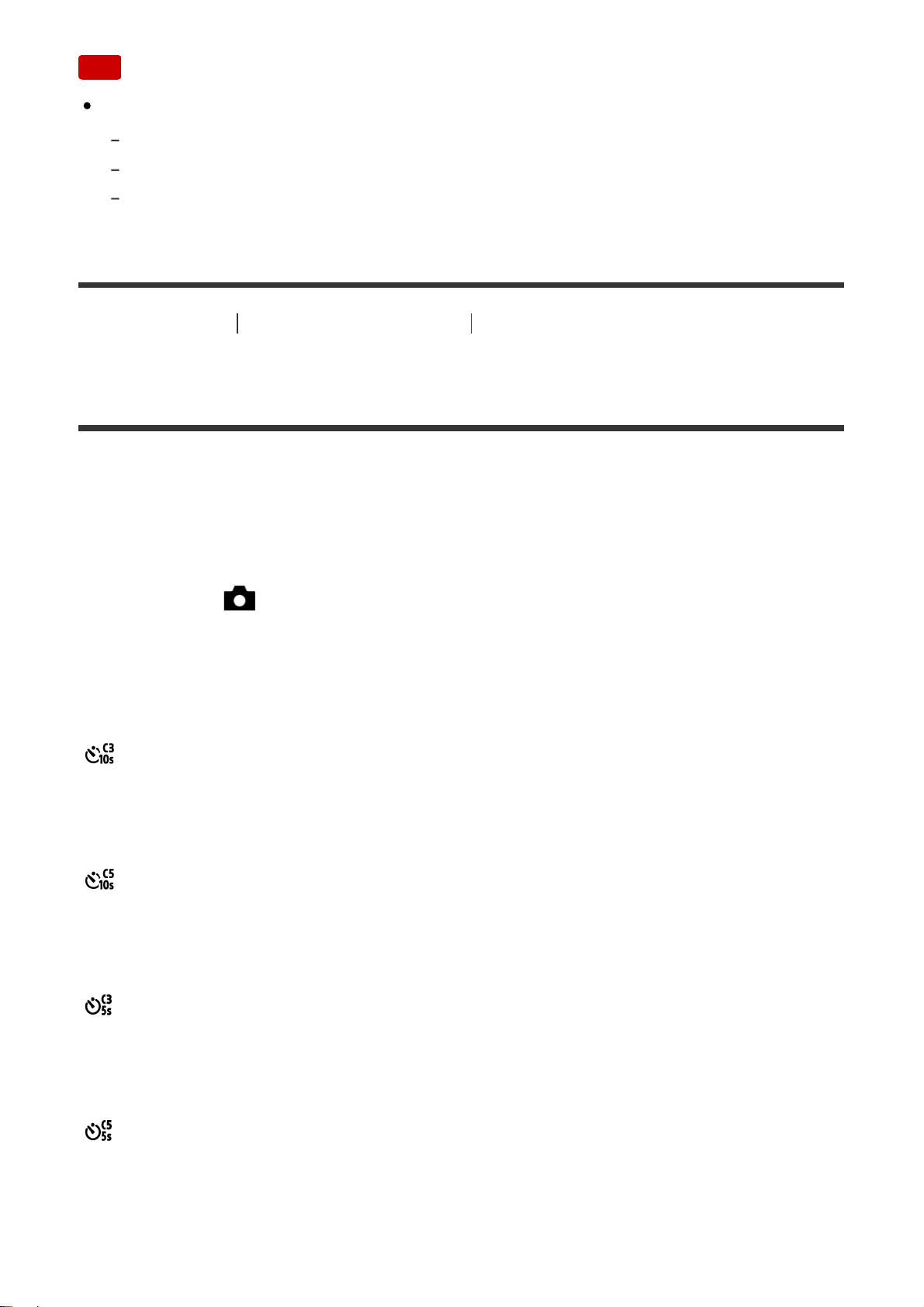
Note
The self-timer is unavailable in the following situations:
The shooting mode is set to [Sweep Panorama].
[Sports Action] in [Scene Selection]
[Smile Shutter]
[107] How to Use
Using shooting functions Selecting a drive mode (Continuous
shooting/Self-timer)
Self-timer(Cont)
Shoots a designated number of images using the self-timer after a designated
number of seconds have elapsed since the shutter button was pressed. You can
choose the best from multiple shots.
1. MENU → (Camera Settings) → [Drive Mode] → [Self-timer(Cont)].
2. Select the desired mode using the right/left side of the control wheel.
Menu item details
Self-timer(Cont.): 10 Sec. 3 Img.:
Shoots three frames in succession 10 seconds after you press the shutter button.
When you press the shutter button, the self-timer lamp flashes, a beep sounds,
and the shutter operates after 10 seconds.
Self-timer(Cont.): 10 Sec. 5 Img.:
Shoots five frames in succession 10 seconds after you press the shutter button.
When you press the shutter button, the self-timer lamp flashes, a beep sounds,
and the shutter operates after 10 seconds.
Self-timer(Cont.): 5 Sec. 3 Img.:
Shoots three frames in succession 5 seconds after you press the shutter button.
When you press the shutter button, the self-timer lamp flashes, a beep sounds,
and the shutter operates after 5 seconds.
Self-timer(Cont.): 5 Sec. 5 Img.:
Shoots five frames in succession 5 seconds after you press the shutter button.
When you press the shutter button, the self-timer lamp flashes, a beep sounds,
and the shutter operates after 5 seconds.
Loading ...
Loading ...
Loading ...