Loading ...
Loading ...
Loading ...
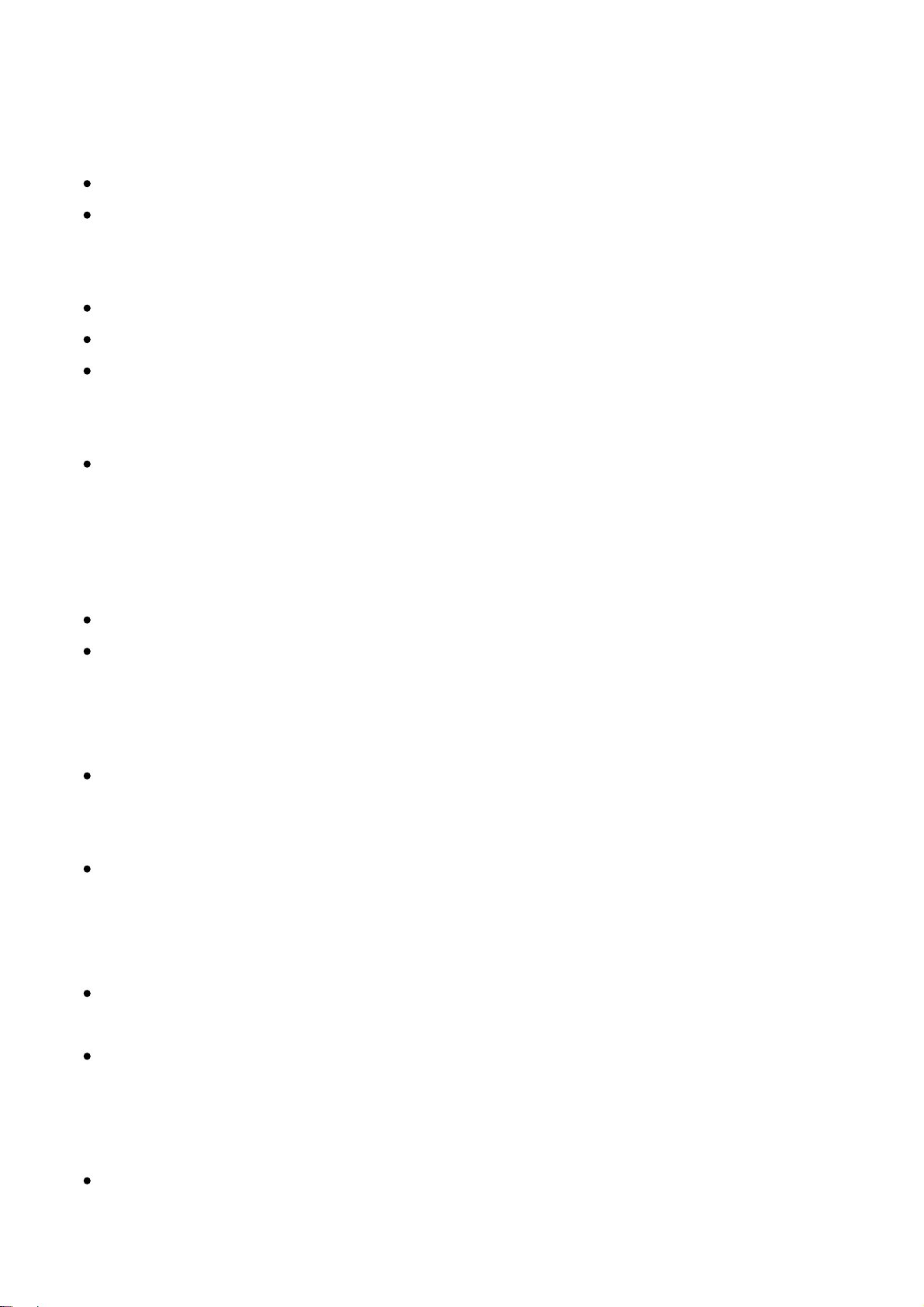
may take some time to complete the format. If the message still appears,
change the memory card.
Memory Card Error
An incompatible memory card is inserted.
Formatting has failed. Format the memory card again.
Unable to read memory card. Reinsert memory card.
An incompatible memory card is inserted.
The memory card is damaged.
The terminal section of the memory card is dirty.
Memory card locked.
You are using a memory card with a write-protect switch or a delete-protect
switch with the switch set to the LOCK position. Set the switch to the record
position.
Cannot open the shutter since the memory card is not inserted.
No memory card has been inserted.
To release the shutter without inserting a memory card into the camera, set
[Release w/o Card] to [Enable]. In this case, images will not be saved.
This memory card may not be capable of recording and playing normally.
An incompatible memory card is inserted.
Processing...
When performing noise reduction, the reduction process takes place. You
cannot do any further shooting during this reduction process.
Unable to display.
Images recorded with other products or images modified with a computer may
not be displayed.
Processing on the computer such as deletion of the image files may cause
inconsistencies in the image database files. Repair the image database files.
Cannot recognize lens. Attach it properly.
The lens is not attached properly, or the lens is not attached. If the message
appears when a lens is attached, reattach the lens. If the message appears
frequently, check whether the contacts of the lens and product are clean or not.
Loading ...
Loading ...
Loading ...