Loading ...
Loading ...
Loading ...
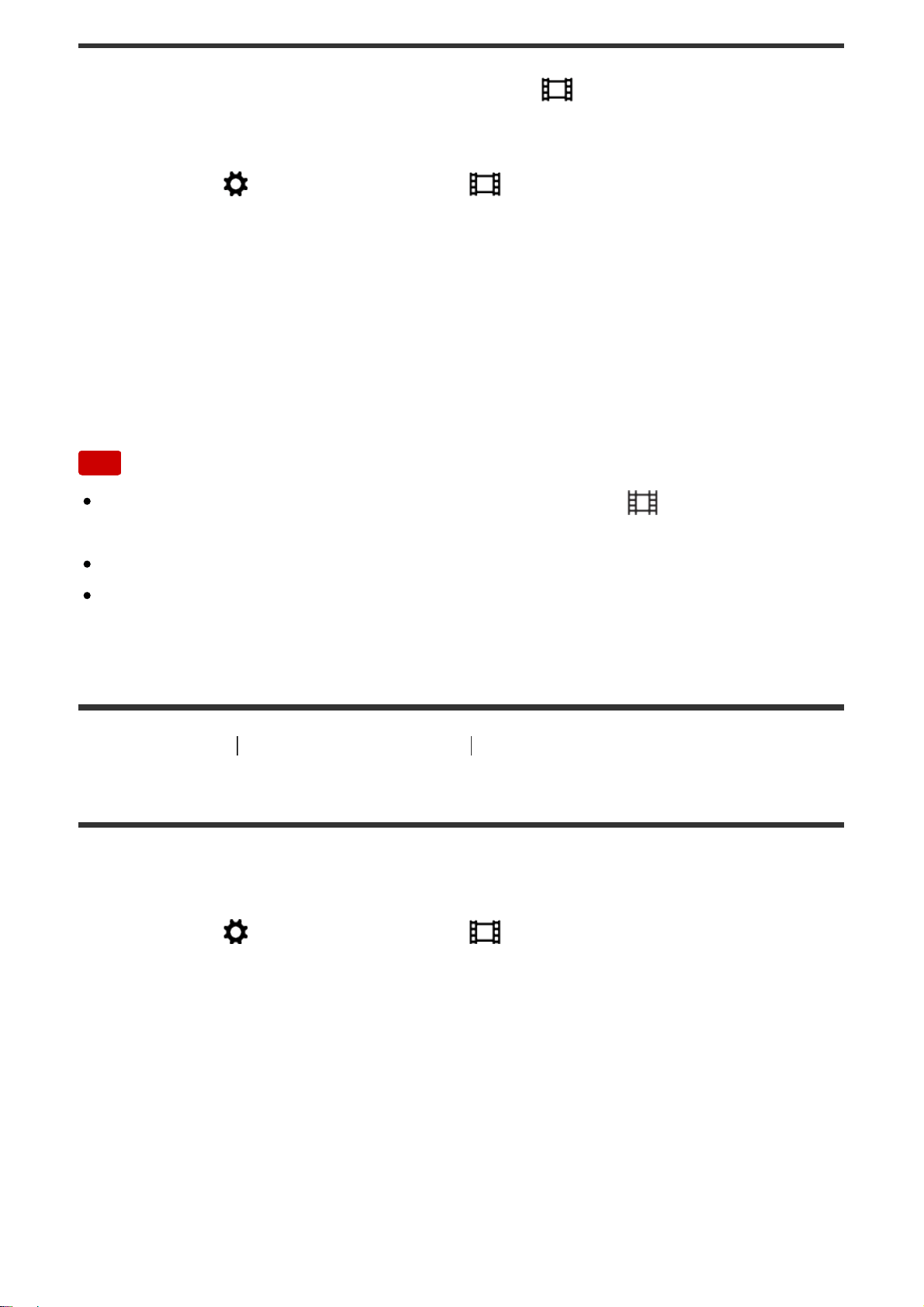
Sets whether or not to display markers set using [ Marker Settings] on the
monitor or the viewfinder while shooting movies.
1. MENU → (Custom Settings) → [ Marker Display] → desired setting.
Menu item details
On:
Markers are displayed. The markers are not recorded.
Off:
No marker is displayed.
Note
The markers are displayed when the mode dial is set to (Movie/HFR) or
when shooting movies.
You cannot display markers when using [Focus Magnifier].
The markers are displayed on the monitor or viewfinder. (You cannot output the
markers.)
[129] How to Use Using shooting functions Recording movies
Marker Settings (movie)
Sets the markers to be displayed while shooting movies.
1. MENU → (Custom Settings) → [ Marker Settings] → desired setting.
Menu item details
Center:
Sets whether or not to display the center marker in the center of the shooting
screen.
Off / On
Aspect:
Sets the aspect marker display.
Off / 4:3 / 13:9 / 14:9 / 15:9 / 1.66:1 / 1.85:1 / 2.35:1
Loading ...
Loading ...
Loading ...