Loading ...
Loading ...
Loading ...
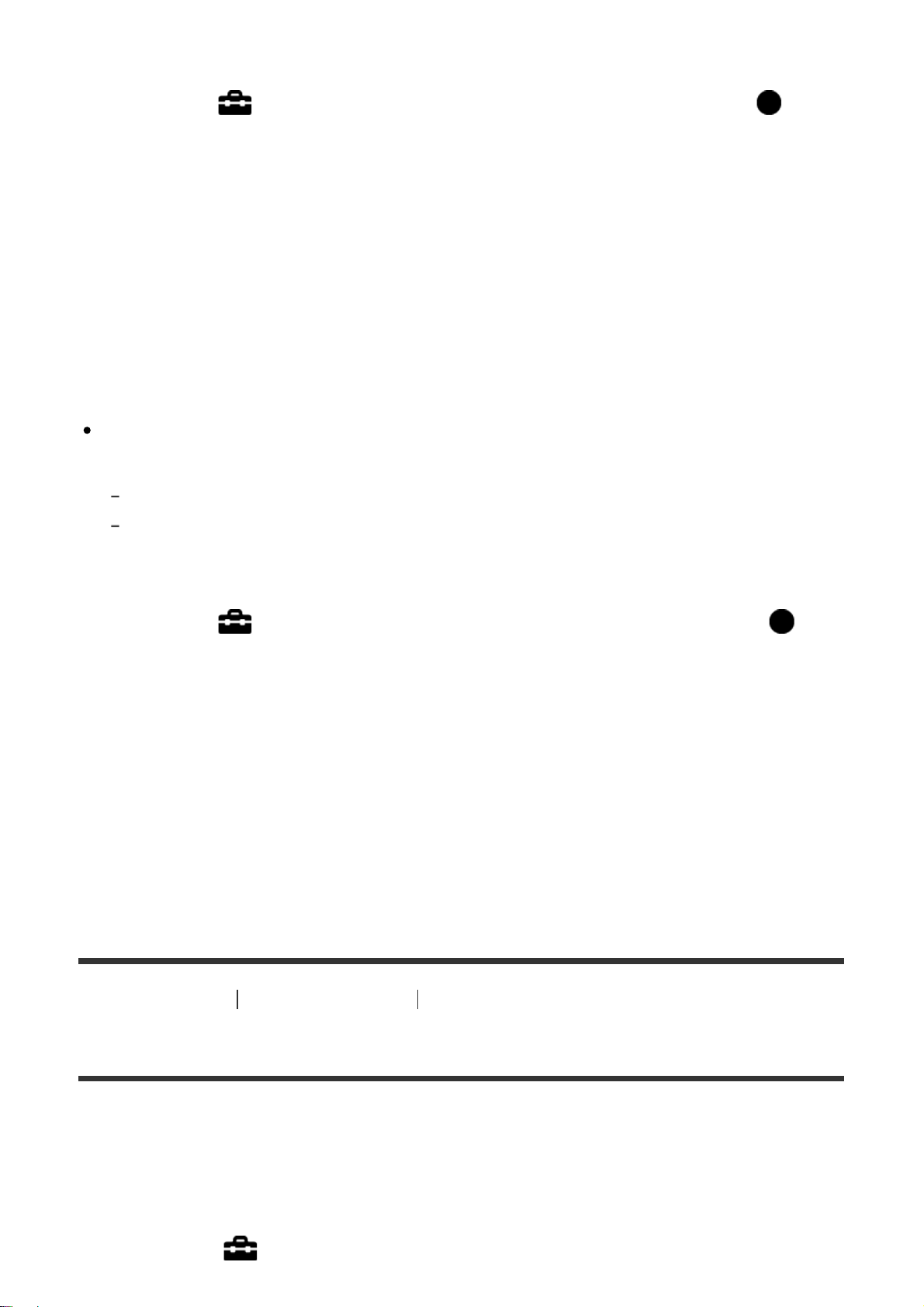
How to select the count up format for the time code (TC Run)
1. MENU → (Setup) → [TC/UB Settings] → [TC Run], then press in
the center of the control wheel.
Rec Run:
Sets the stepping mode for the time code to advance only while recording. The
time code is recorded sequentially from the last time code of the previous
recording.
Free Run:
Sets the stepping mode for the time code to advance anytime, regardless of the
camera operation.
The time code may not be recorded sequentially in the following situations even
when the time code advances in [Rec Run] mode.
When the recording format is changed.
When the recording medium is removed.
How to select how the time code is recorded (TC Make)
1. MENU → (Setup) → [TC/UB Settings] → [TC Make], then press in
the center of the control wheel.
Preset:
Records the newly set time code on the recording medium.
Regenerate:
Reads the last time code for the previous recording from the recording medium
and records the new time code consecutively from the last time code. The time
code advances in [Rec Run] mode regardless of the [TC Run] setting.
[212] How to Use Changing settings Setup menu
Remote Ctrl
You can shoot images using the RMT-DSLR1 or RMT-DSLR2 remote
commanders (sold separately). Refer also to the operating instructions for the
remote commander.
1. MENU → (Setup) → [Remote Ctrl] → desired setting.
Loading ...
Loading ...
Loading ...