Loading ...
Loading ...
Loading ...
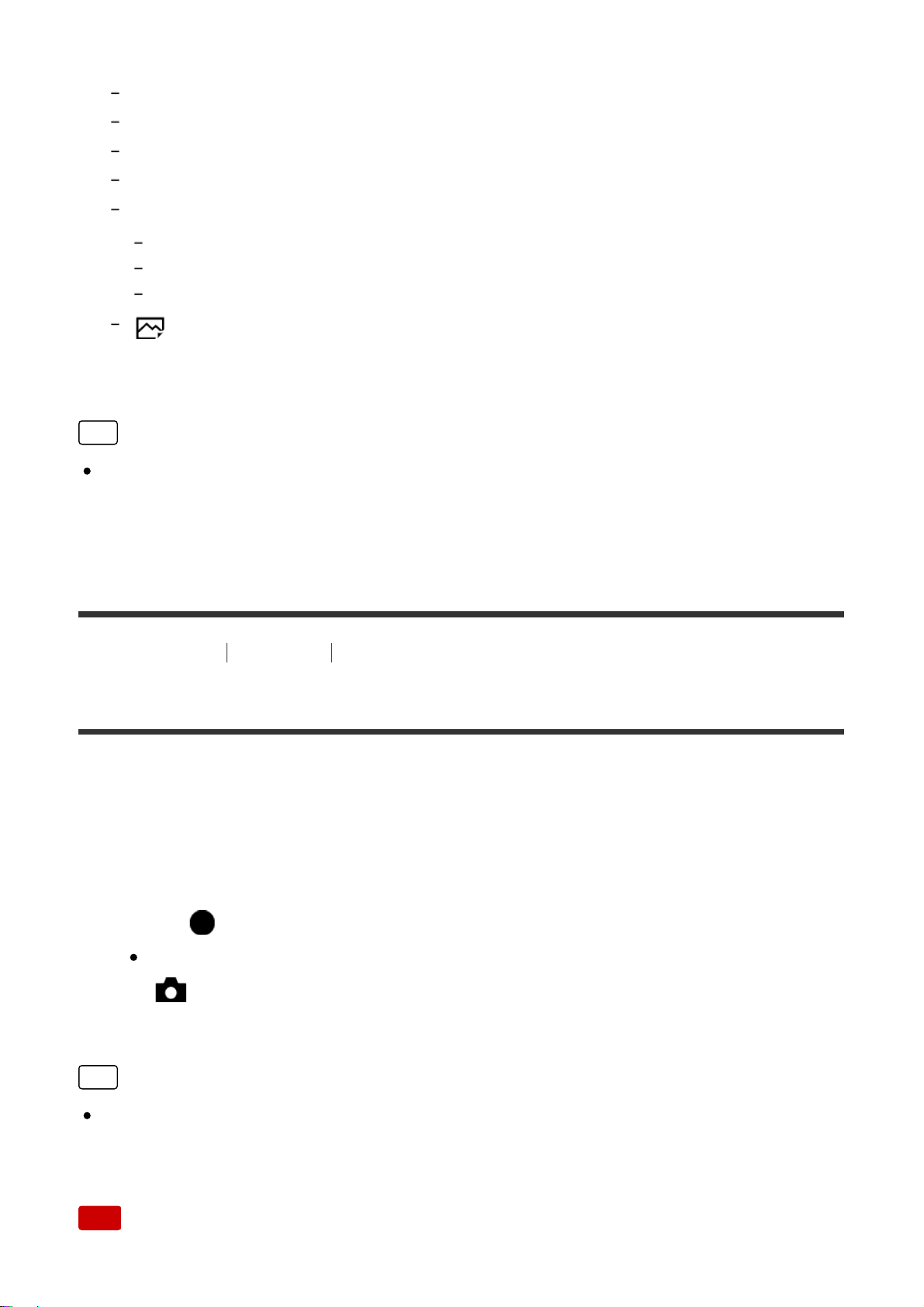
You cannot set the shutter speed to [BULB] in the following situations:
When the [Smile Shutter] function is activated.
When the [Auto HDR] function is activated.
When [Picture Effect] is set to [HDR Painting] or [Rich-tone Mono.].
When the [Multi Frame NR] function is activated.
When the [Drive Mode] function is set to the following modes:
[Cont. Shooting]
[Self-timer(Cont)]
[Cont. Bracket]
[ Silent Shooting]
If you use the above functions when the shutter speed is set to [BULB], the
shutter speed is temporarily set to 30 seconds.
Hint
Images shot in [BULB] mode tend to be blurry. We recommend that you use a
tripod or a remote commander (sold separately) that has a shutter button lock
function.
[44] How to Use Shooting Selecting a shooting mode
Memory recall
Allows you to shoot an image after recalling often-used modes or camera settings
registered in advance.
1. Set the mode dial to 1 or 2 (Memory recall).
2. Press on the center of the control wheel.
You can also recall registered modes or settings by selecting MENU →
(Camera Settings) → [Memory recall].
Hint
To recall settings registered to the memory card, set the mode dial to 1 or 2,
then select the desired number by pressing the left/right side of the control
wheel.
Note
Loading ...
Loading ...
Loading ...