Loading ...
Loading ...
Loading ...
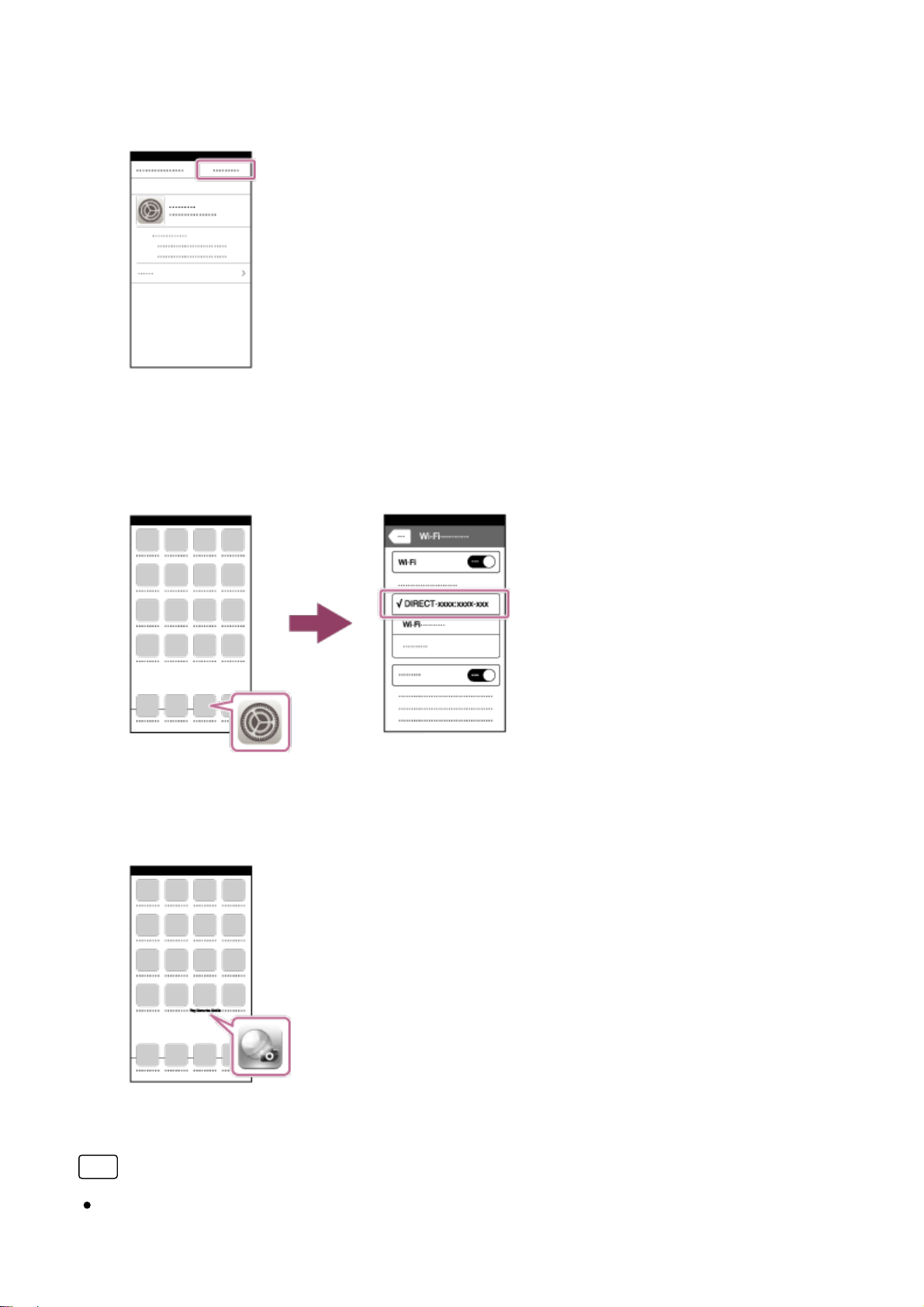
6. Install the profile (setting information) by following the instructions shown on
the iPhone or iPad screen and select [OK].
The profile will be installed to the iPhone or iPad.
7. Select [Settings] on the "Home" screen → [Wi-Fi] → this product's SSID
displayed in the Step 2.
The iPhone or iPad will connect to the product.
8. Return to the "Home" screen of the iPhone or iPad and launch PlayMemories
Mobile.
Hint
Once the QR code has been read, this product's SSID (DIRECT-xxxx) and
password are registered to the iPhone or iPad. This enables you to easily
Loading ...
Loading ...
Loading ...