Loading ...
Loading ...
Loading ...
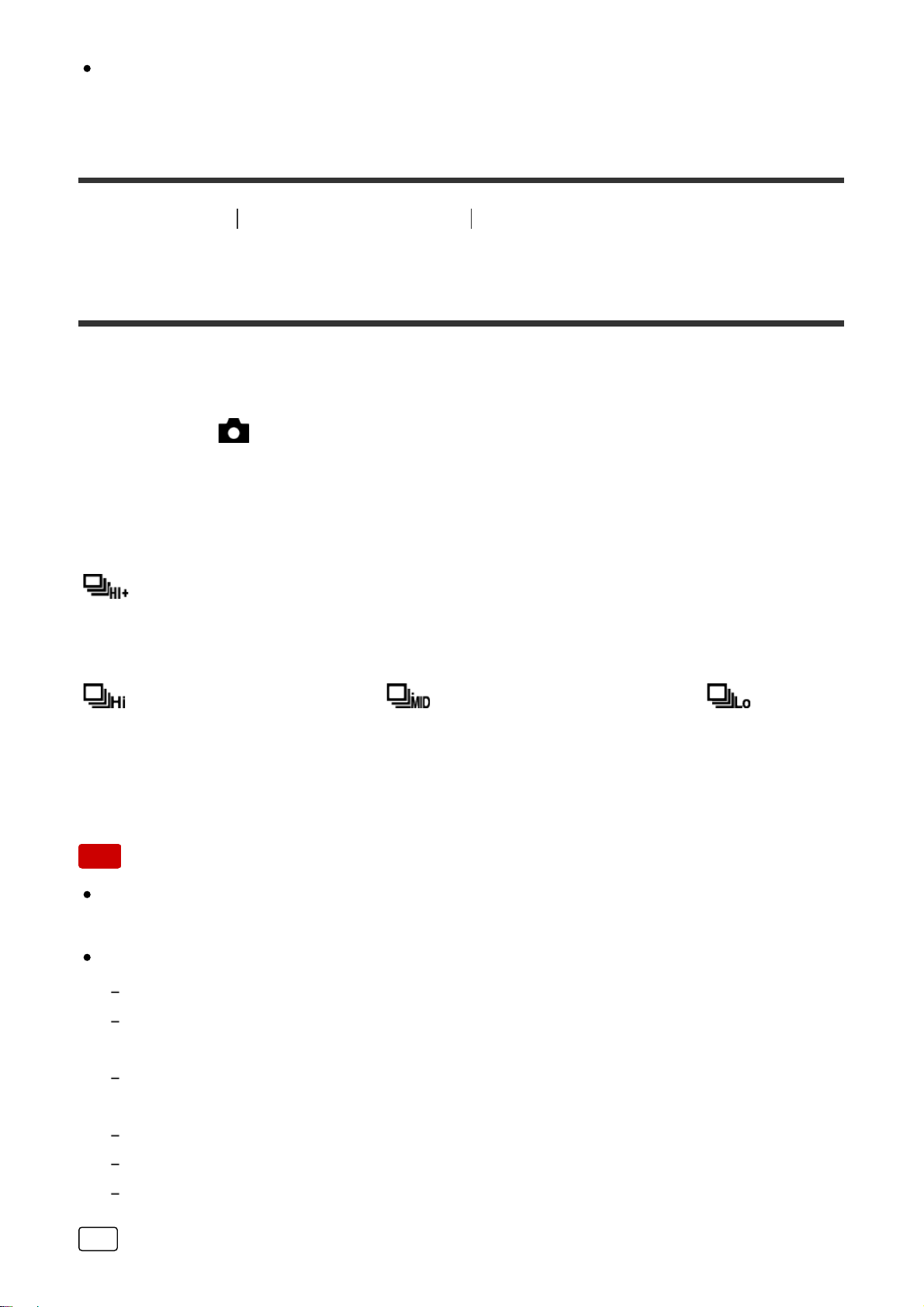
When the shooting mode is set to [Scene Selection] and [Sports Action] is
selected, [Single Shooting] cannot be performed.
[105] How to Use Using shooting functions Selecting a drive mode (Continuous
shooting/Self-timer)
Cont. Shooting
Shoots images continuously while you press and hold down the shutter button.
1. MENU→ (Camera Settings) → [Drive Mode] → [Cont. Shooting].
2. Select the desired mode using the right/left side of the control wheel.
Menu Item Details
Continuous Shooting: Hi+:
Images are shot continuously at maximum speed while you press and hold down
the shutter button.
Continuous Shooting: Hi/ Continuous Shooting: Mid/
Continuous Shooting: Lo:
Subjects are easier to track because the subject is displayed in real-time on the
monitor or viewfinder during shooting.
Note
When [e-Front Curtain Shut.] is set to [Off], the continuous shooting speed is
slower.
Continuous shooting is unavailable in the following situations:
The shooting mode has been set to [Sweep Panorama].
The shooting mode is set to [Scene Selection] and a scene other than [Sports Action]
is selected.
The [Picture Effect] is set to [Soft Focus], [HDR Painting], [Rich-tone Mono.],
[Miniature], [Watercolor], or [Illustration].
The [DRO/Auto HDR] is set to [Auto HDR].
[ISO] is set to [Multi Frame NR].
[Smile Shutter] is being used.
Hint
Loading ...
Loading ...
Loading ...