Loading ...
Loading ...
Loading ...
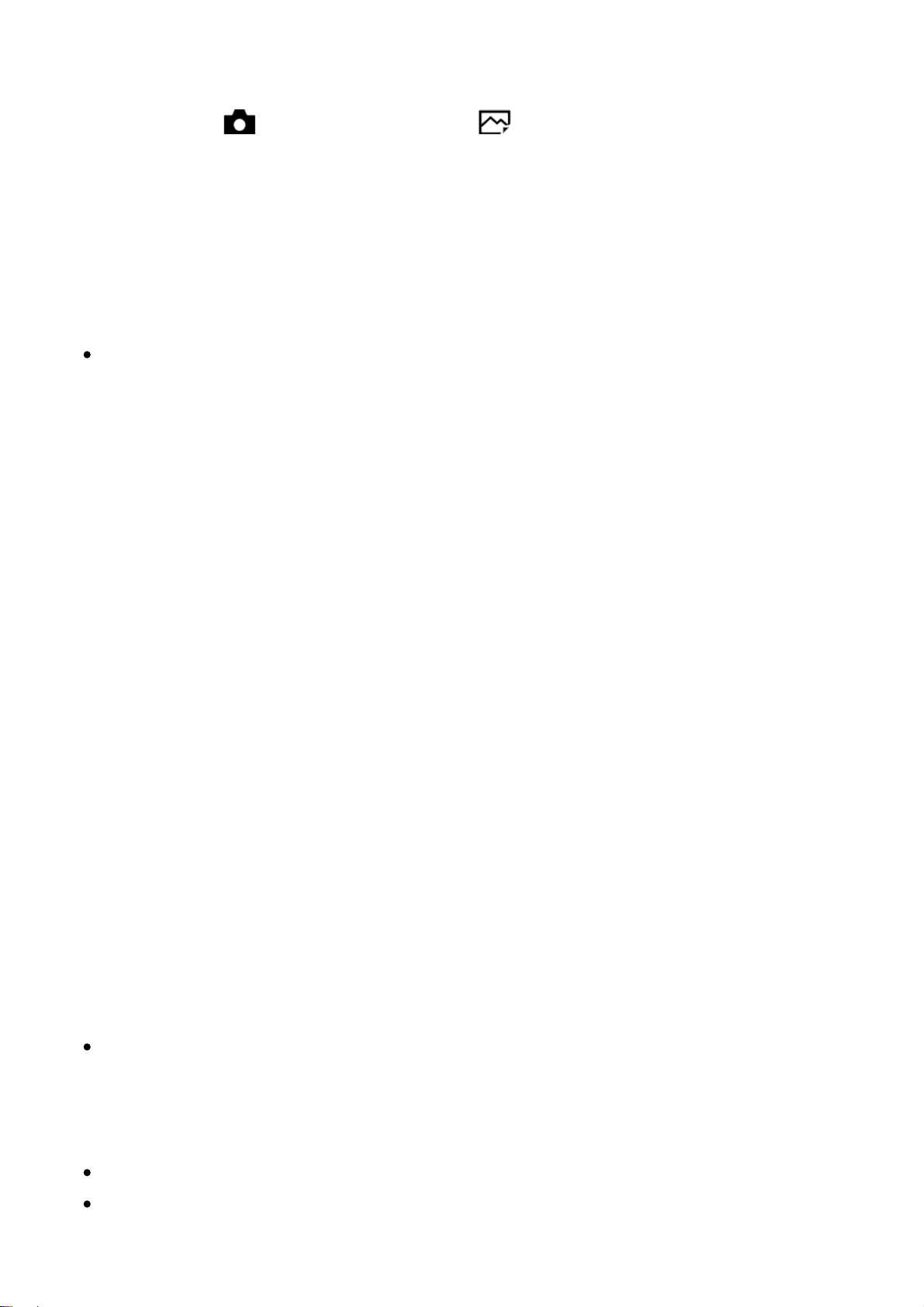
Selects the compression format of still images.
1. MENU → (Camera Settings) → [ Quality] → desired setting.
Menu item details
RAW:
File format: RAW (Records using the RAW compression format.)
Digital processing is not performed on this file format. Select this format to process
images on a computer for professional purposes.
The image size is fixed to the maximum size. The image size is not displayed
on the screen.
RAW & JPEG:
File format: RAW (Records using the RAW compression format.) + JPEG
A RAW image and a JPEG image are created at the same time. This is suitable
when you need 2 image files, a JPEG for viewing, and a RAW for editing.
The JPEG image quality is set to [Fine].
Extra fine:
File format: JPEG
The image is compressed in the JPEG format and recorded using a higher quality
than with [Fine].
Fine:
File format: JPEG
The image is compressed in the JPEG format when recorded.
Standard:
File format: JPEG
The image is compressed in the JPEG format when recorded. Since the
compression rate of [Standard] is higher than that of [Fine], the file size of
[Standard] is smaller than that of [Fine]. This will allow more files to be recorded
on 1 memory card, but the image quality will be lower.
About RAW images
To open a RAW image file recorded with this camera, the software Image Data
Converter is needed. With Image Data Converter, you can open a RAW image
file, then convert it into a popular image format such as JPEG or TIFF, or
readjust the white balance, saturation or contrast of the image.
You cannot apply [Auto HDR] or [Picture Effect] functions with RAW images.
RAW images recorded with this camera have a resolution of 14 bits per pixel.
However, resolution is limited to 12 bits in the following shooting modes:
Loading ...
Loading ...
Loading ...