Loading ...
Loading ...
Loading ...
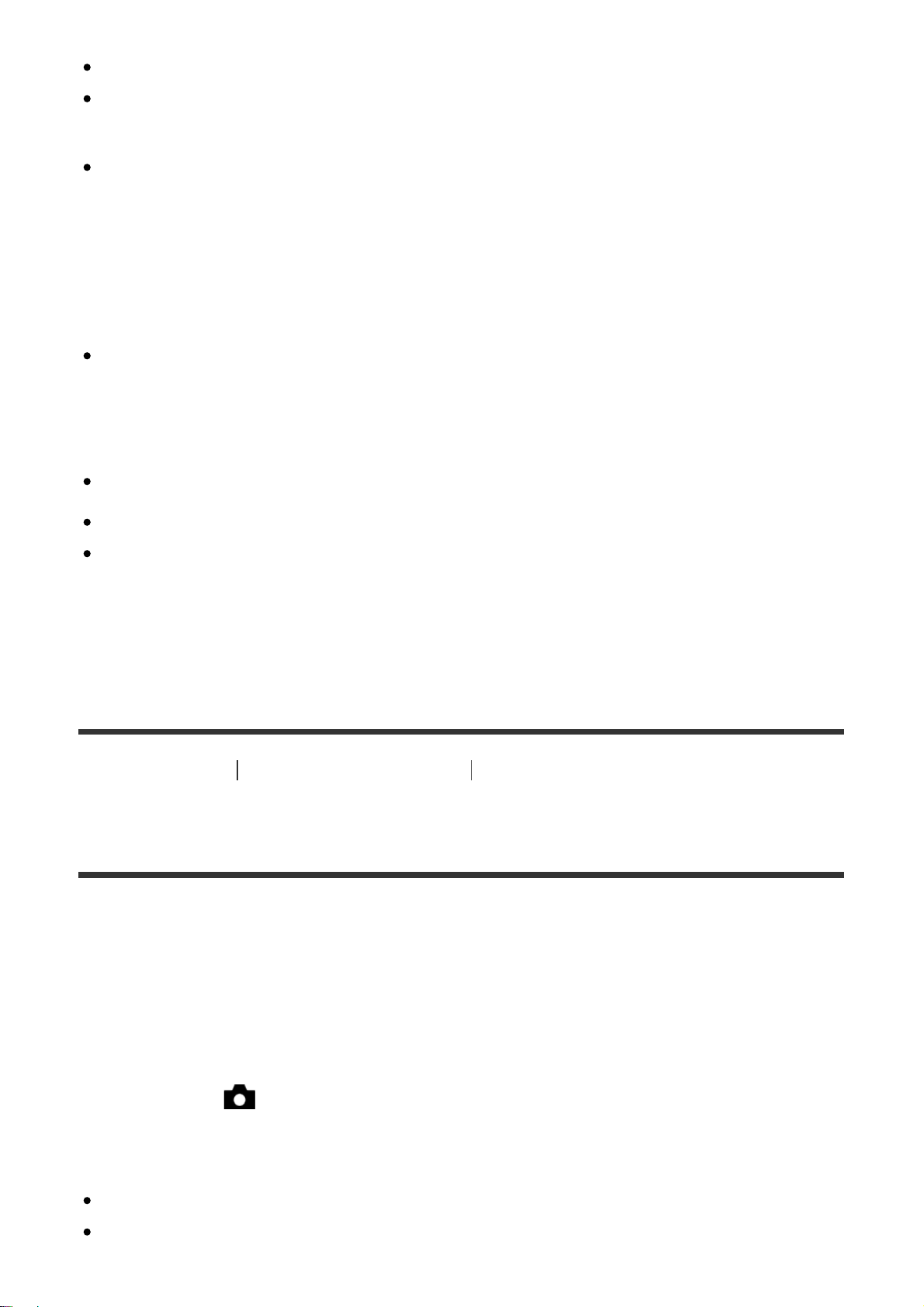
If you change [Gamma], the available ISO value range changes.
There may be more noise in dark parts depending on the gamma settings. It
may improve by setting the lens compensation to [Off].
When using S-Log2 or S-Log3 gamma, the noise becomes more noticeable
compared to when using other gammas. If the noise still is significant even after
processing pictures, it may be improved by shooting with a brighter setting.
However, the dynamic range becomes narrower accordingly when you shoot
with a brighter setting. We recommend checking the picture in advance by test
shooting when using S-Log2 or S-Log3.
Setting [ITU709(800%)], [S-Log2] or [S-Log3] may cause an error in the white
balance custom setup. In this case, perform custom setup with a gamma other
than [ITU709(800%)], [S-Log2], or [S-Log3] first, and then reselect
[ITU709(800%)], [S-Log2], or [S-Log3] gamma.
Setting [ITU709(800%)], [S-Log2] or [S-Log3] disables the [Black Level] setting.
If you set [Slope] to +5 in [Manual Set], [Knee] is set to [Off].
S-Gamut, S-Gamut3.Cine, and S-Gamut3 are color spaces exclusive to Sony.
However, this camera's S-Gamut setting does not support the whole S-Gamut
color space; it is a setting to achieve a color reproduction equivalent to S-
Gamut.
[137] How to Use Using shooting functions Customizing the shooting functions for
convenient use
Memory
Allows you to register up to 2 often-used modes or product settings to the product
and up to 4 (M1 through M4) to the memory card. You can recall the settings using
just the mode dial.
1. Set the product to the setting you want to register.
2. MENU → (Camera Settings) → [Memory] → desired number.
Items that can be registered
Shooting mode
Aperture (F number)
Loading ...
Loading ...
Loading ...