Loading ...
Loading ...
Loading ...
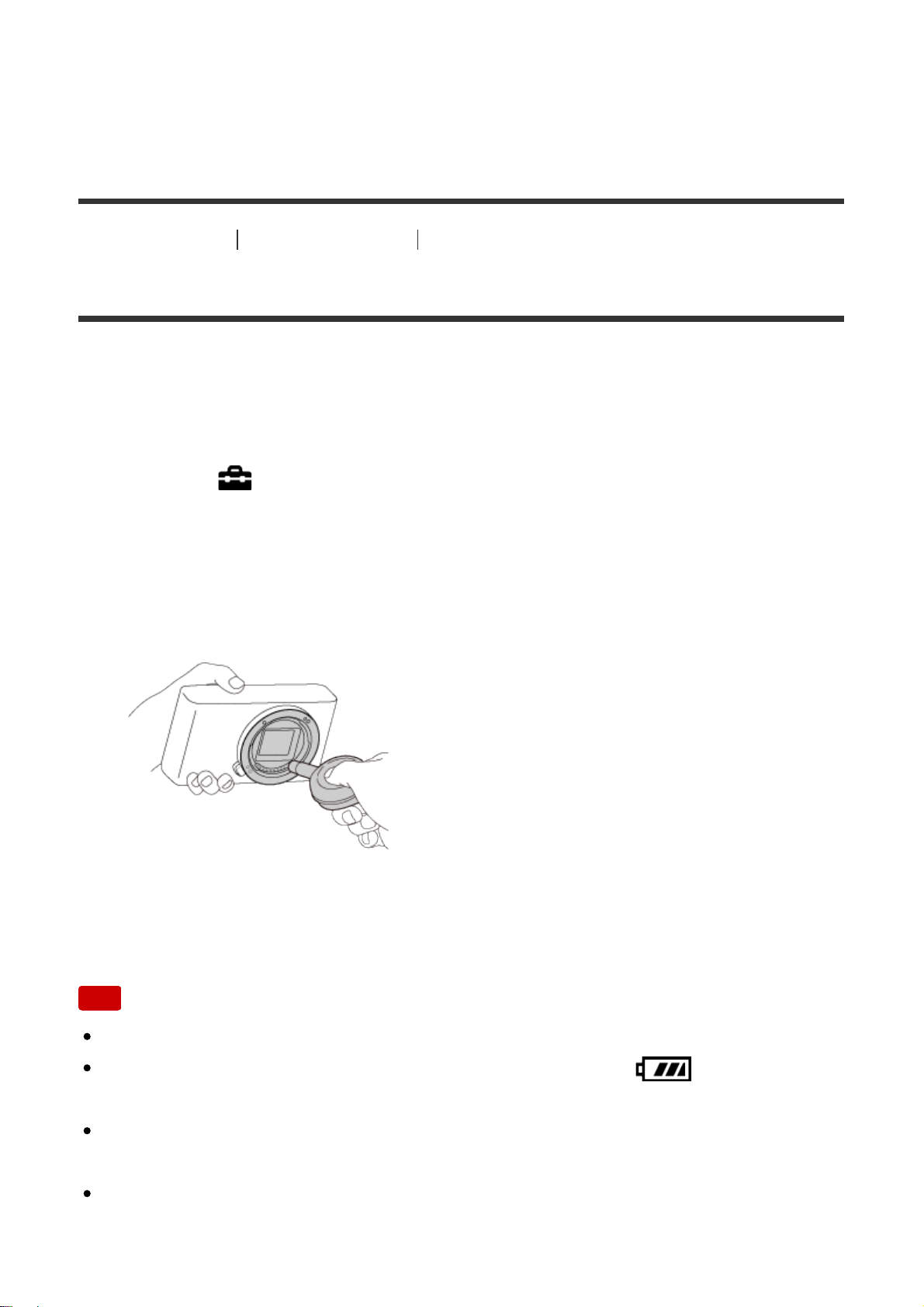
When you perform [NTSC/PAL Selector], and the setting is changed from the
default one, a message "Running on NTSC." or "Running on PAL." will appear
on the start-up screen.
[209] How to Use Changing settings Setup menu
Cleaning the image sensor (Cleaning Mode)
Allows you to clean the image sensor.
1. Confirm that the battery has been charged sufficiently.
2. MENU → (Setup) → [Cleaning Mode] → [Enter]
3. Turn off the product following the instructions on the screen.
4. Detach the lens.
5. Use the blower to clean the image sensor surface and the surrounding area.
6. Attach the lens.
Note
A blower is not supplied with this product. Use a commercially available blower.
Cleaning can be performed only when the battery level is (3 remaining
battery icons) or more. The use of an AC-PW20 AC Adaptor is recommended.
Do not use a spray type blower as it may scatter water droplets inside the
camera body.
Do not put the tip of a blower into the cavity beyond the lens mount area, so
that the tip of the blower does not touch the image sensor.
Loading ...
Loading ...
Loading ...