Loading ...
Loading ...
Loading ...
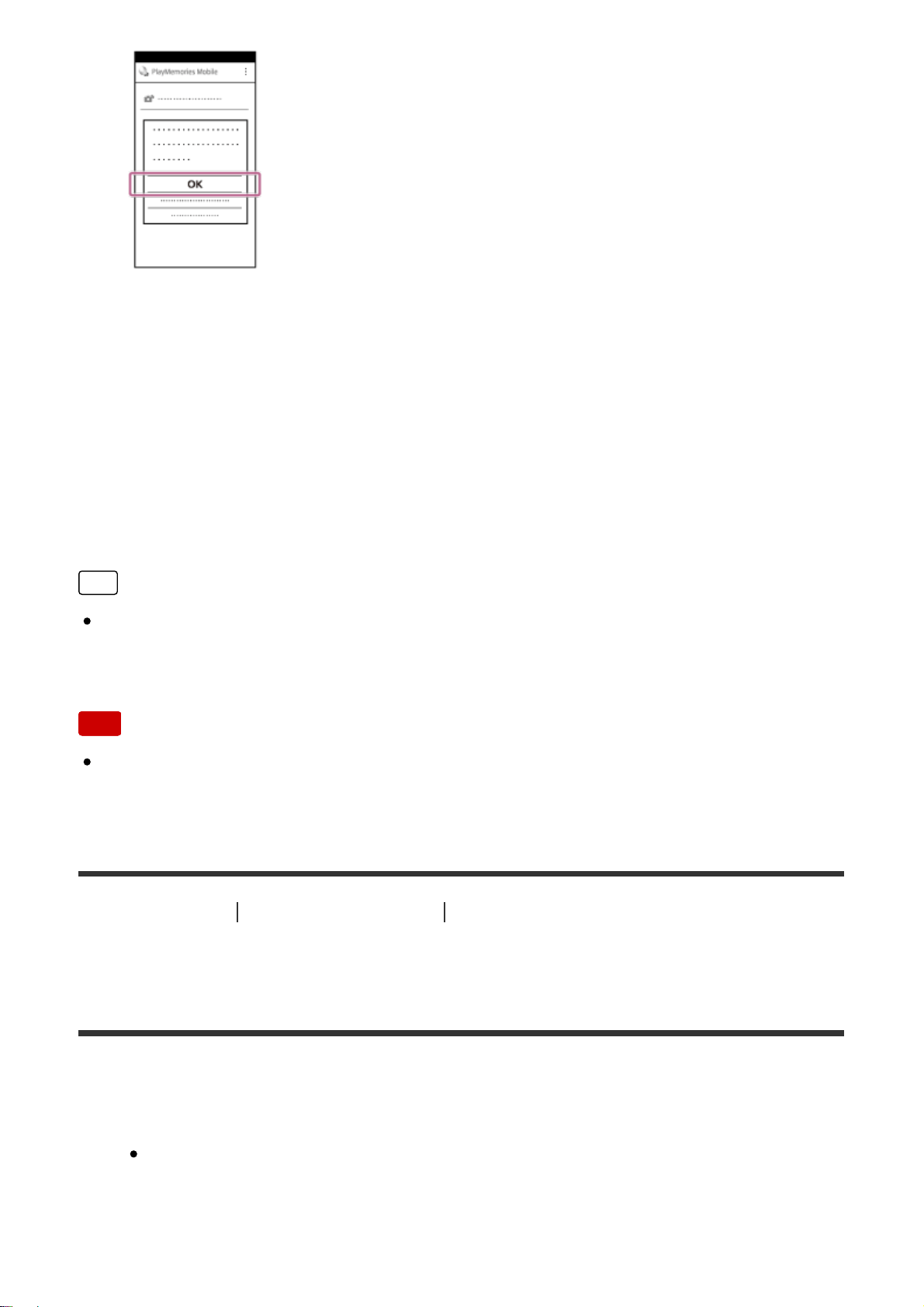
5. Read the QR code displayed on the monitor of this product with the
smartphone.
Once the QR code is read, the message [Connect with the camera?] will be
displayed on the smartphone screen.
6. Select [OK] on the smartphone screen.
The smartphone will connect to the product.
Hint
Once the QR code has been read, this product's SSID (DIRECT-xxxx) and
password are registered to the smartphone. This enables you to easily connect
the smartphone to the product via Wi-Fi at a later date by selecting the SSID.
Note
If you cannot connect your smartphone to this product using the [One-
touch(NFC)] function or QR code, use the SSID and password.
[240] How to Use Using Wi-Fi functions Connecting this product and a Smartphone
Connecting an iPhone or iPad to this product using the
QR code
1. Download and install the PlayMemories Mobile application to your iPhone or
iPad.
If PlayMemories Mobile is already installed on your device, be sure to
update it to the latest version.
2. Display the QR code (A) on the monitor of this product by following the steps
Loading ...
Loading ...
Loading ...