Loading ...
Loading ...
Loading ...
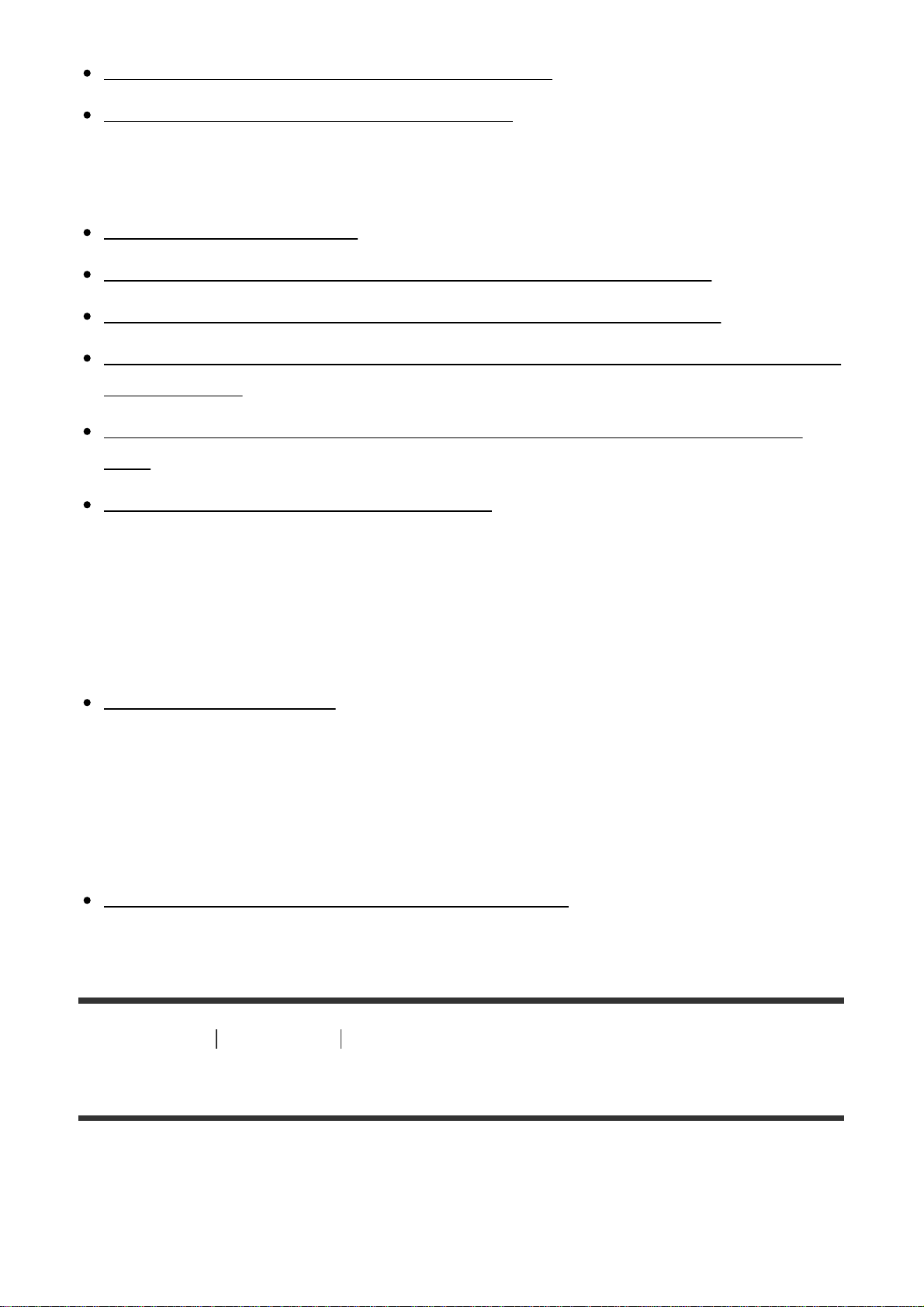
Images are printed with both edges cut off. [363]
You cannot print images with the date. [364]
Others
The lens gets fogged. [365]
The product becomes warm when you use it for a long time. [366]
The Clock Set screen appears when you turn on the product. [367]
The number of recordable images does not decrease, or decreases two images
at a time. [368]
Settings are reset even though resetting operation has not been performed.
[369]
The product does not work properly. [370]
Messages
Messages
Warning messages [371]
Situations this product has difficulty handling
Situations this product has difficulty handling
Situations this product has difficulty handling [372]
[1] How to Use Before Use Names of parts
Checking the camera and the supplied items
First check the model name of your camera. The accessories supplied differ
depending on the model.
The number in parentheses indicates the number of pieces.
Loading ...
Loading ...
Loading ...