Loading ...
Loading ...
Loading ...
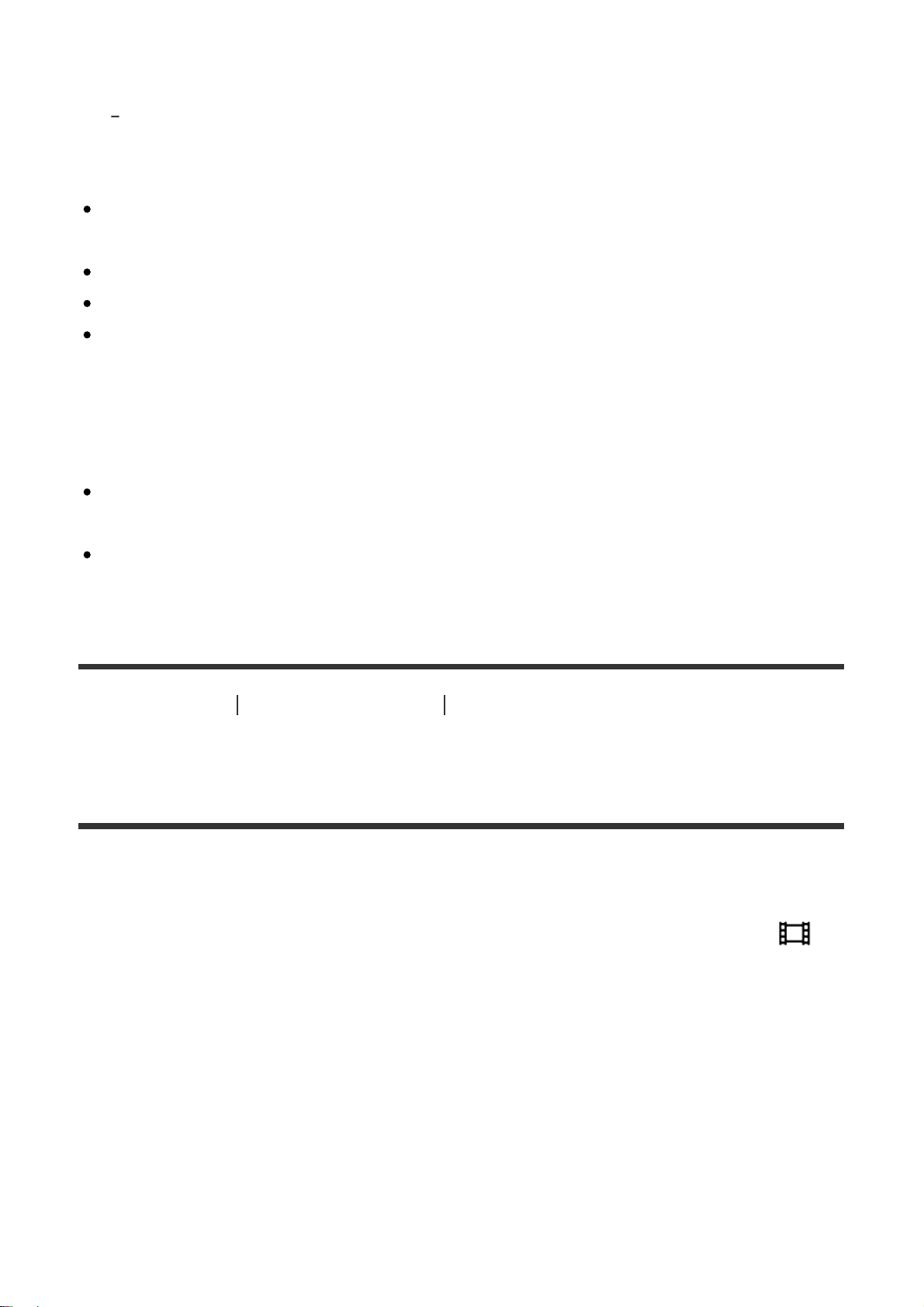
Start PlayMemories Mobile, and change the image size by [Settings] → [Copy Image
Size].
For iPhone/iPad
Select PlayMemories Mobile in the setting menu, and change the image size by [Copy
Image Size].
Some images may not be displayed on the smartphone depending on the
recording format.
RAW images are converted to JPEG format when they are sent.
You cannot send XAVC S or AVCHD format movies.
This product shares the connection information for [Send to Smartphone] with a
device that has permission to connect. If you want to change the device that is
permitted to connect to the product, reset the connection information by
following these steps. MENU → [Wireless] → [SSID/PW Reset]. After resetting
the connection information, you must register the smartphone again.
When [Airplane Mode] is set to [On], you cannot connect this product and the
smartphone. Set [Airplane Mode] to [Off].
When you save images to the Mac computer using Wi-Fi function, use
"Wireless Auto Import."
[247] How to Use Using Wi-Fi functions Transferring images to a Smartphone
Sending images to an Android smartphone (NFC One-
touch Sharing)
With just one touch, you can connect this product and an NFC-enabled Android
smartphone, and send an image displayed on the product screen directly to the
smartphone. For movies, you can only transfer MP4 movies recorded with [
File Format] set to [MP4].
1. Activate the NFC function of the smartphone.
2. Display a single image on the product.
3. Touch the smartphone to the product.
Loading ...
Loading ...
Loading ...