Loading ...
Loading ...
Loading ...
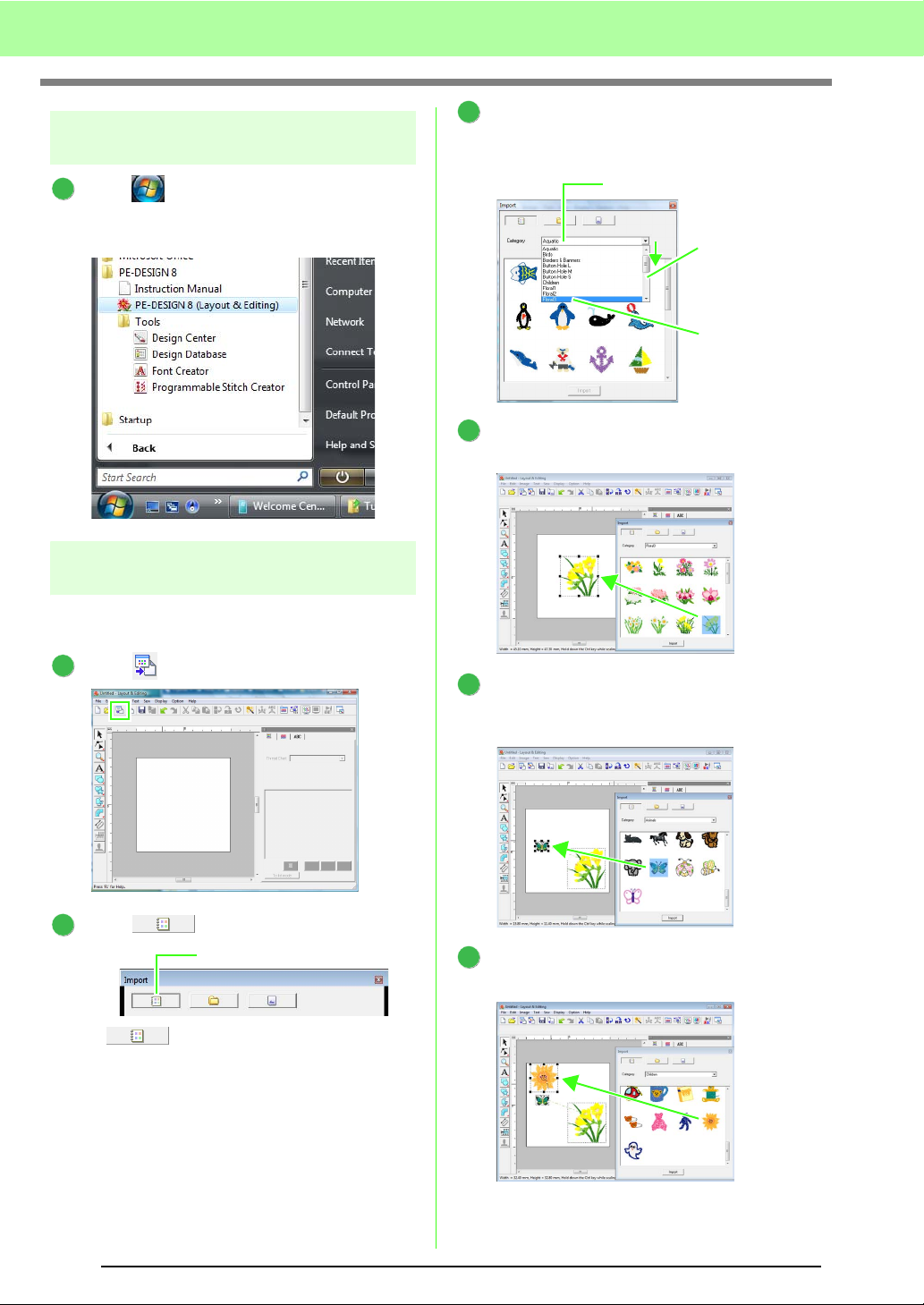
16
Tutorial
Step 1
Starting up Layout & Editing
Click , and then select All Programs,
then PE-DESIGN 8, then PE-DESIGN 8
(Layout & Editing).
Step 2 Importing embroidery
patterns
Now, we will import the patterns for the flower,
butterfly and sun.
Click on the Toolbar.
Click .
If has not been clicked, click it.
→ The contents of Design Library are
displayed.
c
“Importing embroidery designs” on
page 48.
Click Category selector.
Move the scroll bar until Floral3 appears, and
then click it.
Drag the flower to import it into the Design
Page, as shown in the illustration.
From the Category selector, select Animals,
and then drag the butterfly into the Design
Page.
From the Category selector, select Children,
and then drag the sun into the Design Page.
1
1
2
Design Library view button
3
1. Click
2. Drag
3. Click
4
5
6
Loading ...
Loading ...
Loading ...