Loading ...
Loading ...
Loading ...
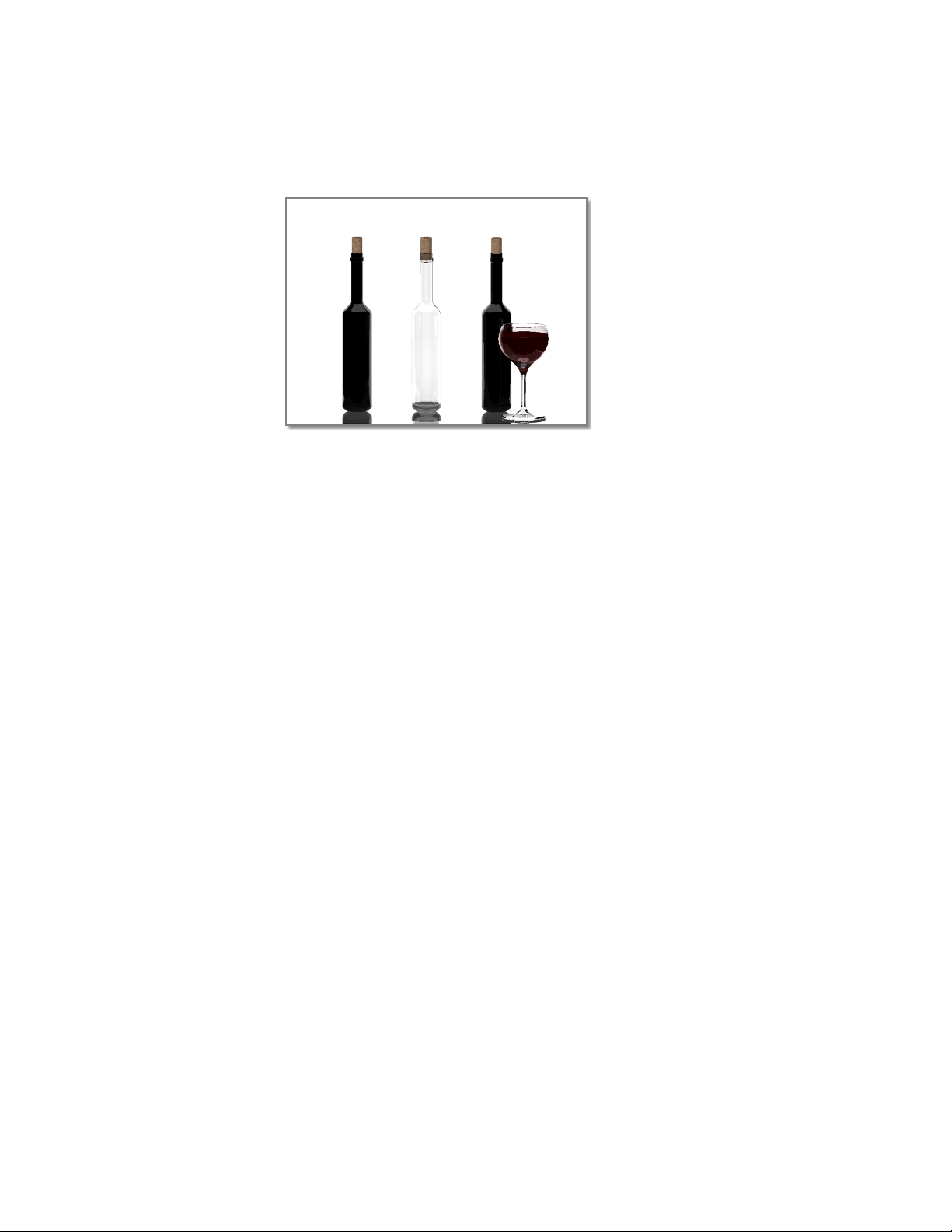
For a complete description of the Render Window, see RENDER in the
Command Reference.
Save and Redisplay Rendered Images
You can save a rendering and then redisplay it later. Redisplaying is much
faster than rendering again.
Save a Rendered Image
You can save an image of a model rendered to a viewport or a render window,
or you can render the image directly to a file.
Depending on the render settings you have chosen, rendering can be a
time-consuming process. However, redisplaying a previously rendered image
is instantaneous.
Once rendering is complete, you can save the image or save a copy of the
image to one of the following file formats: BMP, TGA, TIF, PCX, JPG, or PNG.
Redisplay a Rendered Image
Having saved your rendered image, you can view that rendering at any time.
If you do not want to use an external program, you can also view the image
by inserting it into the drawing with the IMAGEATTACH command.
Render 3D Objects for Realism | 749
Loading ...
Loading ...
Loading ...