Loading ...
Loading ...
Loading ...
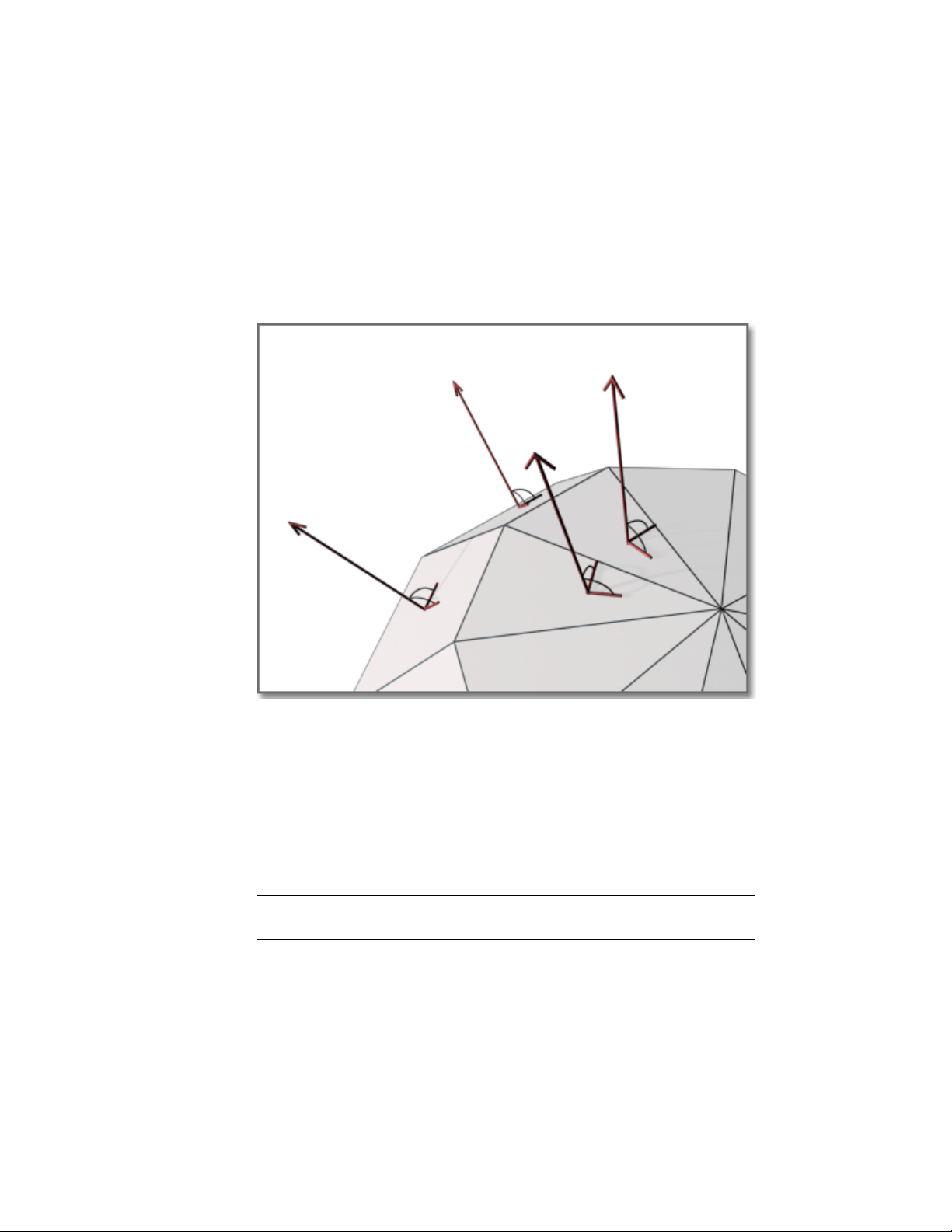
Furthermore, ensuring that all face normals orient in the same direction can
also speed up the rendering process.
Every surface that you model is made up of faces. Faces are either triangular
or quadrilateral and each face has an inward and outward oriented side. The
direction in which a face is pointing is defined by a vector called a normal.
The direction of the normal indicates the front, or outer surface of the face.
When normals are unified and point in the same outward direction, the
renderer processes each face and renders the model. If any normals are flipped,
facing inward, the renderer skips them and leaves triangular or quadrilateral
“holes” in the rendered image.
If a face is missing, you’ll need to manually reconstruct it. The direction of
normals is determined by the way a face is drawn in a right-handed coordinate
system: if you draw the face counter-clockwise, the normals point outward;
if you draw the face clockwise, the normals point inward. You should draw
faces consistently.
NOTE Solid objects have meshes and normals correctly oriented, which can be
an aid to creating models for rendering.
740 | Chapter 13 Render Drawings
Loading ...
Loading ...
Loading ...
